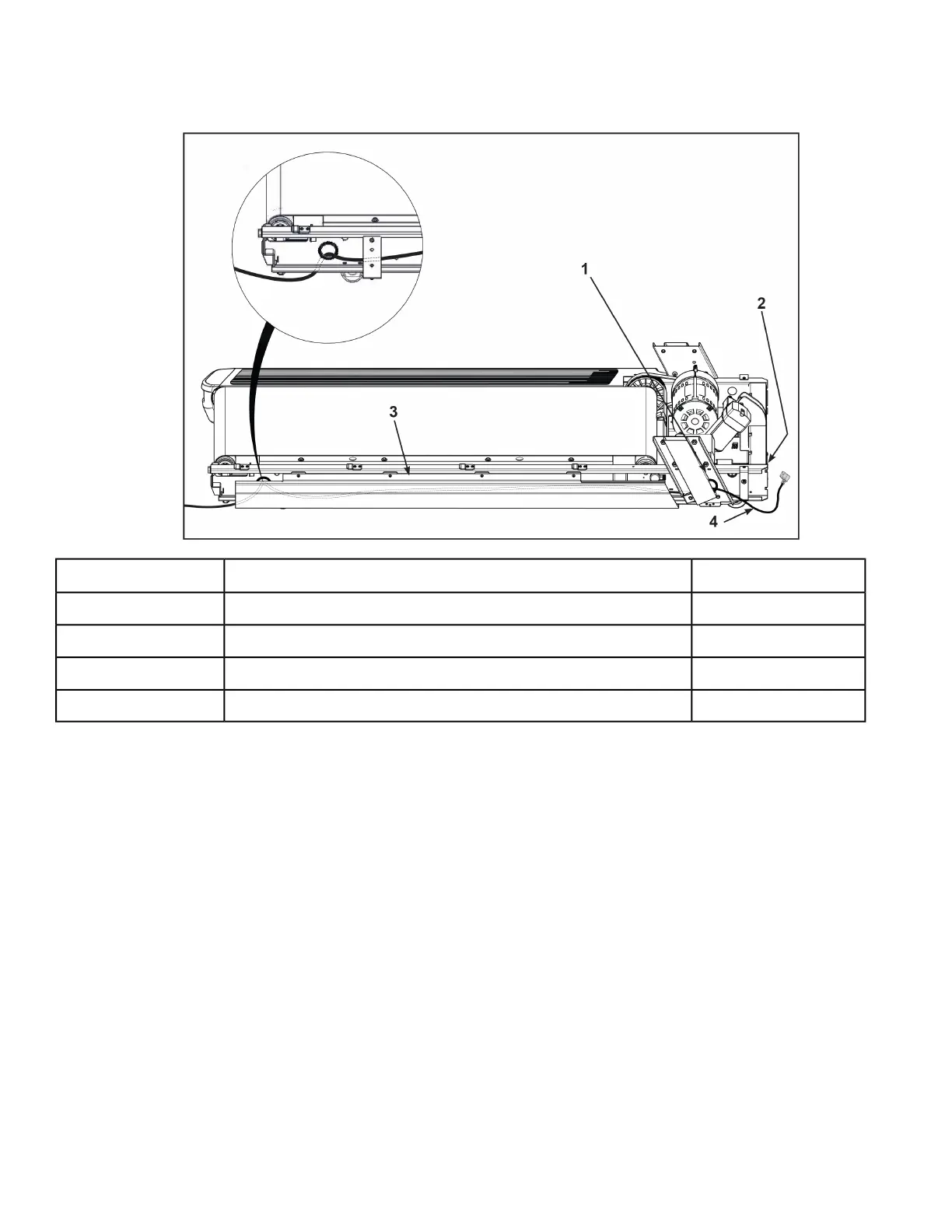5. Remove the right top step.
6. Route the power cord through the hole in the upright support and behind the lower cover.
Qty.Description
1Hole in Upright Support1
1Power Cord Inlet2
1Lower Cover3
1Power Cord4
7. Adjust the power cord length entering the frame to allow for the power cord to be plugged into the
power cord inlet. Do not plug the power cord in at this time.
8. Adjust the power cord length exiting the rear of the frame. Store extra power cord behind lower
cover.
Page 20 of 88
Cybex 625T Treadmill Part Number LT-23221-4 H
