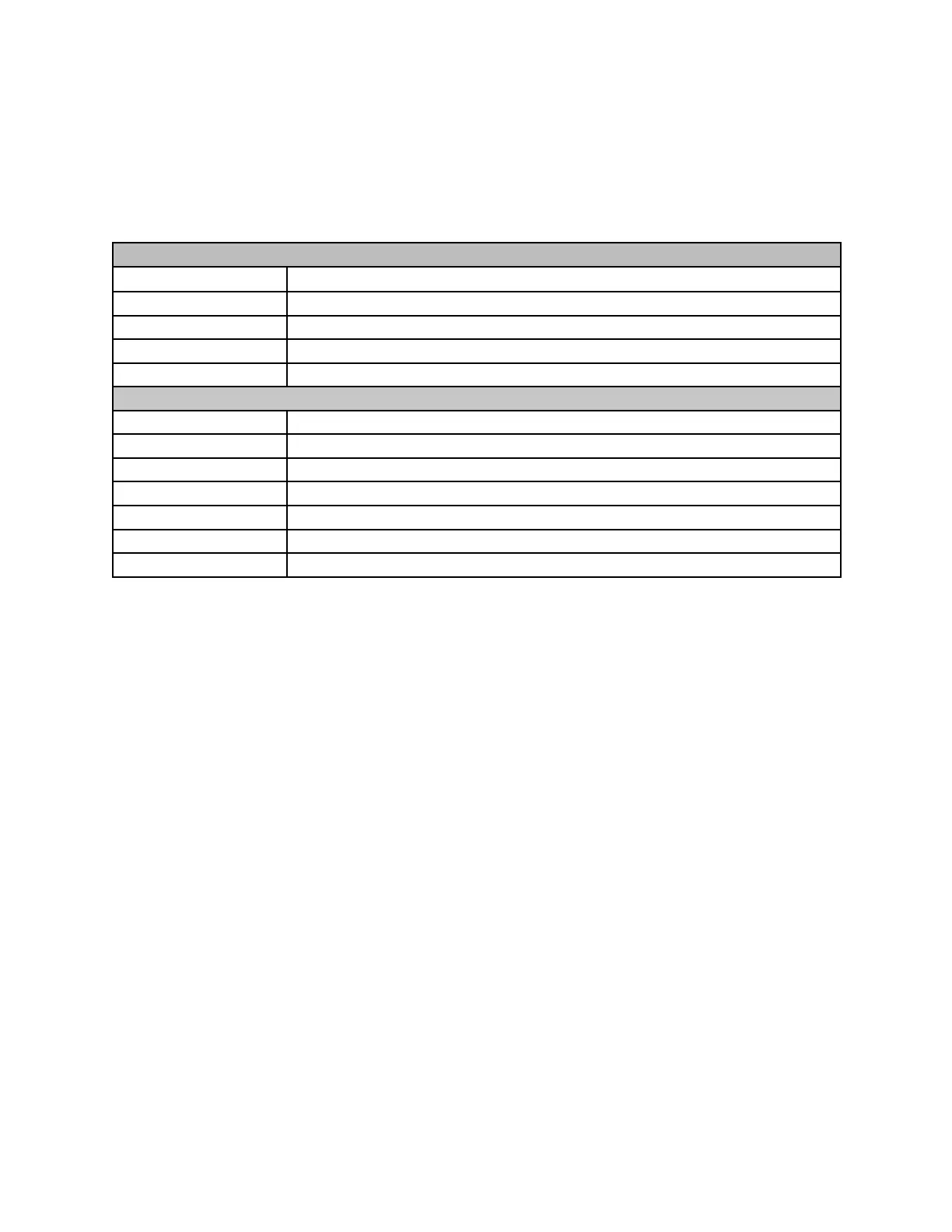Cybex 750T Treadmill Service Manual
Service
Page 4-5
DRIVE DIAGNOSTICS
Enter Drive Diagnostics by holding the ENTER key for 5 seconds while in Static I/0 test. This creates a
diagnostics screen for controlling and viewing lower controller values.
Text Area shows “DRIVE DIAGNOSTICS”.
Navigation Keys
ENTER
Enters diagnostic mode and advances through menu.
STOP Exits diagnostics.
QUICK START Starts running belt at 0.5 MPH (0.8 KPH)
INCLINE Λ V Incline and decline elevation.
SPEED + - Increase and decrease running belt speed.
Drive Diagnostics Menu (Press ENTER to advance through menu)
OUT FREQ XX.X Output frequency. Expected range is 0 to 150 Hz. Displayed 10x (0 to 1500).
SET FREQ XXX Set frequency. Expected range is 0 to 150 Hz. Displayed 10x (0 to 1500).
OUT CURR XX.X Output current. Expected range is 0 to 25.0 Amps.
OUT VOLTS VVV Output voltage. Expected range is 0 to 350 Volts.
DC LINK VVV DC Link voltage. Expected range is 290 to 350 Volts.
TEMP Reported in increments of 1 degree Celcius. Expected range is 0 to 105.
CODE V X.XX Software revision number.
Press the STOP key to stop the motors and return to the Static IO test. Press the STOP key again to exit
to Dormant Mode.