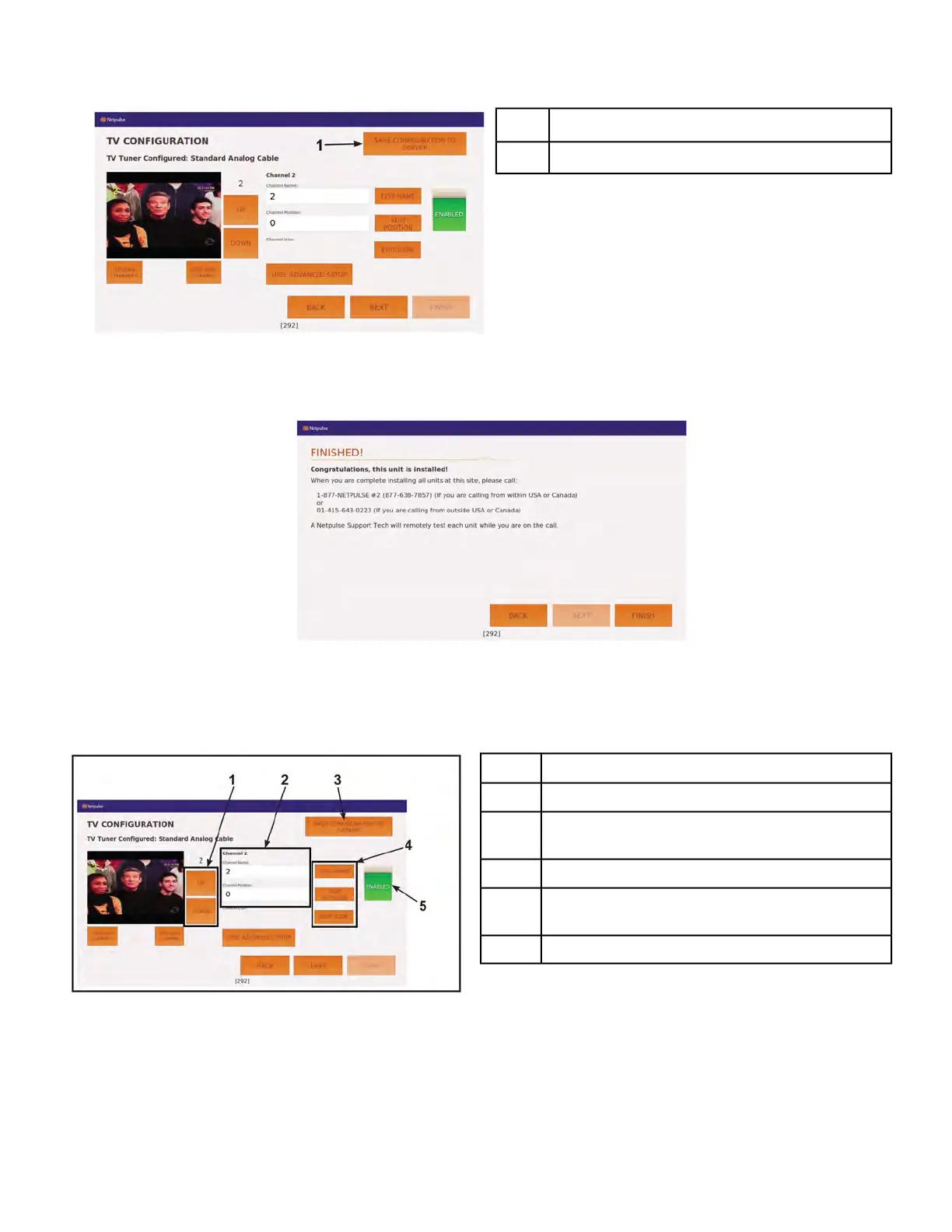2. Tap SAVE CONFIGURATION TO SERVER.
Description
SAVE CONFIGURATION TO SERVER1
To configure each of the channels see Channel configuration.
3. Tap FINISH to complete installation.
Cybex GO monitor will reset. Do not call Netpulse.
Channel configuration
Each channels name, position, and icon can be edited. Channels not needed or channels with poor
signals can be disabled.
Description
Channel Up/Channel Down1
Channel Name and Channel Position
number
2
SAVE CONFIGURATION TO SERVER3
EDIT NAME, EDIT POSITION, and EDIT
ICON
4
Channel ENABLED or DISABLED5
1. Tap SHOW ADVANCED SETUP, if edit icons are not visable.
2. Tap the Channel Up or Channel Down icons to select channel to edit.
3. Tap EDIT NAME.
A keyboard is displayed to edit the channel name. Tap SAVE when done.
Page 63 of 261
Cybex 770T/790T Treadmill Part Number
