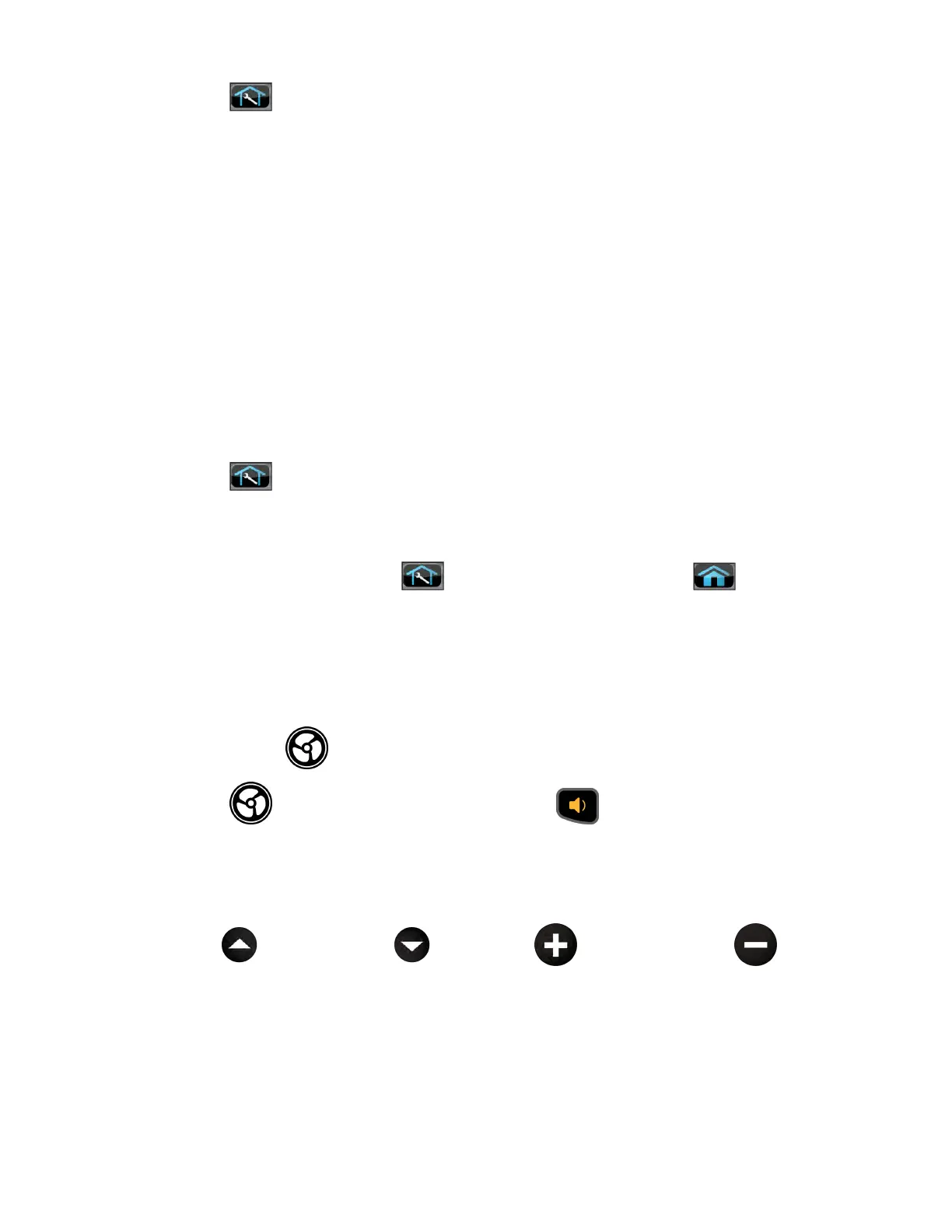3.
Tap the Toolbox icon to return to the Toolbox screen.
OEM Diags (Diagnostics)
1. Tap the OEM Diags icon to display the OEM Diagnostics menu.
OEM Diagnostics menu:
Displays software versions and component information.
Base S/N, Console S/N, MCC Code Revision, GFX Code Revision, EPEM or
LED Code Revision, Drive Revision, Install date, Date/Time, HR Device
name/type, Errors (# of errors in the log), Brake Type
Build Report
Displays number of errors, up to 20. If no errors are stored [ 0 ] [Err ] [Log] will
be displayed. See Error Codes.
Error Log
Test CardioTouch screen. Touch anywhere on screen to display cross hairsTouch Test
Touch four corners to calibrate CardioTouch screen.Touch Cal
2.
Tap the Toolbox icon to return to the Toolbox screen.
Exit Diagnostics
Exit Diagnostics by tapping the Toolbox icon, then tap the Home icon . The screen will
refresh.
Diagnostics when CardioTouch screen is not functioning
The incline motor and drive motor can be tested if the CardioTouch Screen is not functioning.
1.
Press and hold the Fan key for at least three seconds until the console beeps twice.
2.
Release the Fan key and press the Volume Down key within two seconds.
The Incline and Speed LED’s will blink indicating Diagnostics Mode.
Press any one of the Incline or Speed keys within the first ten seconds, otherwise Diagnostic Mode
will exit.
3.
The Incline Up , Incline Down , Speed Up and Speed Down keys are now
active.
4.
Press the Stop key to stop the running belt and exit to Dormant Mode.
Page 71 of 261
Cybex 770T/790T Treadmill Part Number
