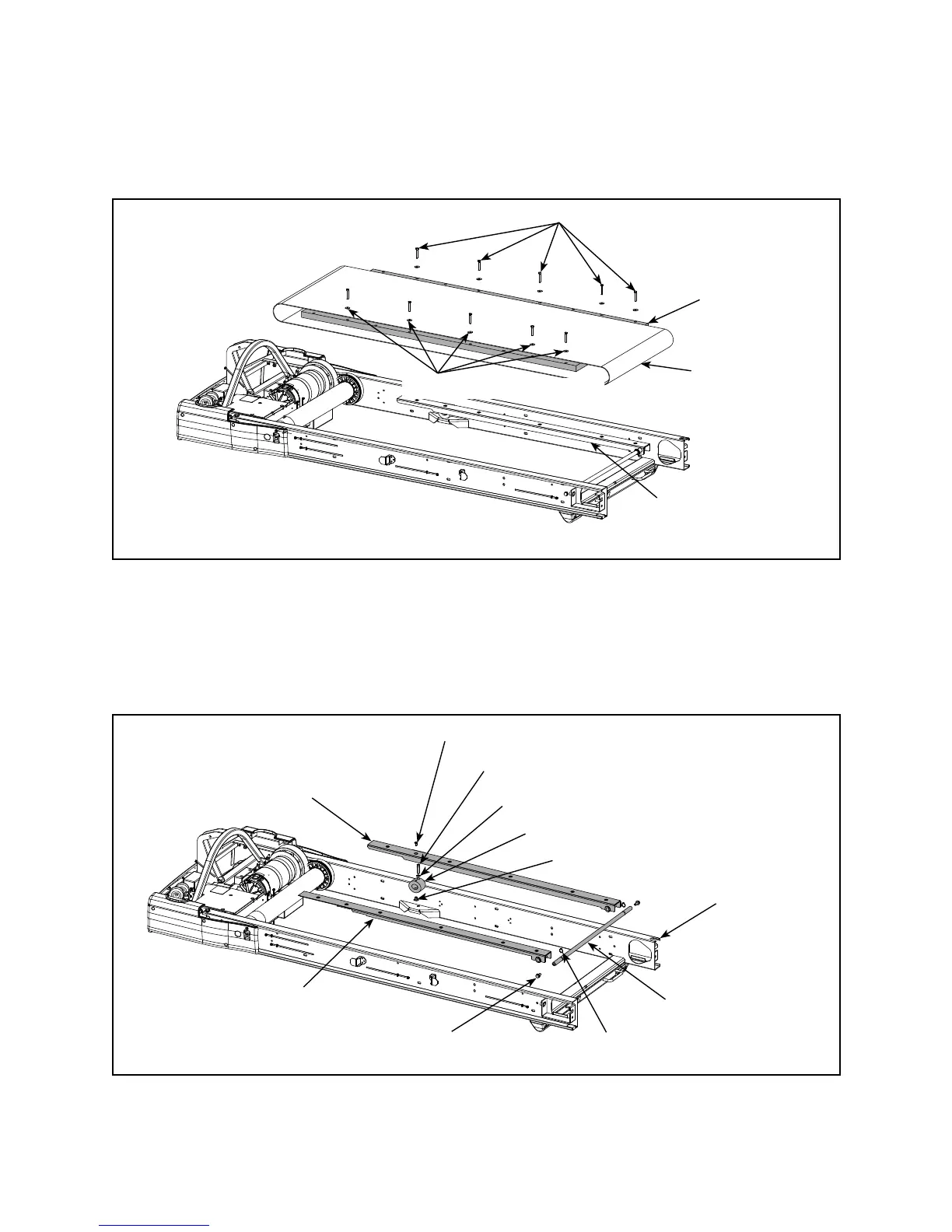Cybex Pro+ Treadmill Service Manual
Service
Page 4-12
7. Remove the deck.
Using a 7/16” open-end or socket wrench, remove the ten screws and ten washers that hold the A.
deck in place. See Figure 7.
8. Remove the deck stiffeners.
Using a 1/2” Socket wrench, remove the two whiz-lock screws that secure the deck pivot shaft to A.
the frame. See Figure 8.
Figure 7
Screws (5 on Each Side)
Washers (5 on Each Side)
Running
Deck
Deck Support
(1 on Each Side)
Running
Belt
Figure 8
Flat Head Screw
Bolt
Washer
Deck Bushing
Propeller Nut
Deck Pivot Shaft
Retaining Ring
Whiz-lock Screw
Deck Stiffener, Left
Deck Stiffener, Right
Frame