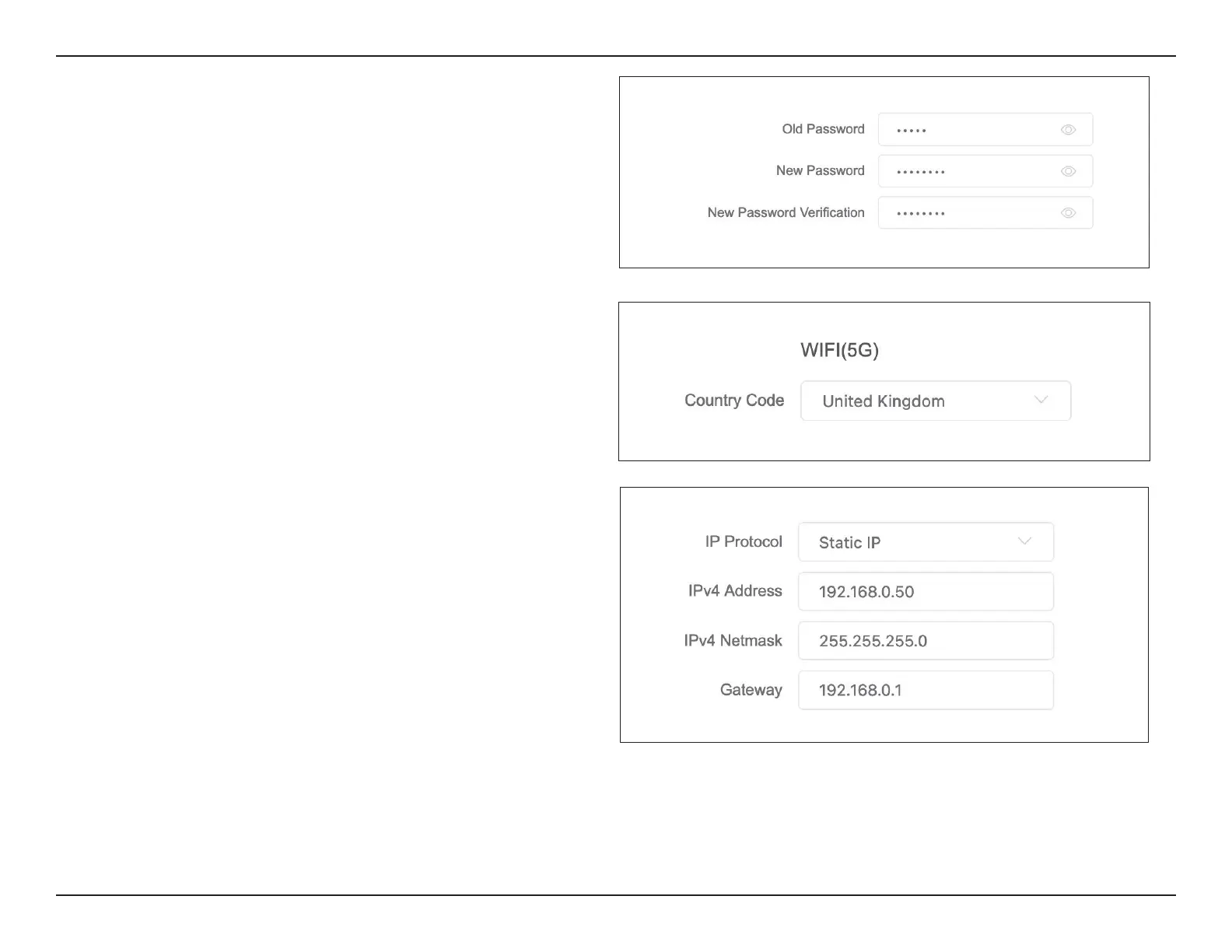21D-Link DAP-3711 User Manual
Section 3 - Conguration
Change Login Password
If you log in to DAP-3711 for the rst time, you need to change the
password. The default password is admin. The device login password
supports 4~31 digits of upper and lower case letters, numbers, and
special symbols `~!@#$%^&*()-_=+
Select Country
Select the country where the device is located. Only allow the device
to work on channels allowed in a specic country.
Network
This helps to set the network parameters. The default mode is Bridge
mode and the default LAN IP address is 192.168.0.50. Please change
192.168.0.50 to other IP.
If you select “Static IP”, you have to specify a static
IP address, subnet mask, default gateway and DNS
server for your local area network which connects
to the LAN port of DAP-3711. Make sure the
specied IP address is unique on your network in
order to prevent IP conict.
Select “DHCPv4 Client” to allow the DHCP server
within your local area network to assign an IP
address automatically.
Select “DHCPv6 Client” to allow the DHCP server
within your local area network to assign an IP
address automatically.
IP Protocol:
DHCPv4
Client:
DHCPv6
Client:
