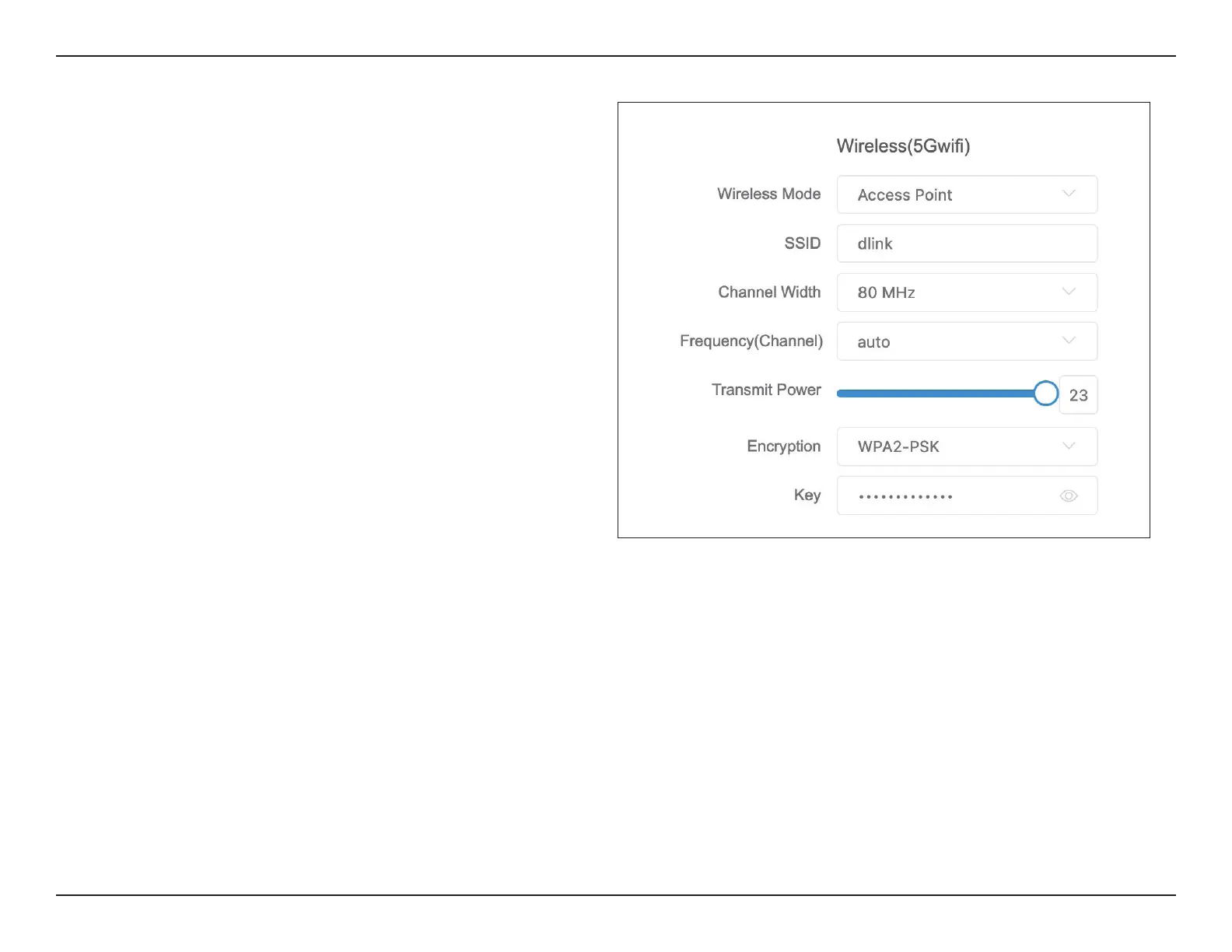22D-Link DAP-3711 User Manual
Section 3 - Conguration
Wireless
This is for Access Point wireless related settings. Select the
operating mode corresponding to the desired mode, and
then click “Next” to complete the wizard. After conrming
that the operating mode will be changed, the AP will reboot
and be ready for use when it is completed.
Wireless
Mode:
Access
Point:
Client:
Access Point
(WDS):
DAP-3711 has four different operating modes,
making it adaptable to any situation. Before
setting, please determine which Wireless Model
(Access Point, Client, Access Point (WDS), Client
(WDS)) you want to set the DAP-3711 to, and then
follow the wizard’s instructions to set it up step by
step.
The DAP-3711 connects directly to the main
Ethernet LAN and receives connectivity from
other wireless devices. In access point (AP) mode,
802.11a/n/ac compliant devise can connect to the
wireless network.
DAP-3711 is connected to the remote AP in it.
When there are more than two APs with identical
SSID and encryption in the environment, it will
automatically connect to them. You can also check
the connected AP information in the “Station List”
on the “Status” page.
Use WDS feature to link multiple APs in a network, all
associated stations from any AP can communicate
with each other like in ad-hoc mode. Access Point
(WDS) mode expands current wireless coverage
and allows device to connect to the network. It
means this device is a AP in WDS mode.