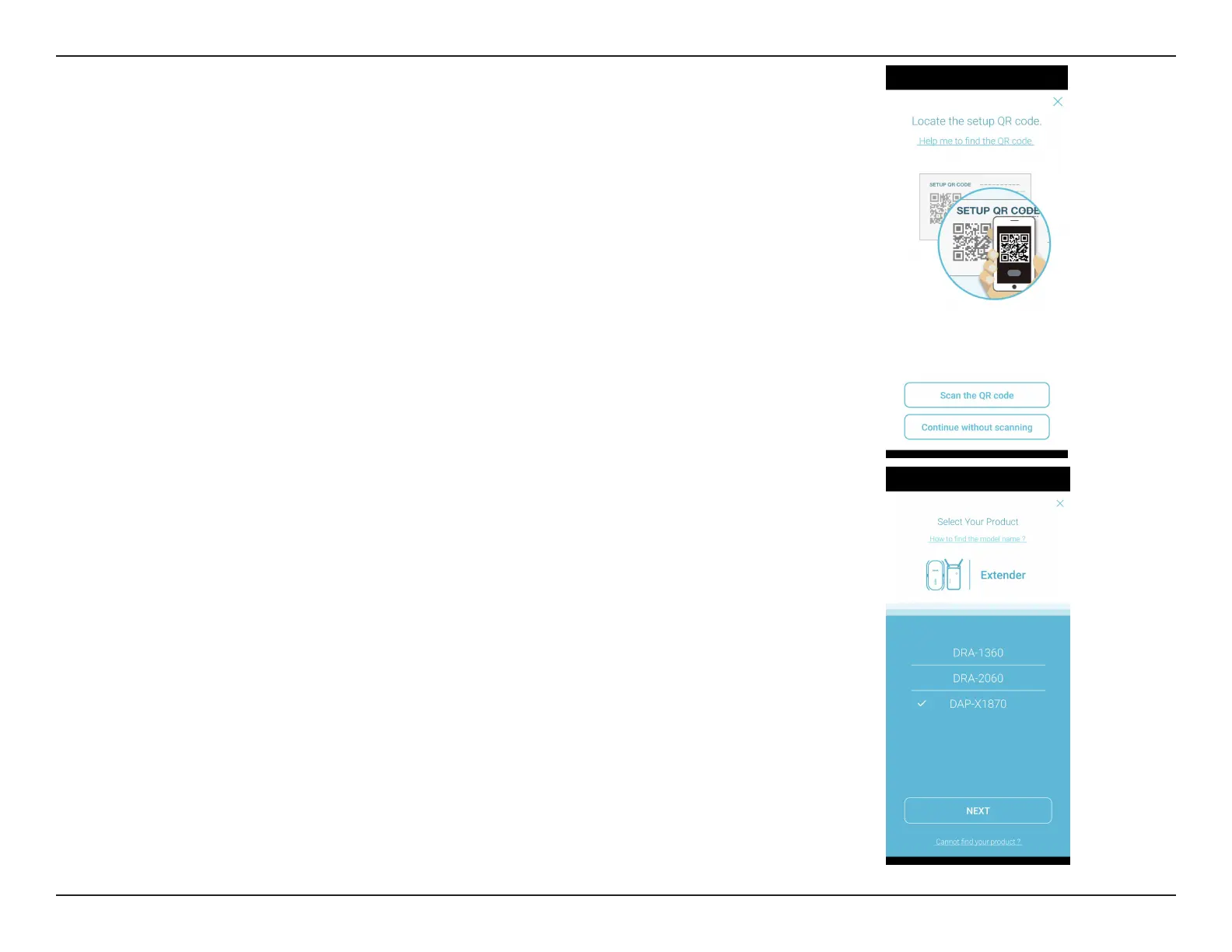D-Link DAP-X1870 User Manual
15
Section 3 - Conguration
Step
5
Slide the product options to AP and select DAP-X1870 from the list of
available devices. Click Next to continue.
Step 6
You will now be guided through a step-by-step process for setting up your
device. Simply follow the on-screen instructions to complete the installation
and
DAP-X1870 configuration process.
Step 4
Click Yes if you have the setup QR code with you to scan the QR code and
proceed to step 6. If not, click No and proceed to step 5.