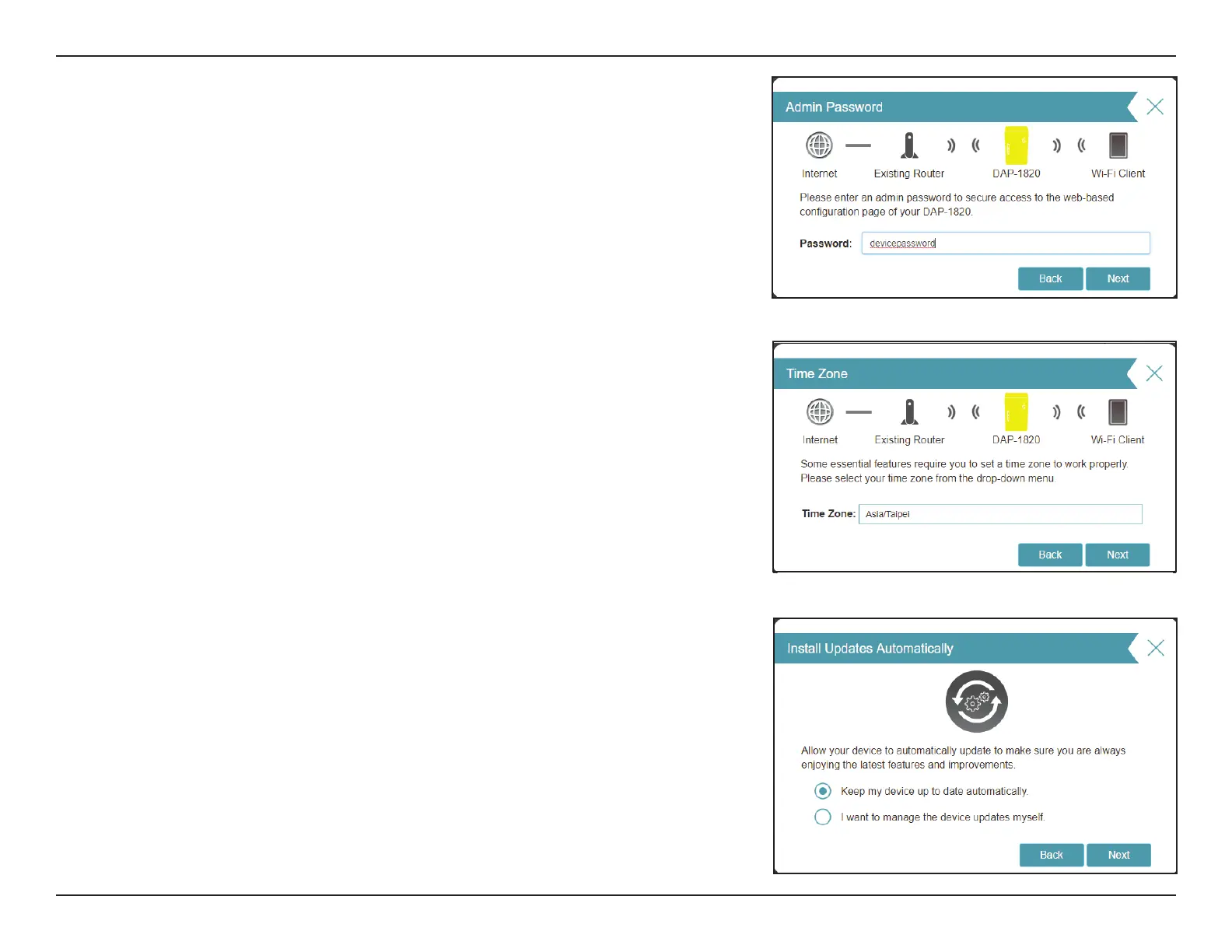D-Link DAP-X1870 User Manual
20
Section 3 - Conguration
In order to secure the extender’s web conguration utility, please enter an admin
password. You will be prompted for this password each time you want to use the
extender’s web conguration utility.
Click Next to continue.
Select your time zone from the drop-down menu.
Click Next to continue.
Keeping your DAP-X1870 firmware up to date provides you with the latest
protection and new features over the air. Choose whether to keep your device
up to date automatically or to manage the device updates by yourself.
Click Next to continue.
