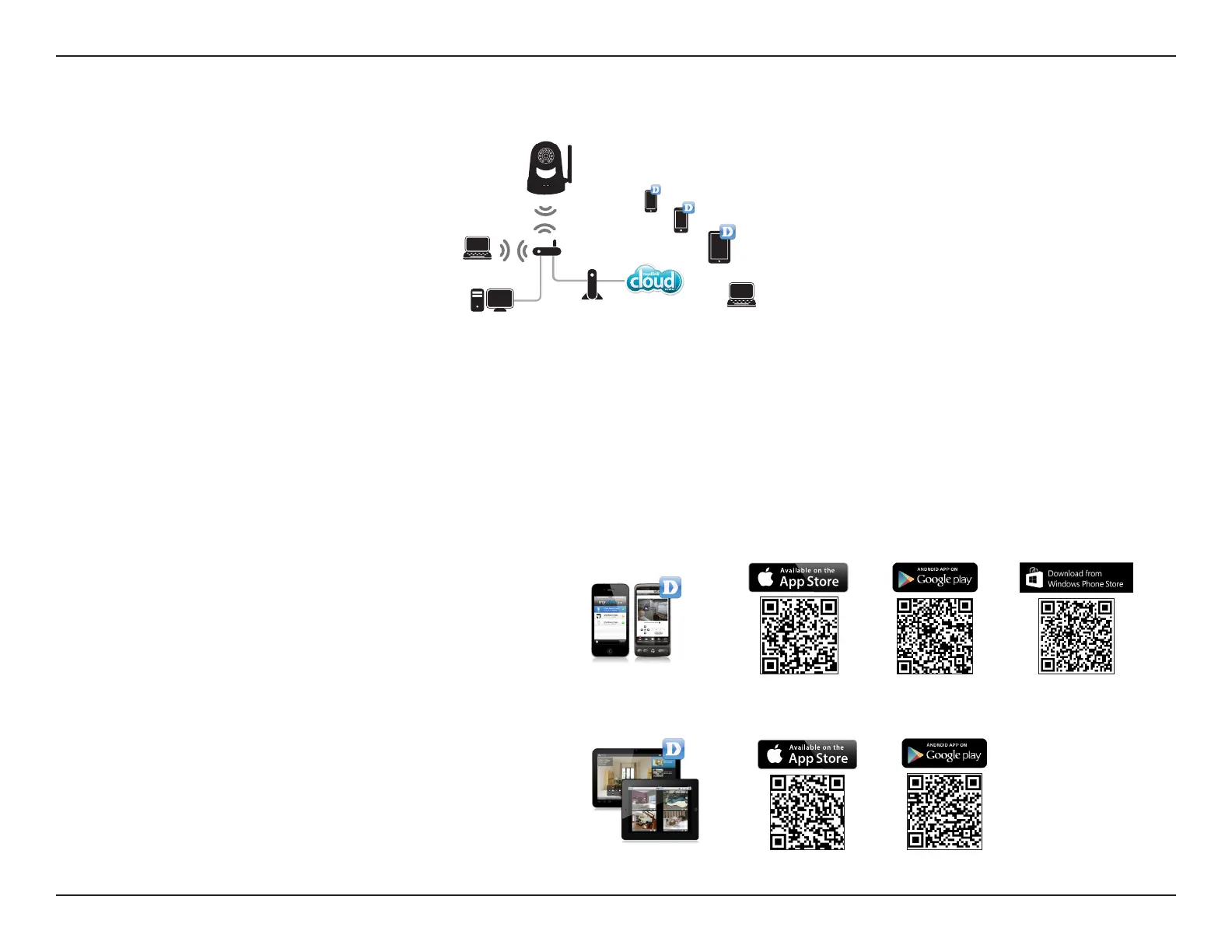22D-Link DCS-5010L User Manual
Section 3 - mydlink Portal
What is mydlink?
mydlink Apps
mydlink Lite App (Free)
Cloud Camera
Cloud Router
mydlink cloud
services
iPod
Smartphone
Tablet
Laptop
Laptop
Desktop
mydlink app
Modem
1
mydlink provides users with a quick and easy way to view and to manage multiple cameras over the Internet. With a DCS-5010L mydlink-enabled camera, you
can stay connected to everything you love from anywhere, anytime.
You can add the DCS-5010L to your mydlink account during the Setup Wizard. After downloading one of the mydlink apps (see below), you will be able access
the camera with your smartphone or tablet.
Search for “mydlink lite” to download and install the app on your
smartphone or tablet when connected to the Internet. You can also nd
the app by scanning the QR code to the right with a QR code scan app.
Search for the word “mydlink+” to download and install the app on your
tablet when connected to the Internet. You can also nd the app by
scanning the QR code to the right with a QR code scan app.
mydlink Requirements: for mydlink and mydlink app requirements refer to: www.mydlink.com
mydlink+ App (Paid - Tablet Only)