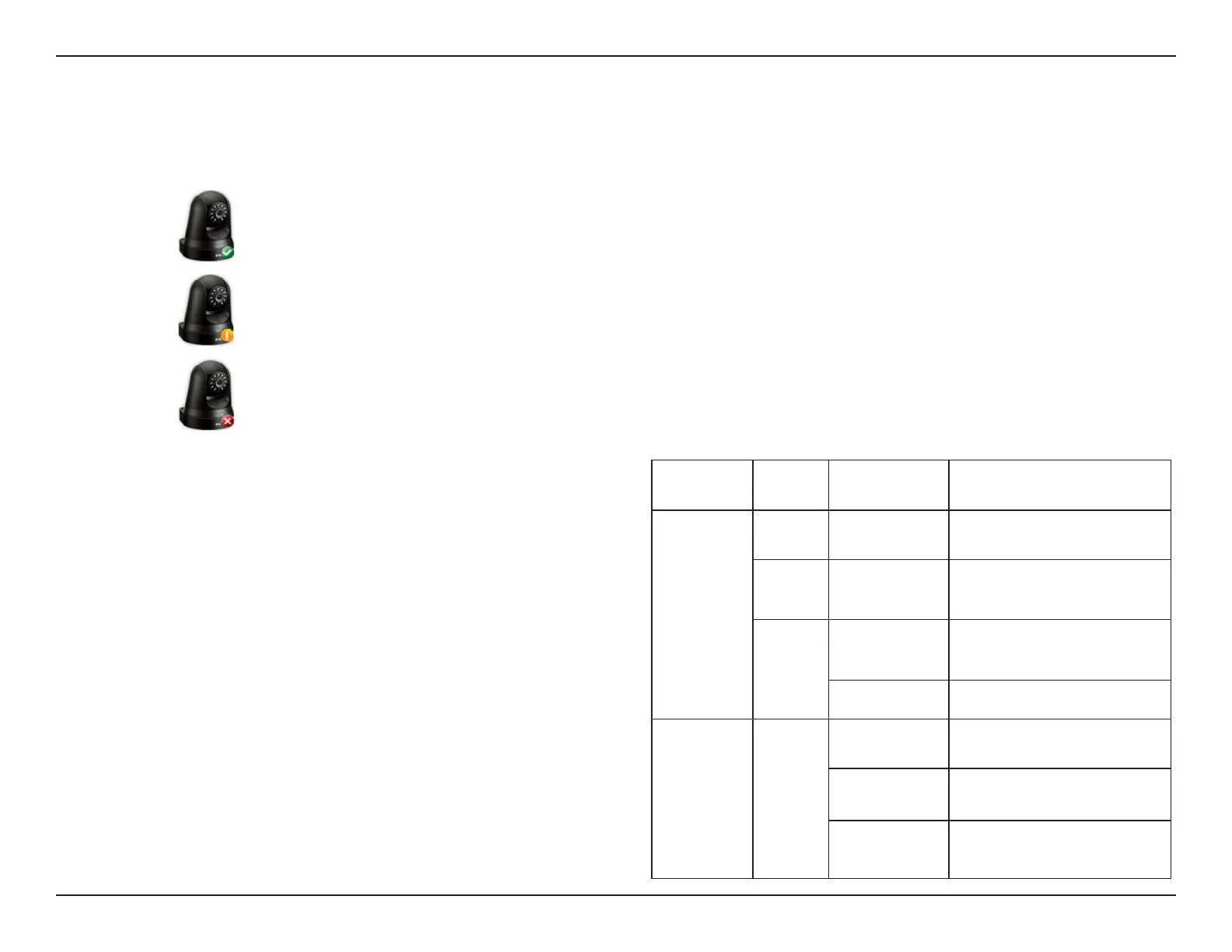24D-Link DCS-5010L User Manual
Section 3 - mydlink Portal
Camera Status
The online status of each camera will be displayed. Your camera’s online status may be one of the following:
A green check mark indicates that your camera is online and ready to use.
A yellow exclamation point indicates that your camera is online, but the camera password
has changed. You will need to enter your new camera password to access your camera again.
A red x indicates that your camera is currently oine and cannot be accessed remotely.
If your camera is oine, try the following:
• Check to make sure that the power LED on your camera
is lit (either solid red or solid green).
• If it is solid green, check to make sure that the Internet
connection to your camera is working properly.
• If it is solid red, reconnect your camera to your router. Refer
to “Zero Configuration Setup” on page 15 or “Manual
Hardware Installation” on page 20.
• For a wired connection, make sure the Ethernet connection
between your camera and router is secure.
• If the Power LED is o, check the power source.
LEDs Color Status Description
Power
None O Power OFF
Red On
Power ON/with no
network connection
Green
On
Connected to
the network
Blinking Network trac
WPS
Blue
O WPS not in use
On Successfully connected
Blinking Trying to connect