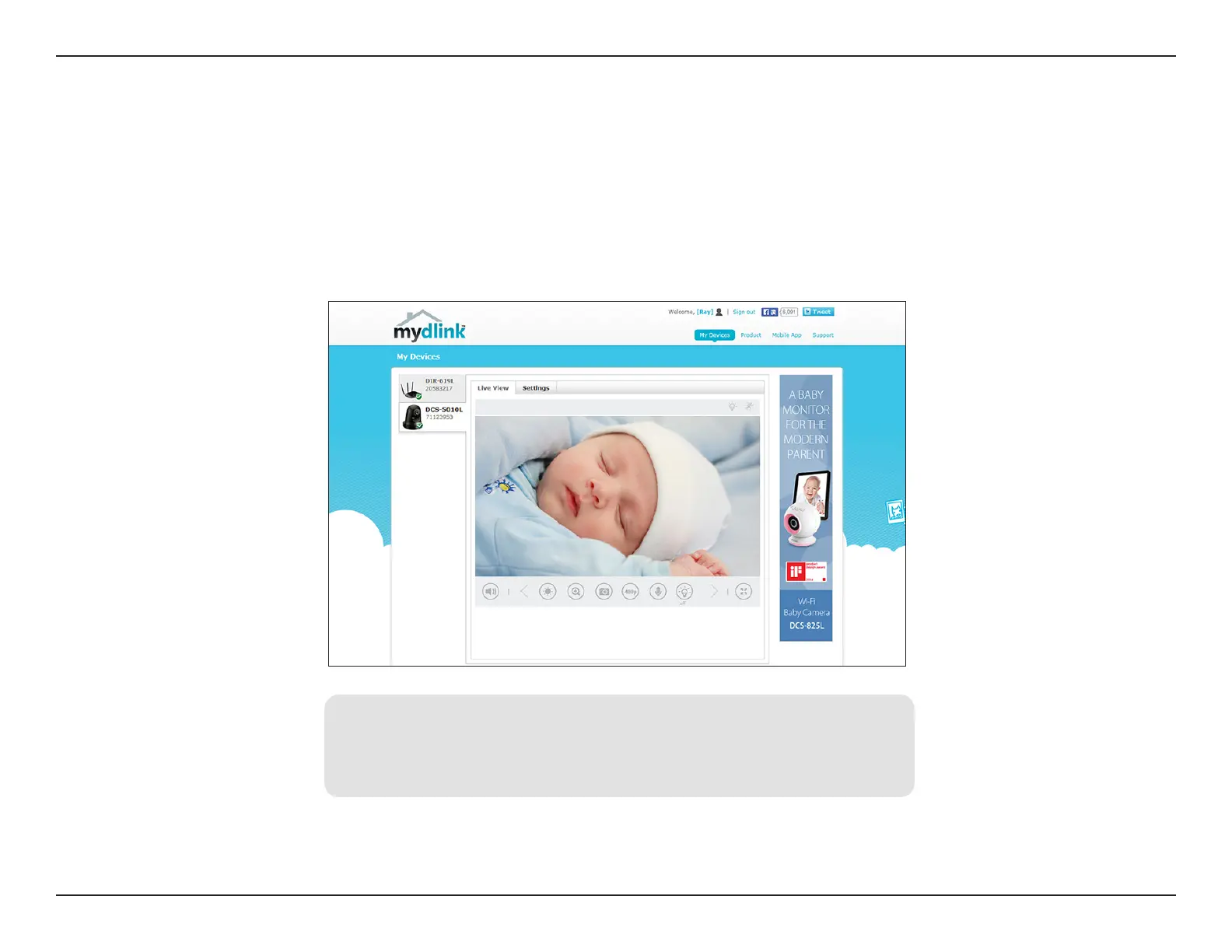23D-Link DCS-5010L User Manual
Section 3 - mydlink Portal
Live Video
The DCS-5010L is a mydlink-enabled camera, which means you can register your camera with a mydlink account. This will allow
you to use the mydlink Cloud Services, which include free access to the mydlink portal website.
After you register your DCS-5010L, you will be able to remotely access your camera from the www.mydlink.com website.
When you log in to your mydlink account and select your camera from the device list, you will see a Live Video screen similar
to the one shown below:
Note: If the live image is blurry or out of focus, you can manually adjust the focus by rotating the manual focus bezel that surrounds the camera lens.
• Windows does not have Java installed by default. Please download it from http://www.java.com.
• In Mac OS X 10.7.x, Java applets are disabled by default. Click the Finder > Applications > Utilities > Java
Preferences and check the Enable applet plug-in and Web Start applications option.
• The ActiveX® controls in IE will install automatically if needed. We suggest that you make sure that you
have enabled the related options in Tools > Internet Options > Security > Custom Level.