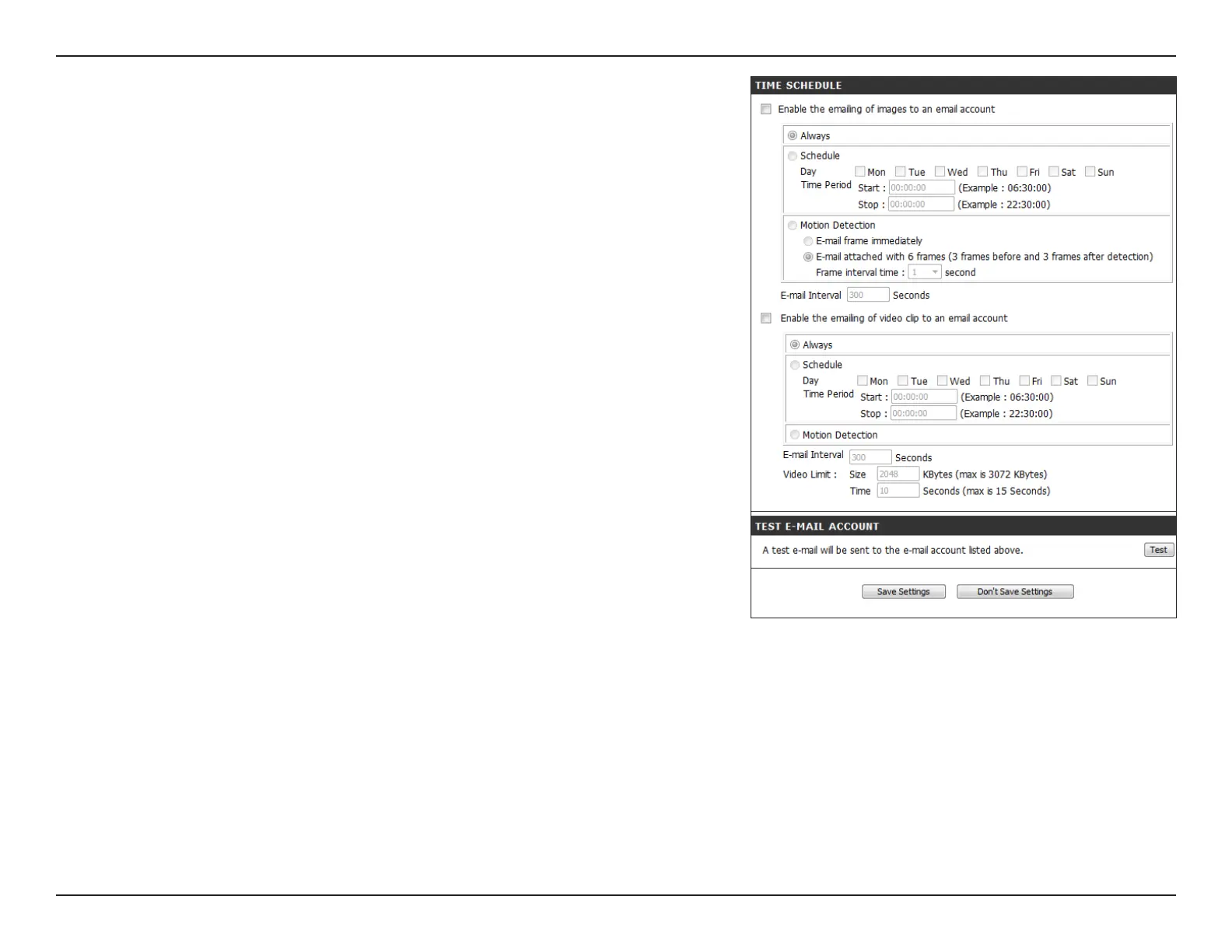39D-Link DCS-5010L User Manual 39
Section 4 - Conguration
Enable the
emailing of
images to an
email account:
E-mail Interval:
Enable the
emailing of
video clips
to an email
account:
Test E-mail
Account:
Check the box to enable the e-mailing of snapshots. The camera will
send images to your e-mail account as specied below:
• Click Always to have snapshots e-mailed continuously based on
the specied E-mail Interval.
• Click Schedule to set a schedule for starting and stopping the
e-mailing of snapshots.
• Select Motion Detection if you would like to receive e-mail with
images only when motion is detected. You can choose whether to
e-mail a snapshot immediately, or e-mail six snapshots together,
with three frames before and after motion was detected. You can
also set the Frame interval time to specify how far apart the
snapshots should be (in seconds).
This number determines how frequently e-mail notications will be
sent. Specify a number, in seconds, representing the period of time
between snapshot e-mails. This value can be set from 1 to 65535
seconds.
Check the box to enable the e-mailing of video clips. This is similar
to e-mailing images, as specied above. The camera will send video
clips within the Video Limit settings that you specify. Select a Size in
KBytes and a Time in seconds.
Click Test to send a test e-mail according to the e-mail settings you
specied above.
Click Save Settings.