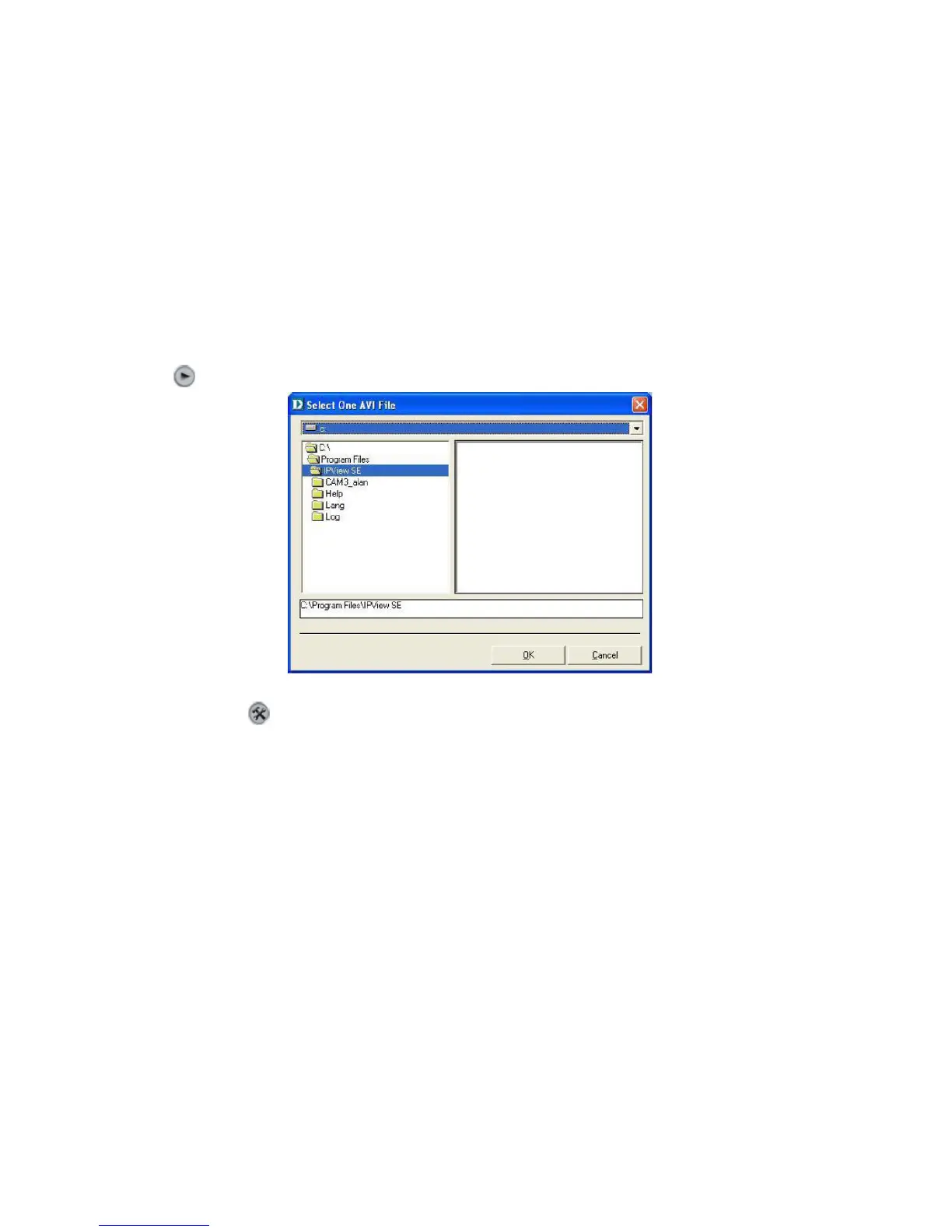104
Play
Click the Play button to playback video recorded from your camera.
System Configure
Click the System Configure button on the IPView SE.
Profile:
The DCS-950G will not have a profile to load initially, you will have to select all of your cameras and then click the Save or Save As
buttons to save your profile. Up to four cameras can be saved per configuration, there are no limits as to how many configurations can be
saved. Click the Load button to load any of your configurations.
Log Storage:
The Single HDD Reserved Space option permits reserved HDD space from 500 MB to 1000 MB.
The Split Recording File option is used to adjust the file size for recording the video images (the default setting is 10MB). If the recorded
video files reach the file size, video images will be recorded into another file automatically.
By File Size - permits recording by file size from 10 MB to 50 MB.