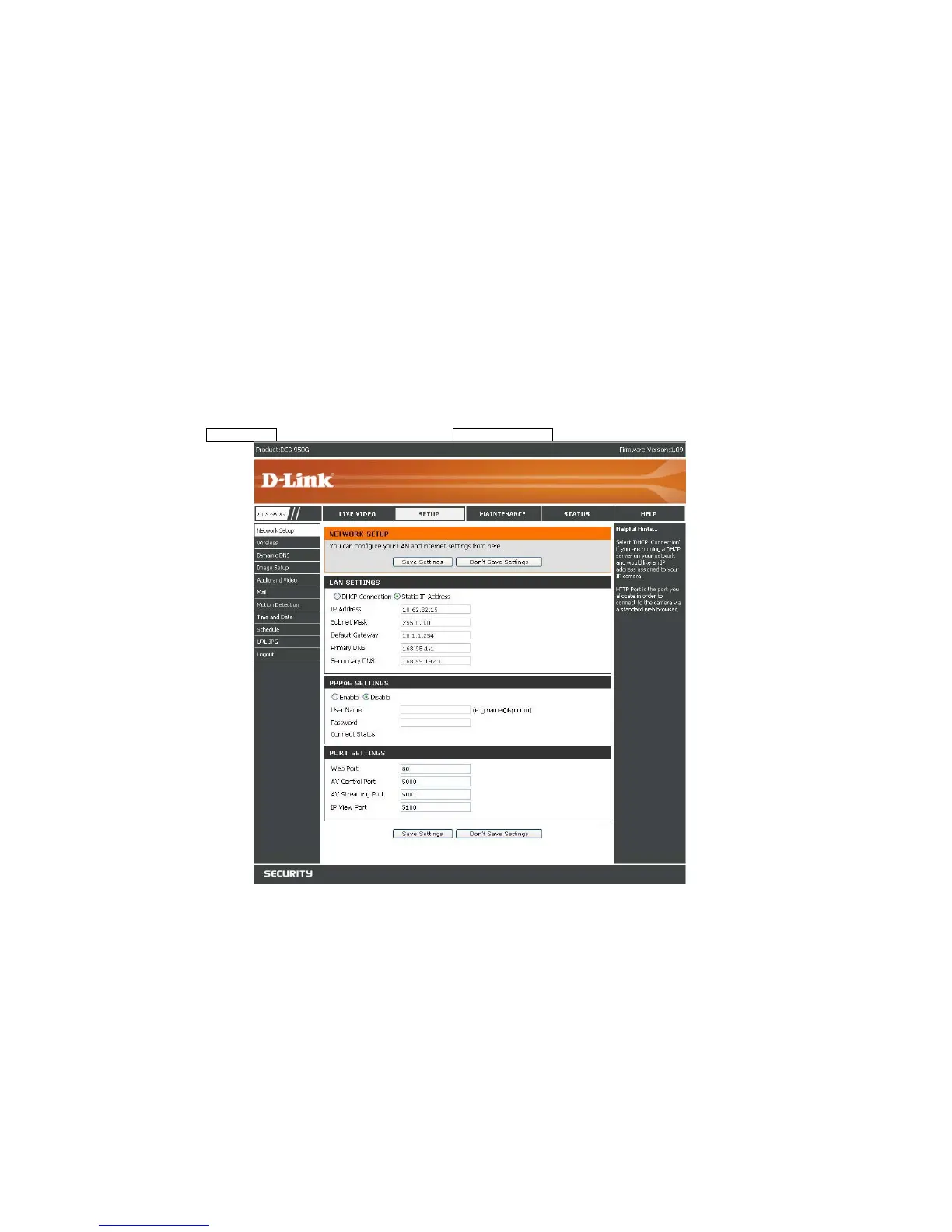48
SETUP
This section allows you to further set up or change the configuration of your IP camera.
SETUP > Network Setup
This option, Network Setup, allows you to configure your LAN and Internet configuration, including the settings for LAN, PPPoE, and port. After done the
configuration, you may click Save Settings button to save the new settings or Don’t Save Settings button to abandon it.