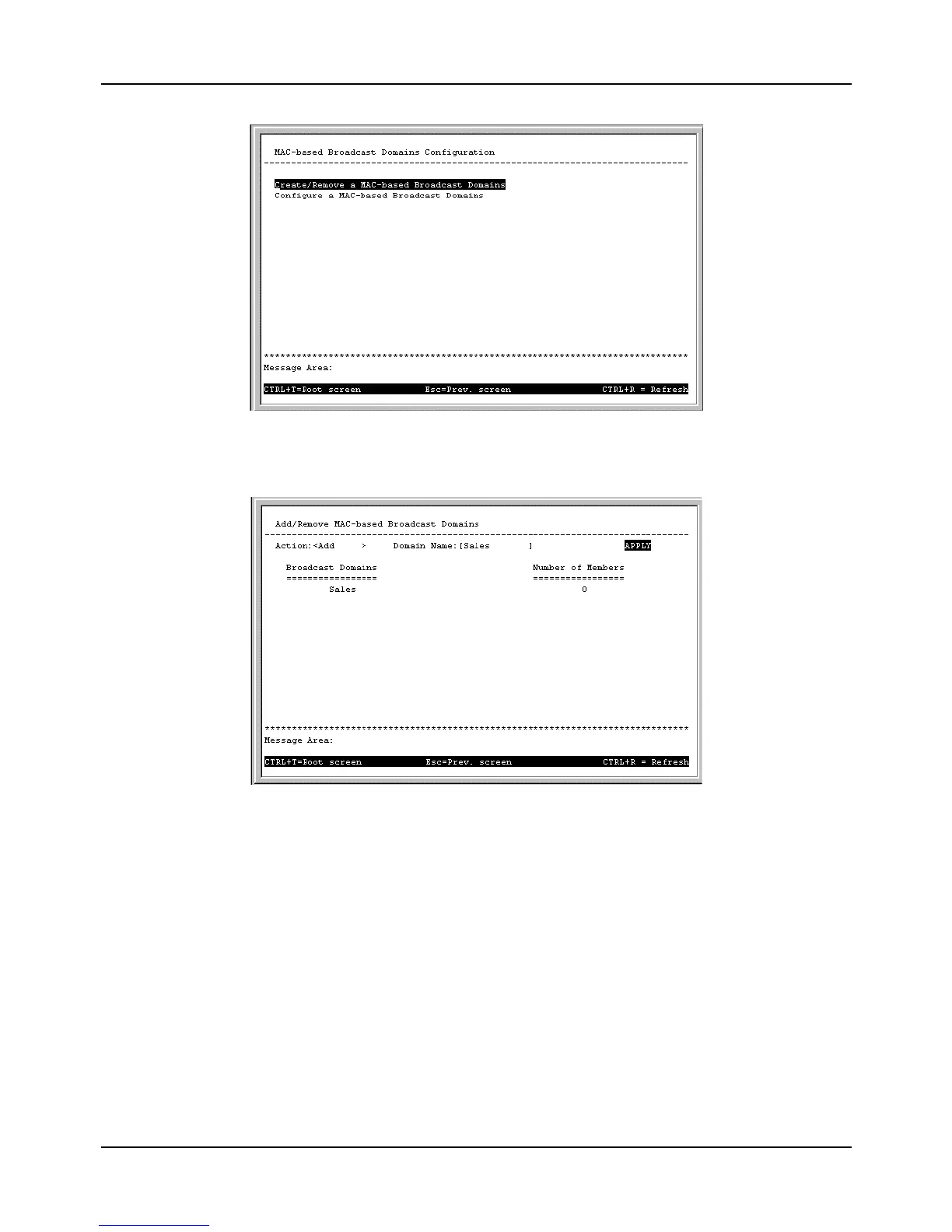Gigabit Ethernet Switch User’s Guide
48
Figure 6-28. MAC-based Broadcast Domains Configuration menu
Choose
Add/Remove MAC-based Broadcast Domains
to access the following screen:
Figure 6-29. Add/Remove MAC-based Broadcast Domains screen
The fields you can set are:
♦
Action
Select the desired action by toggling between
Add
and
Remove
.
♦
Domain Name
Enter the name of the broadcast domain.
Press APPLY to add or remove the designated MAC-based broadcast domain.
Broadcast Domains and Number of Members
reflect the current status. They are read-only fields and cannot
be changed.
Choose
Add/Remove MAC-based Broadcast Domain Members
from the
MAC-Based Broadcast
Domains Configuration
menu to access the following screen: