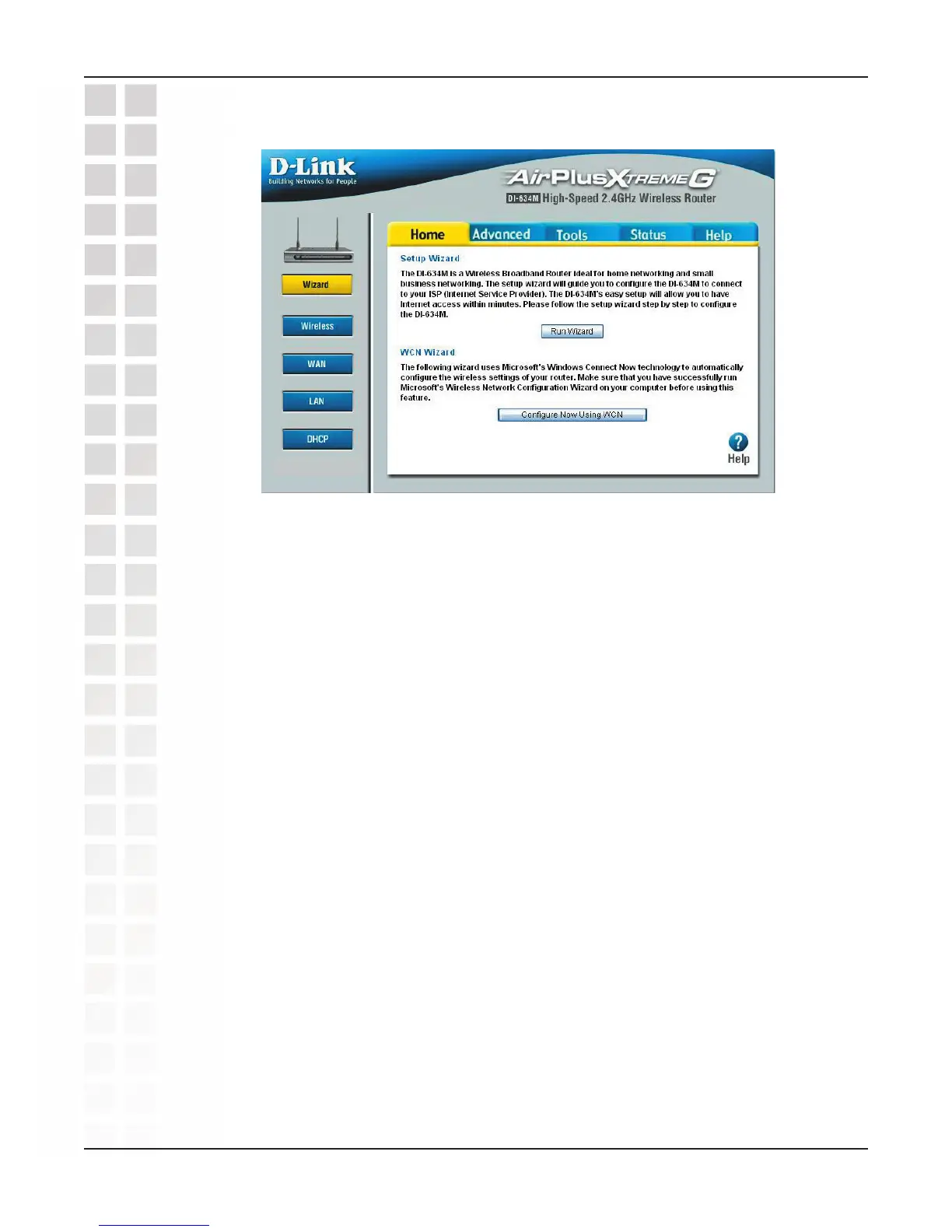14
DI-634M User’s Manual
D-Link Systems, Inc.
Using the Configuration Menu
Home > Wizard > WCN
WCN Wizard
If your PC’s operating system is Windows XP Service Pack 2 (SP2) or later and you are
using Windows Internet Explorer (IE) as your browser, you can use Windows Connect
Now (WCN) technology to help configure the router’s wireless security settings.
Wireless Network Setup Wizard
Before you can use the router’s WCN Wizard, you must first execute the Wireless
Network Setup Wizard on your PC. If you have not already done so, go to the Windows
Control Panel and select Wireless Network Setup Wizard. The Wireless Network
Setup Wizard gives you the choices: “Use a USB flash drive” and “Set up a network
manually”. Choose “Set up a network manually”. In fact, you will not have to do the
set-up manually; it will be done with the WCN ActiveX Control.
WCN ActiveX Control
The WCN ActiveX Control provides the WCN link between your PC and the router
via the browser that communicates wireless configuration data without a USB flash
drive. The browser will attempt to download the WCN ActiveX Control, if it is not
already available on your PC. For this action to succeed, you must already have a
WAN connection, and the browser’s internet security setting must be Medium or lower
(select Tools > Internet Options > Security > Custom Level > Medium).
When the necessary preparations are complete, the WCN technology will propagate
the wireless network settings from your PC to the router. Then you will have to reboot
the router for the settings to take effect.
Note that WCN only sets a few of the wireless options. You will still need to go to
the Home > Wireless page to set other wireless options such as Super G Mode and
transmission rate.
