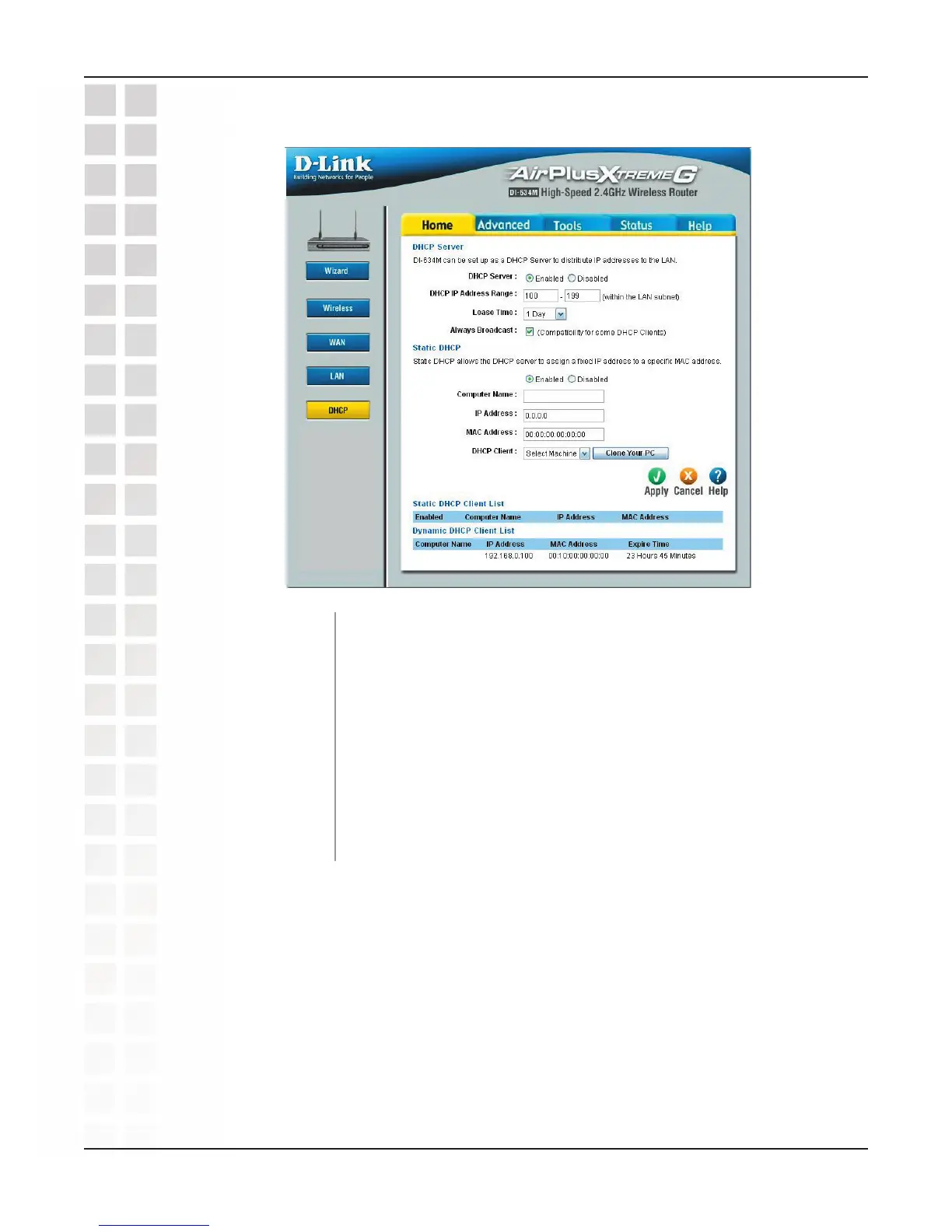31
DI-634M User’s Manual
D-Link Systems, Inc.
Using the Configuration Menu
Enter a name for the computer or device.
Enter the IP address you would like to assign the computer or
device. This IP address must be within the IP address range.
Enter the MAC Address of the computer or device.
If the device has already received an IP address from the router,
it will show up in the drop-down menu. Select the computer or
device from the drop-down menu and click
Clone Your PC.
MAC Address:
DHCP Client:
Home > DHCP (Static DHCP)
Computer Name:
IP Address:
