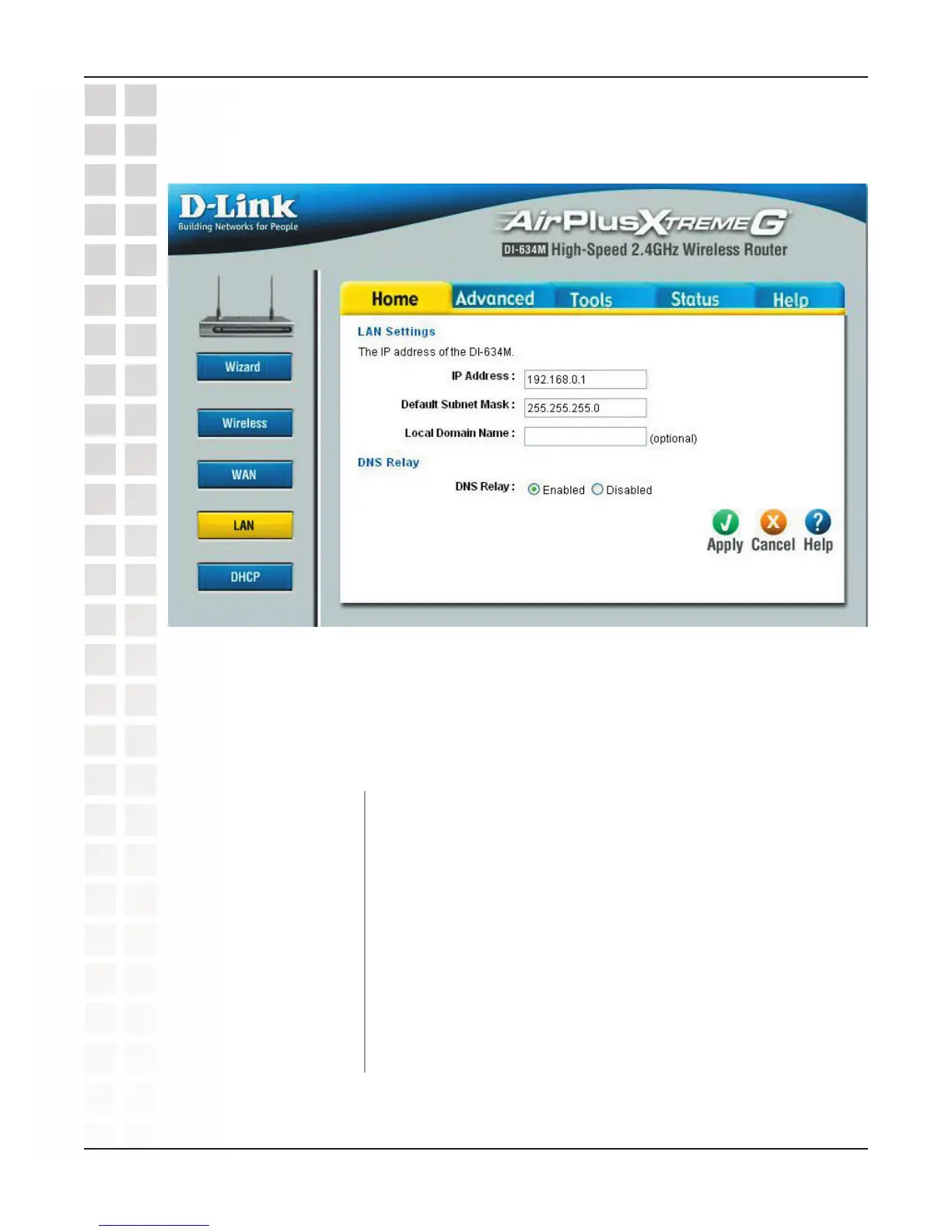29
DI-634M User’s Manual
D-Link Systems, Inc.
Using the Configuration Menu
LAN is short for Local Area Network. This is considered your internal network. These are
the IP settings of the LAN interface for the DI-634M. These settings may be referred to
as Private settings. You may change the LAN IP address if needed. The LAN IP address
is private to your internal network and cannot be seen on the Internet.
The IP address of the LAN interface. The default IP address
is 192.168.0.1.
The subnet mask of the LAN interface. The default subnet
mask is 255.255.255.0.
Enter the name of your Domain (optional).
If Enabled, the DHCP assigns its own IP address as
the DNS server to your computers. If Disabled, the DNS
server address(es) from your ISP will be assigned to your
computers.
IP Address:
Default Subnet Mask:
Local Domain Name:
Home > LAN
DNS Relay:
