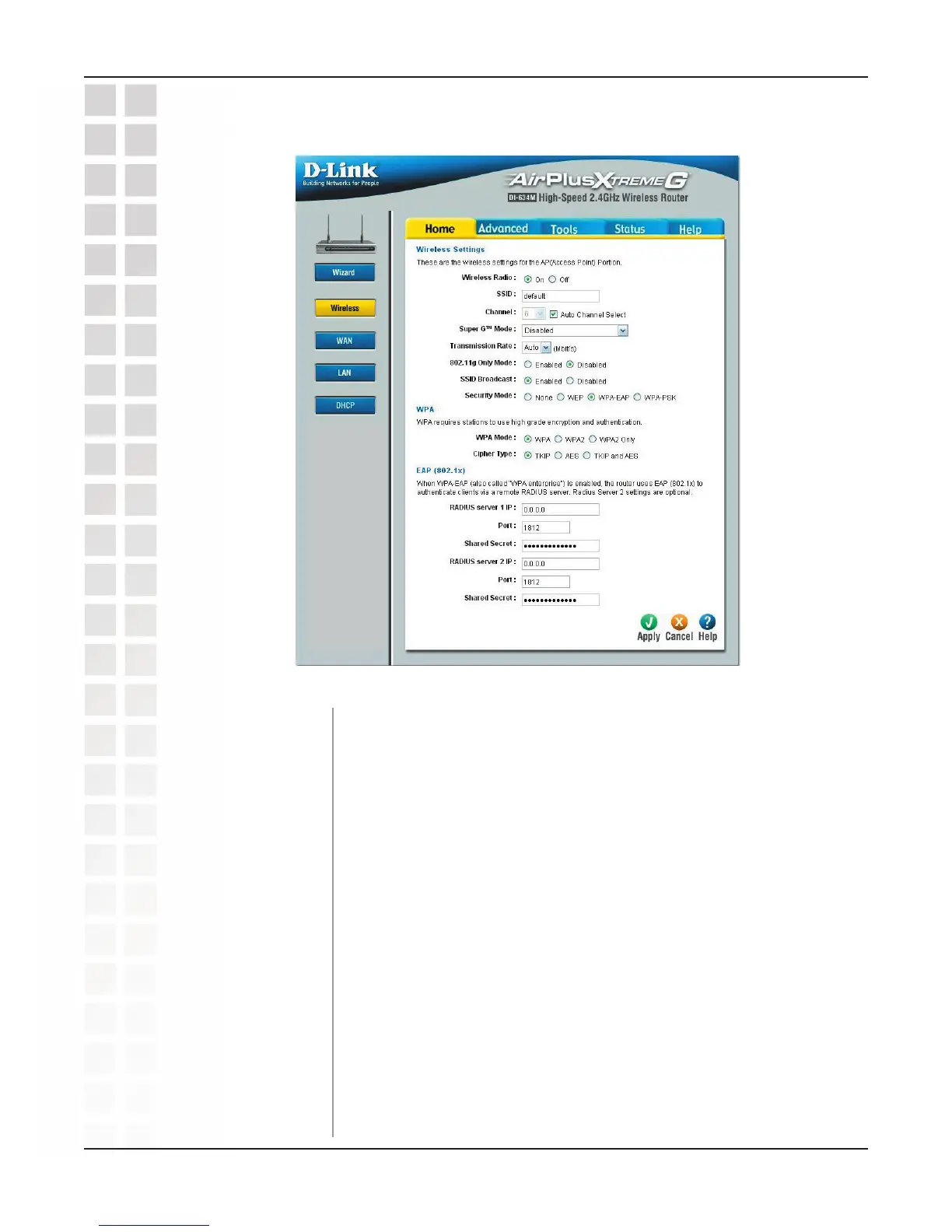18
DI-634M User’s Manual
D-Link Systems, Inc.
Using the Configuration Menu
Home > Wireless (WPA-EAP)
Select WPA, WPA2, or WPA2 only.
Select TKIP, AES, or TKIP and AES.
Enter the IP address of your primary RADIUS server. The server
must be on the same IP network as the router.
Enter the port used for the RADIUS Server (1812 is default).
Enter the “Shared Secret” or security key.
Enter the IP address of your secondary RADIUS server
(optional).
Enter the port used for the RADIUS Server (1812 is default).
Enter the “Shared Secret” or security key.
WPA Mode
:
Port:
RADIUS
Server IP 1:
Cipher Type
:
RADIUS
Server IP 2:
Port:
Shared Secret:
Shared Secret:
