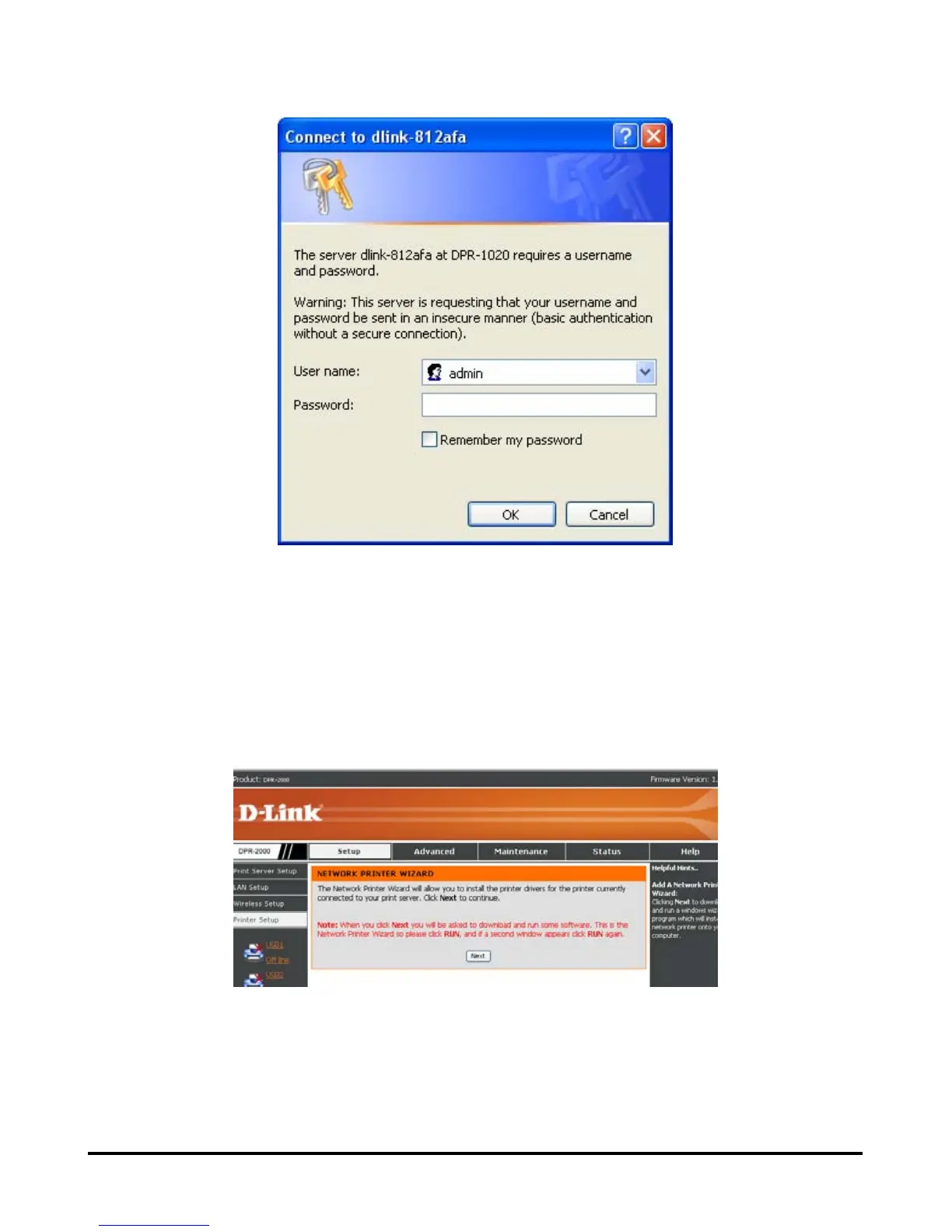Using the Web Configurator
Your computer should then display the following main screen of your Print Server’s
web configurator. On this screen, in addition to product information, there are five
links on the top of the main screen: Setup, Advanced, Maintenance, Status, and
Help. Clicking a link from the bar will display its submenu. Selecting an option from
the submenu will display the content in the center column.
D-Link DPR-2000 - User Manual 43