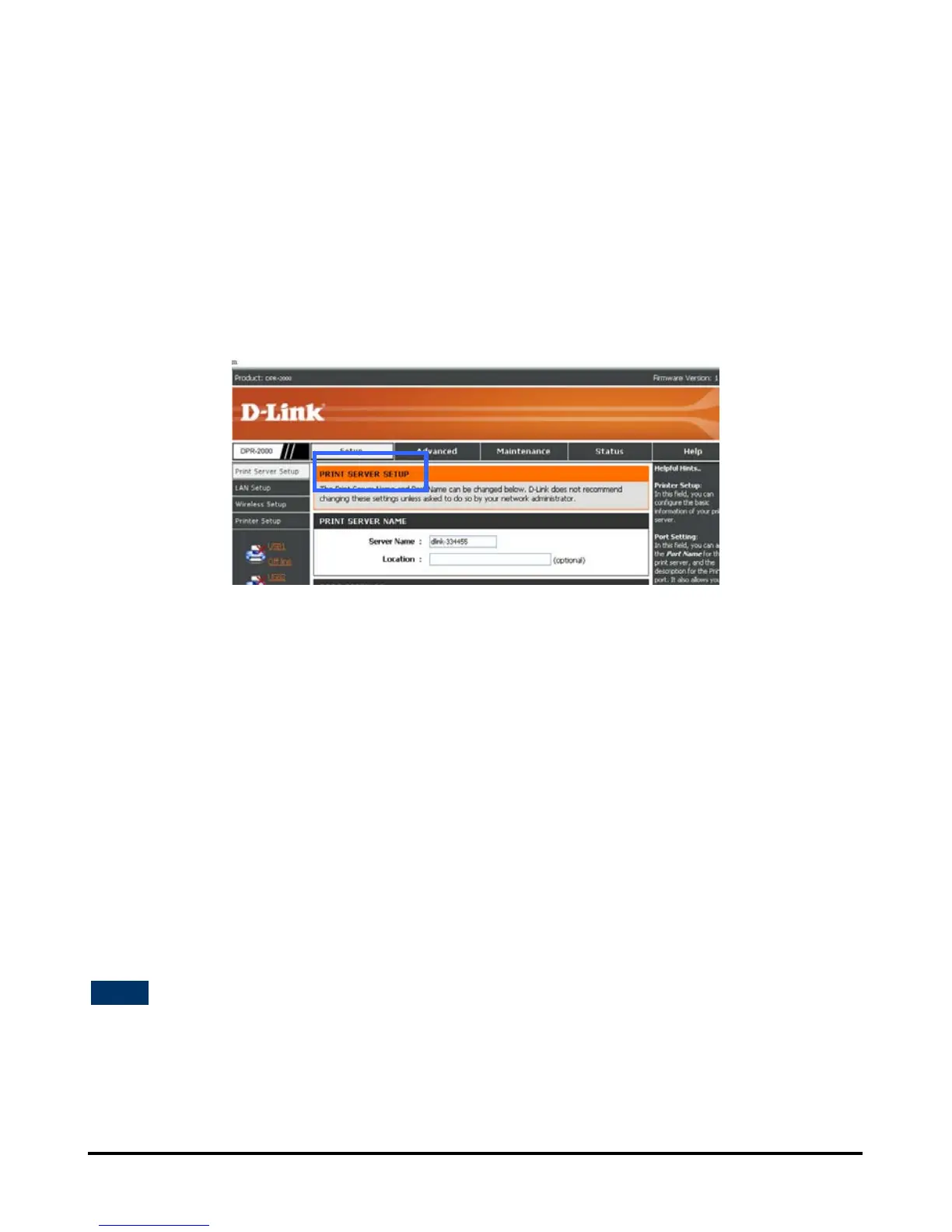Using the Web Configurator
SETUP > Print Server Setup
The Print Server Setup screen allows you to modify the Print Server Name and the
Port Name, Description and PJL Printer selection of each of the printers connected
to your DPR-2000. Do not change these settings unless you are asked to do so by
your network administrator.
Print Server Name
In this section, you can configure the basic information of your Print Server. The
basic information contains the name of the print server, assigned in the Server
Name field, and a location for the print server, assigned in the Location field
(optional).
Port Settings
In this section you can assign a Port Name and Description for each of the USB
printer ports. It also allows you to select the PJL Printer setting (Yes or No).
NOTE: PJL (Printer Job Language) has certain job requirements that must be met to
work correctly. For more information, please refer to your printer's manual.
Click Apply Settings to save all changes, or click Cancel to abort and exit.
D-Link DPR-2000 - User Manual 44