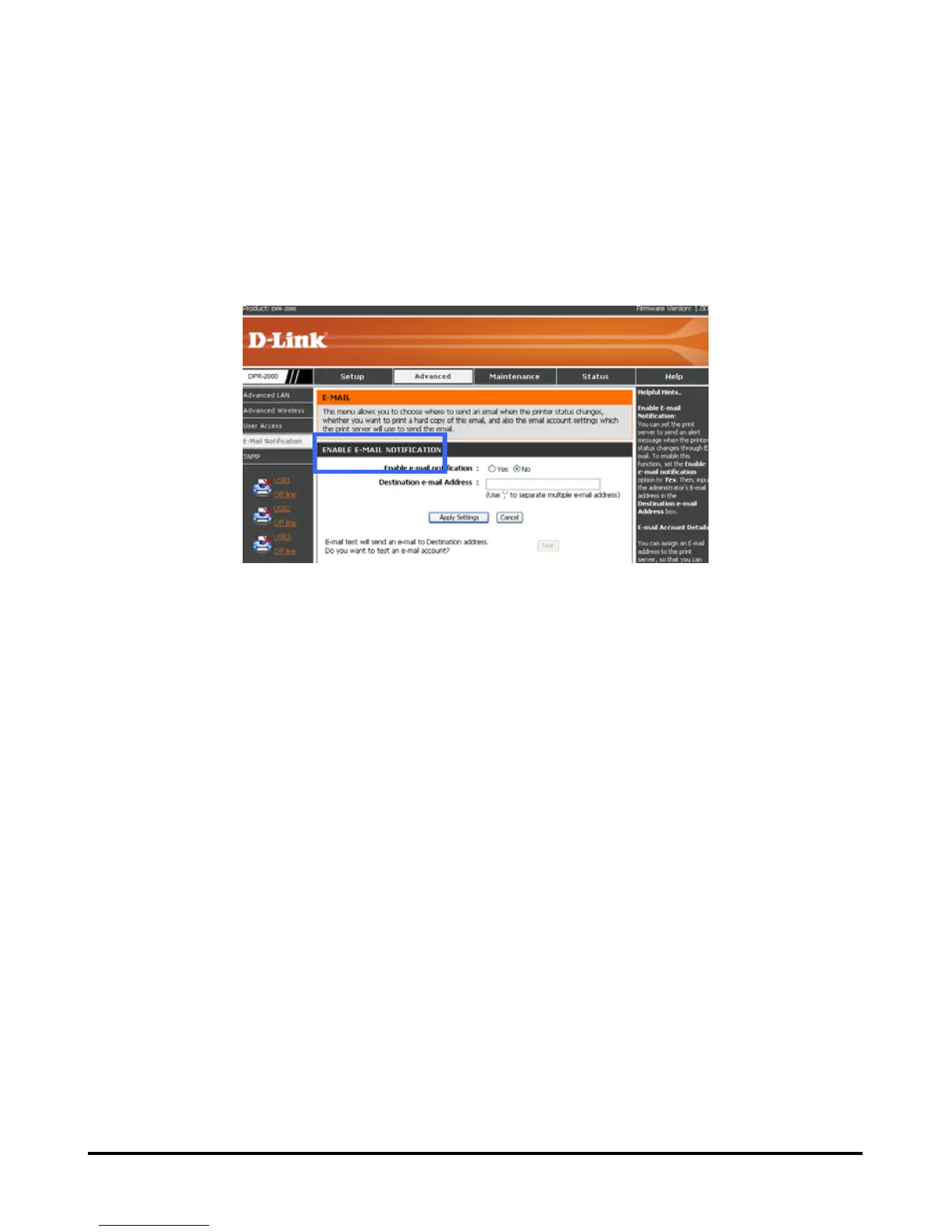Using the Web Configurator
ADVANCED > E-Mail Notification
The Print Server can notify you of events that happen to it and the printers by e-
and print th
mail,
ese events on the printer. To enable this function, go the E-Mail
Notification screen below:
Enable E-mail Notification
You can set the Print Server to send a message to your e-mail to alert you of an
event that happened, such as when a printer status changed. To enable this function,
do as follows:
1. Click Yes next to Enable e-mail notification.
2. In the Destination e-mail Address field, type an e-mail address. You may type in
more than one address in this field. If you do, separate the addresses by
semi-colons (;).
3. Click Apply Settings to enable this function. To abort and exit, click Cancel.
4. If you clicked Apply Settings in step 4 and wish to have a test e-mail sent to the
address or addresses that you specified in step 2, click Test, then check to see if
you have received the test e-mail.
E-mail Account Details
D-Link DPR-2000 - User Manual 62