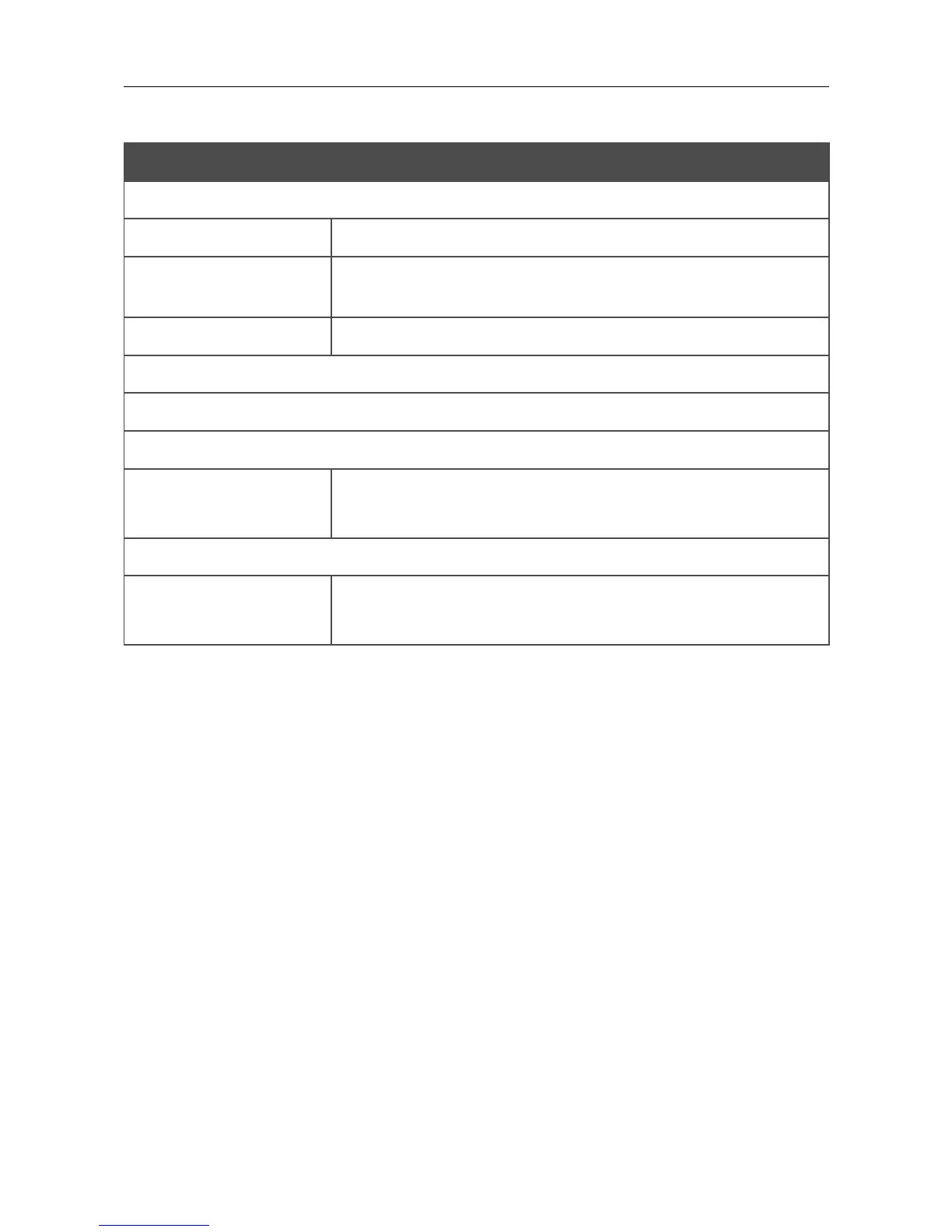DSL-2600U ADSL/Ethernet Router with Wi-Fi
User Manual
Configuring via Web-based Interface
You can specify the following parameters:
Parameter Description
Parent control editing
On Select the checkbox to enable the rule.
Name
A name for the rule for easier identification. You can specify any
name.
MAC address The MAC address of the computer to which this rule will be applied.
Days of implementation
Select checkboxes corresponding to the needed days of the week.
Start time of implementation
Hours
Minutes
Start time of the rule application.
End time of implementation
Hours
Minutes
End time of the rule application.
Click the Change button.
To edit an existing rule, select the relevant rule in the table. On the opened page, change the needed
parameters and click the Change button.
To delete an existing rule, select the relevant rule in the table. On the opened page, click the Delete
button.
Page 101 of 112
