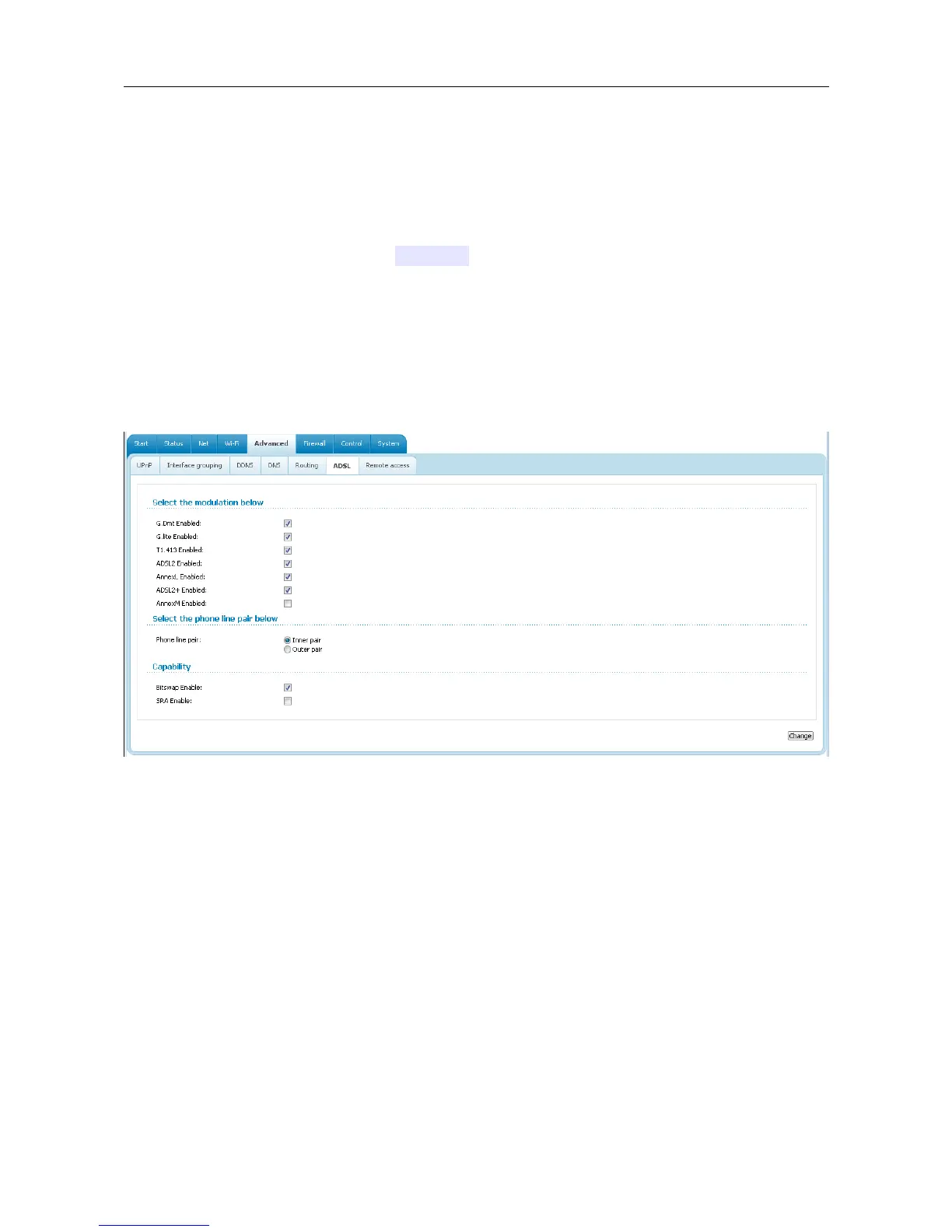DSL-2600U ADSL/Ethernet Router with Wi-Fi
User Manual
Configuring via Web-based Interface
To edit an existing route, select the needed route in the table. On the opened page, change the
needed parameters and click the Save button.
To remove an existing route, select the needed route in the table. On the opened page, click the
Delete button.
If you need to specify a host from the LAN as the default route, select the <Auto> value from the
Via Interface drop-down list, enter 0.0.0.0 in the Destination network and Destination
netmask fields, enter the IP address of the host from the LAN in the Gateway field, and then
click the Save button.
ADSL
The Advanced / ADSL page includes the set of ADSL standards that should be defined by an ISP.
Contact your ISP to set proper parameters. Select the relevant options and click the Change button.
Figure 80. The Advanced / ADSL page.
Page 87 of 112
