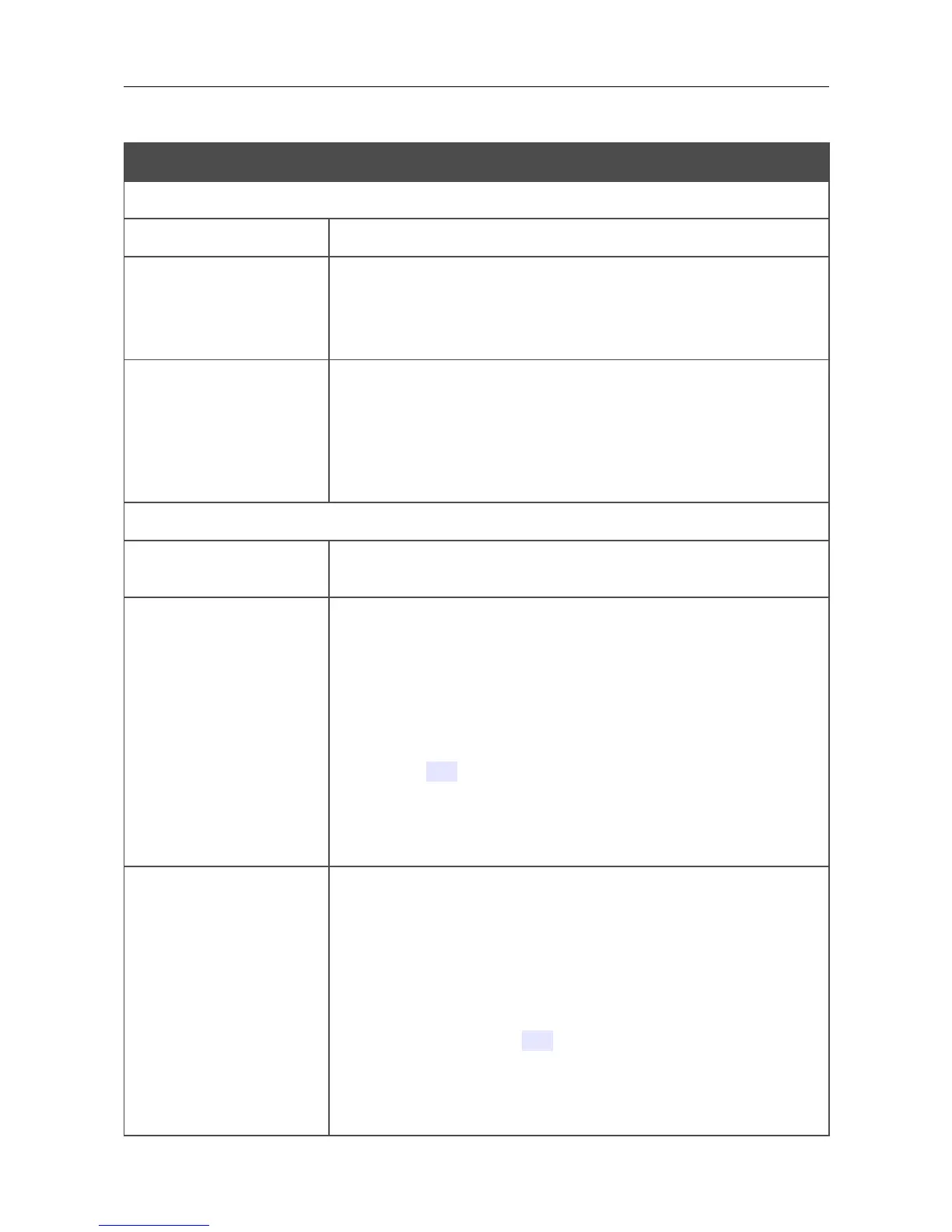DSL-2600U ADSL/Ethernet Router with Wi-Fi
User Manual
Configuring via Web-based Interface
You can specify the following parameters:
Parameter Description
IP filter rule editing
Name A name for the rule for easier identification.
Protocol
A protocol for network packet transmission. Select a value from the
drop-down list. To apply the rule to all protocols from the list, select
the <All> value (when this value is selected, the Ports section is not
displayed).
Action
Select an action for the rule.
ACCEPT: Allows packet transmission in accordance with the
criteria specified by the rule.
DROP: Denies packet transmission in accordance with the criteria
specified by the rule.
IP Addresses
IP address range
Select the checkbox if you want to specify a range of IP addresses as
the source or destination IP address.
Source
The source host/subnet IP address.
If the IP address range checkbox is selected, specify the starting
IP address of the range in the Source (first) field and the ending IP
address in the Source (last) field.
If the IP address range checkbox is not selected, specify the IP
address of the host or subnet in the Source field. To specify an IP
address add /32.
To choose a device connected to the router's LAN at the moment,
select the relevant IP address from the drop-down list located to the
right of the field (the field will be filled in automatically).
Destination
The destination host/subnet IP address.
If the IP address range checkbox is selected, specify the starting
IP address of the range in the Destination (first) field and the
ending IP address in the Destination (last) field.
If the IP address range checkbox is not selected, specify the
starting IP address of the host or subnet in the Destination field. To
specify an IP address add /32.
To choose a device connected to the router's LAN at the moment,
select the relevant IP address from the drop-down list located to the
right of the field (the field will be filled in automatically).
Page 91 of 112
