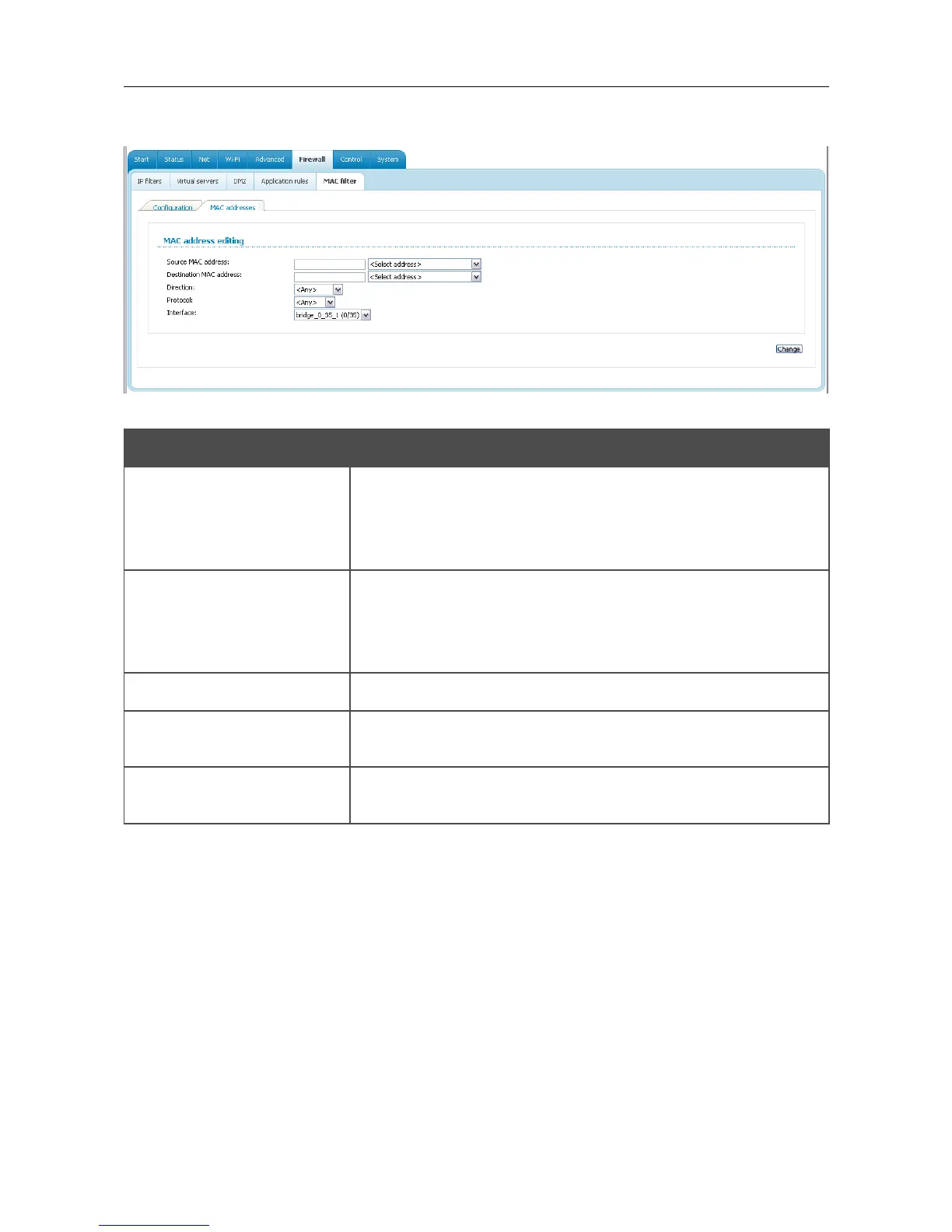DSL-2600U ADSL/Ethernet Router with Wi-Fi
User Manual
Configuring via Web-based Interface
On the opened page, specify the needed parameters.
Figure 92. The page for adding a rule for MAC-address-based filtering.
Parameter Description
Source MAC address
The MAC address of the source host. To choose a device
connected to the router's LAN at the moment, select the relevant
value from the drop-down list located to the right of the field (the
field will be filled in automatically).
Destination MAC address
The MAC address of the destination host. To choose a device
connected to the router's LAN at the moment, select the relevant
value from the drop-down list located to the right of the field (the
field will be filled in automatically).
Direction Select a direction for which the rule will be applied.
Protocol
Select a protocol for which the rule will be applied. The <Any>
value means any protocol from those displayed in the list.
Interface
Select a WAN connection (with the Bridge connection type only)
for which the rule will be applied.
Click the Change button.
To edit a rule for filtering, select the relevant rule on the MAC addresses tab. On the opened
page, change the needed parameters and click the Change button.
To remove a rule for filtering, select the relevant rule on the MAC addresses tab. On the opened
page, click the Delete button.
Page 99 of 112
