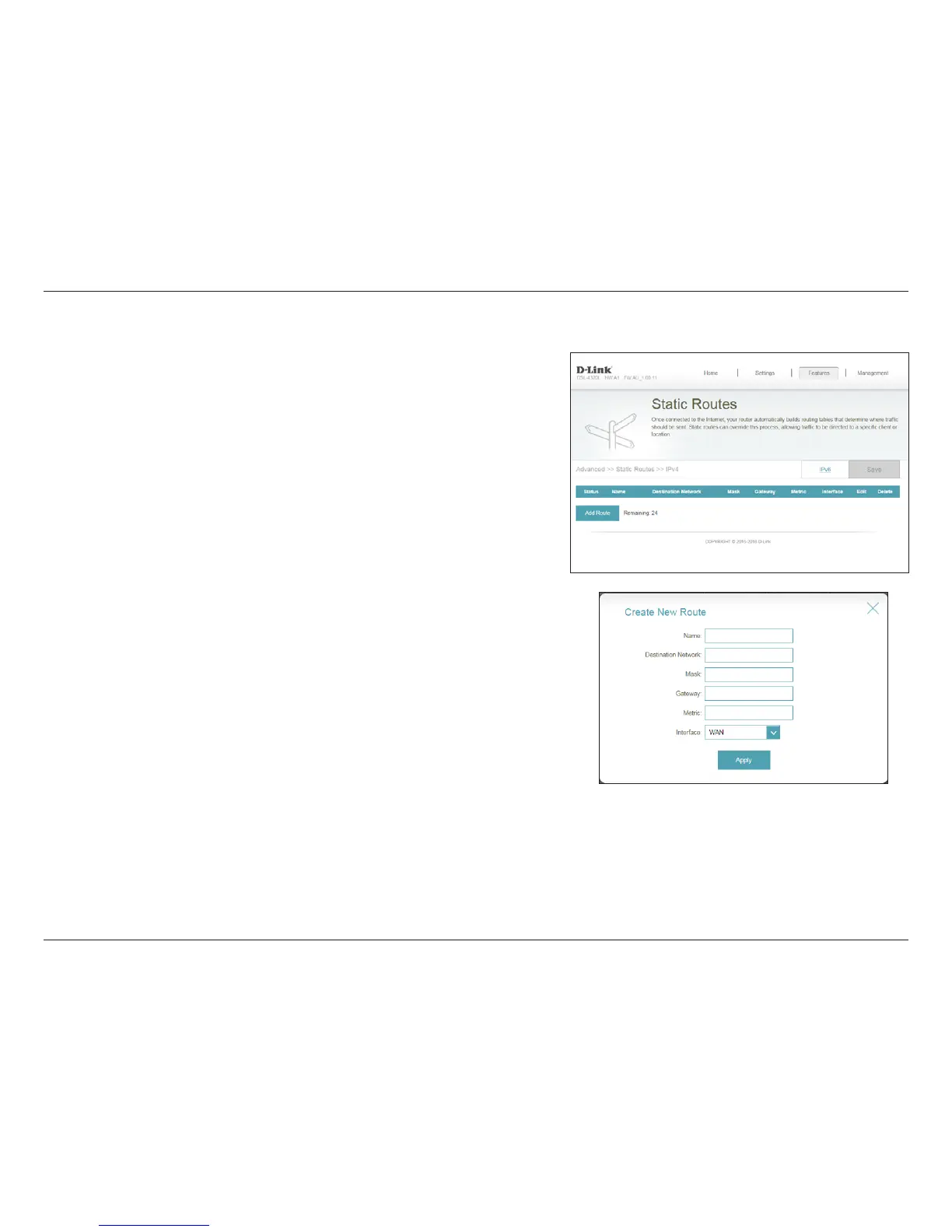110D-Link DSL-4320L User Manual
Section 4 - Conguration
Static Routes
Enter a name for the rule.
Enter the IP address of packets that will take this route.
Enter the netmask of the route.
Enter your next hop gateway to be taken if this route is used.
The route metric is a value from 1 to 16 that indicates the cost of
using this route. A value 1 is the lowest cost and 15 is the highest cost.
Select the interface that the IP packet must use to transit out of the
router when this route is used.
Click Apply when you are done.
The Static Routes section allows you to dene custom routes to control how data
trac is moved around your network.
In the Features menu on the bar on the top of the page, click Static Routes.
To congure IPv6 rules, click IPv6 and refer to page 111 for more information. To
return to the main IPv4 static routes page, click IPv4.
If you wish to remove a rule, click on its trash can icon in the Delete column. If you
wish to edit a rule, click on its pencil icon in the Edit column. If you wish to create a
new rule, click the Add Rules button
. Click Save when you are done. If you edit or
create a rule, the following options will appear:
Name:
Destination IP:
Netmask:
Gateway:
Metric:
Interface: