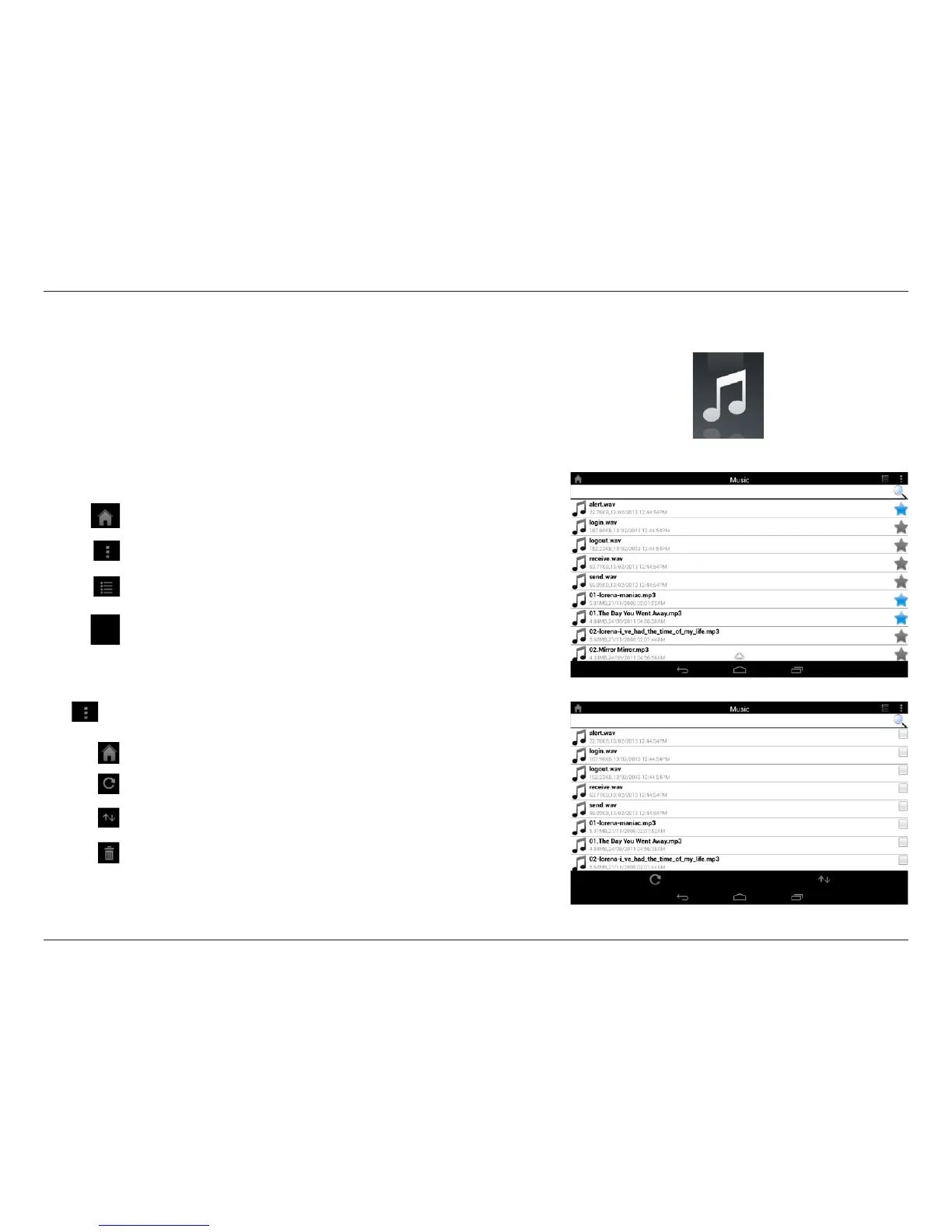53D-Link DSL-4320L User Manual
Section 3 - Getting Started
Music
The Music section allows you to stream songs from your DSL-4320L to
your mobile device. Tap the music icon on the main menu to browse
your music collection on your removable storage.
Tap to return to the main menu.
Tap to update the list of les.
Tap to sort the les by name, size, type, or date.
Check a le then tap this icon to delete it.
Type in the name of a le to search for it.
Tap to return to the main menu.
Tap to refresh, sort, or mark les for deletion.
Tap to browse your playlists.
Tap the star icon next to a le to download it to your device and add
it into your Favorites section.
Search Bar:
Tap for additional options: