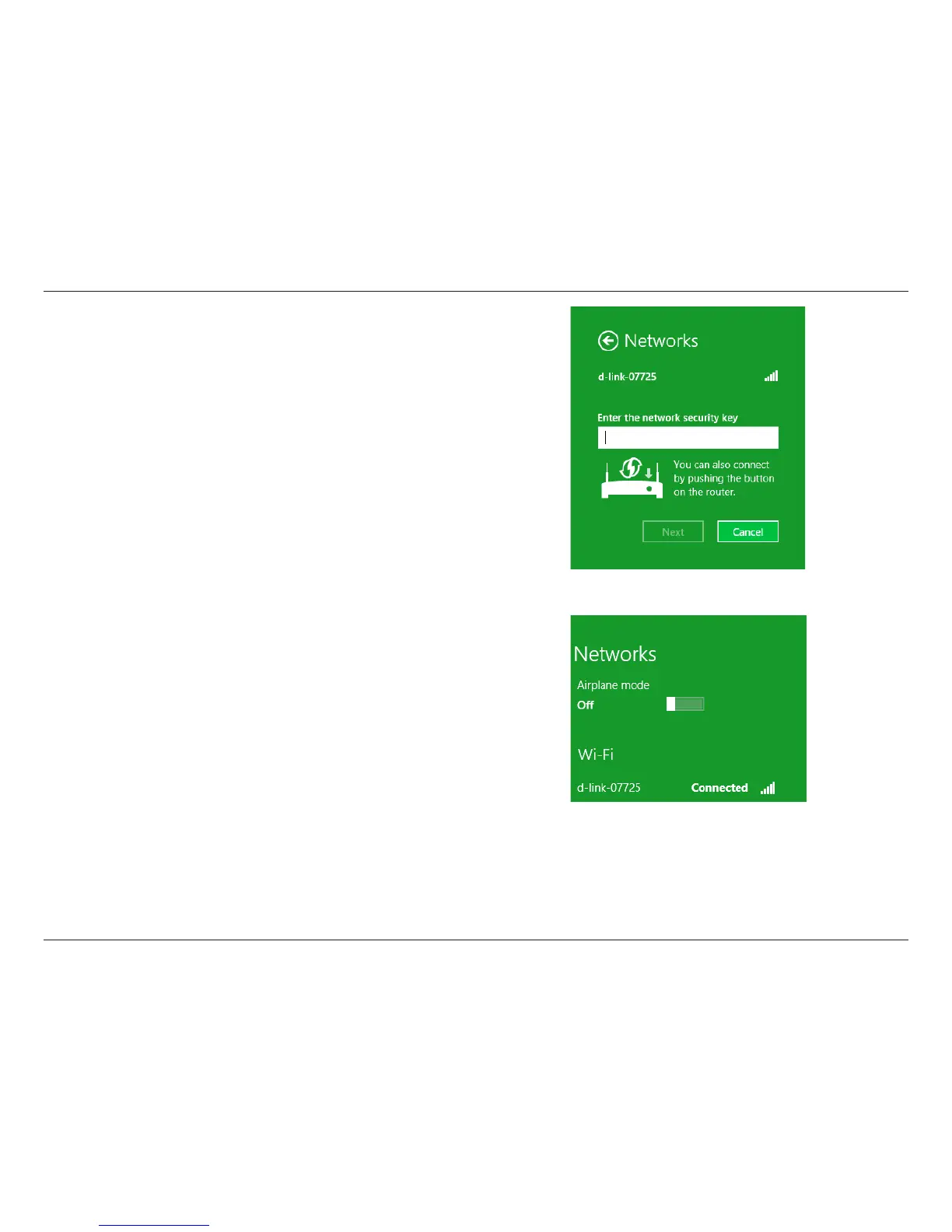124D-Link DSL-4320L User Manual
Section 5 - Connecting to a Wireless Network
You will then be prompted to enter the network security key (Wi-Fi
password) for the wireless network. Enter the password into the box and
click Next.
If you wish to use Wi-Fi Protected Setup (WPS) to connect to the router,
you can also press the WPS button on your router during this step to
enable the WPS function.
When you have established a successful connection to a wireless
network, the word Connected will appear next to the name of the
network to which you are connected to.