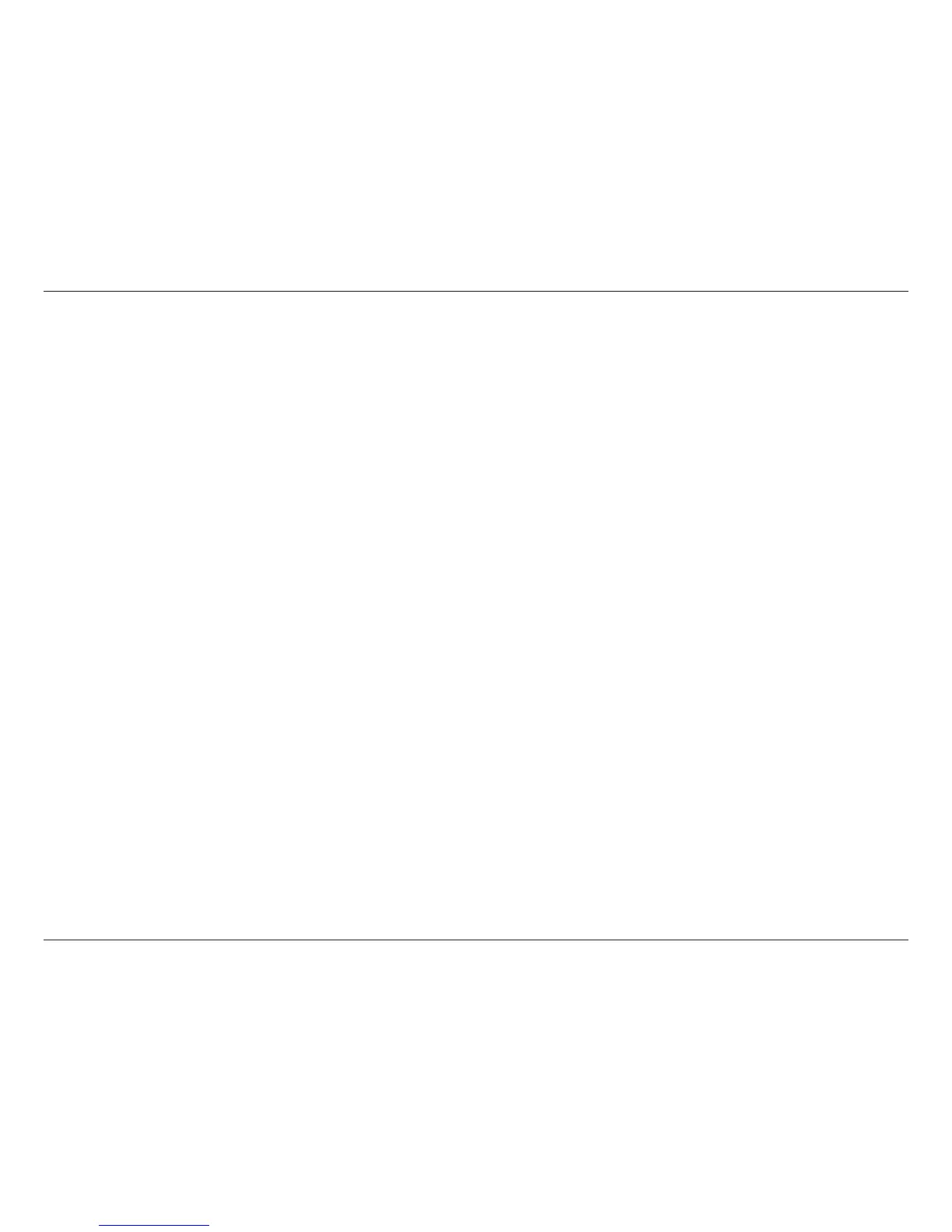iiiD-Link DSL-4320L User Manual
Table of Contents
SharePort ............................................................................ 100
Create User .................................................................... 101
mydlink ................................................................................ 102
Features .......................................................................................103
QoS Engine......................................................................... 103
Firewall Settings ............................................................... 104
IPv4/IPv6 Rules ............................................................ 106
Port Forwarding ............................................................... 107
Virtual Server ................................................................ 108
Website Filter ..................................................................... 109
Static Routes ...................................................................... 110
IPv6 .................................................................................. 111
Dynamic DNS .................................................................... 112
IPv6 Host ........................................................................ 113
Management ............................................................................. 114
Time & Schedule .............................................................. 114
Time ................................................................................. 114
Schedule ........................................................................ 115
System Log ......................................................................... 116
Admin .................................................................................. 117
System ............................................................................ 119
Upgrade .............................................................................. 120
Statistics .............................................................................. 121
Connect a Wireless Client to your Router ....................122
WPS Button ................................................................................ 122
Windows® 8 ................................................................................ 123
WPA/WPA2 ......................................................................... 123
Windows® 7 ................................................................................ 125
WPA/WPA2 ......................................................................... 125
WPS ....................................................................................... 128
Windows Vista® .........................................................................132
WPA/WPA2 ......................................................................... 133
Windows® XP ............................................................................. 135
WPA/WPA2 ......................................................................... 136
Troubleshooting ............................................................138
Wireless Basics ...............................................................142
What is Wireless? ...................................................................... 143
Tips ................................................................................................ 145
Wireless Modes ......................................................................... 146
Networking Basics .........................................................147
Check your IP address ............................................................147
Statically Assign an IP address ............................................ 148
Wireless Security ......................................................... 149
What is WPA? ................................................................ 149
Technical Specications ................................................150