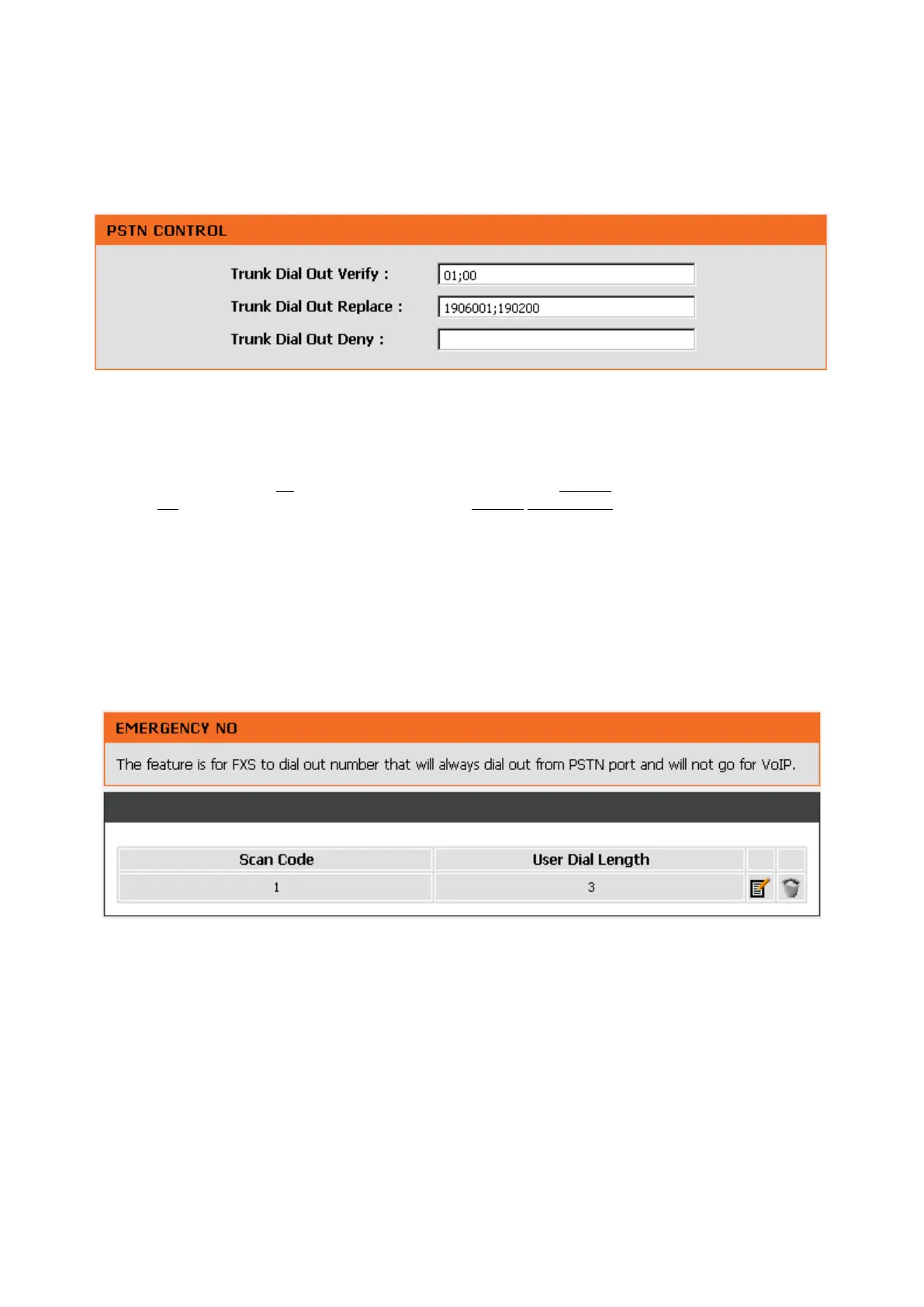DVG-7111S User’s Manual ADVANCED
D-Link Systems, Inc. 62
3-2-1-13 PSTN Control
ADVANCED → VoIP → PSTN Control
Trunk Dial Out Verify/ Trunk Dial Out Replace: VoIP TA will check (verify) the dial out prefix from dial
out numbers and change (replace) the prefix to transit out through FXO port.
Example:
If you transit out with 01907123456, the system will transfer to 190601 907123456. If you transit out
with 008621123456 the system will replace it with 190200 8621123456. The maximum digit is 40. In the
example is 13 digits.
Trunk Dial Out Deny: The system will deny the call with the leading number filled in this column.
3-2-1-14 Emergency No.
ADVANCED → VoIP → Emergency No.
Enter Emergency number that your VoIP Service Provider does not support (i.e. Toll free service
numbers)
Scan Code: Enter the prefix of the Emergency No. or full number.
User Dial Length: Enter the digit for the Emergency No.
