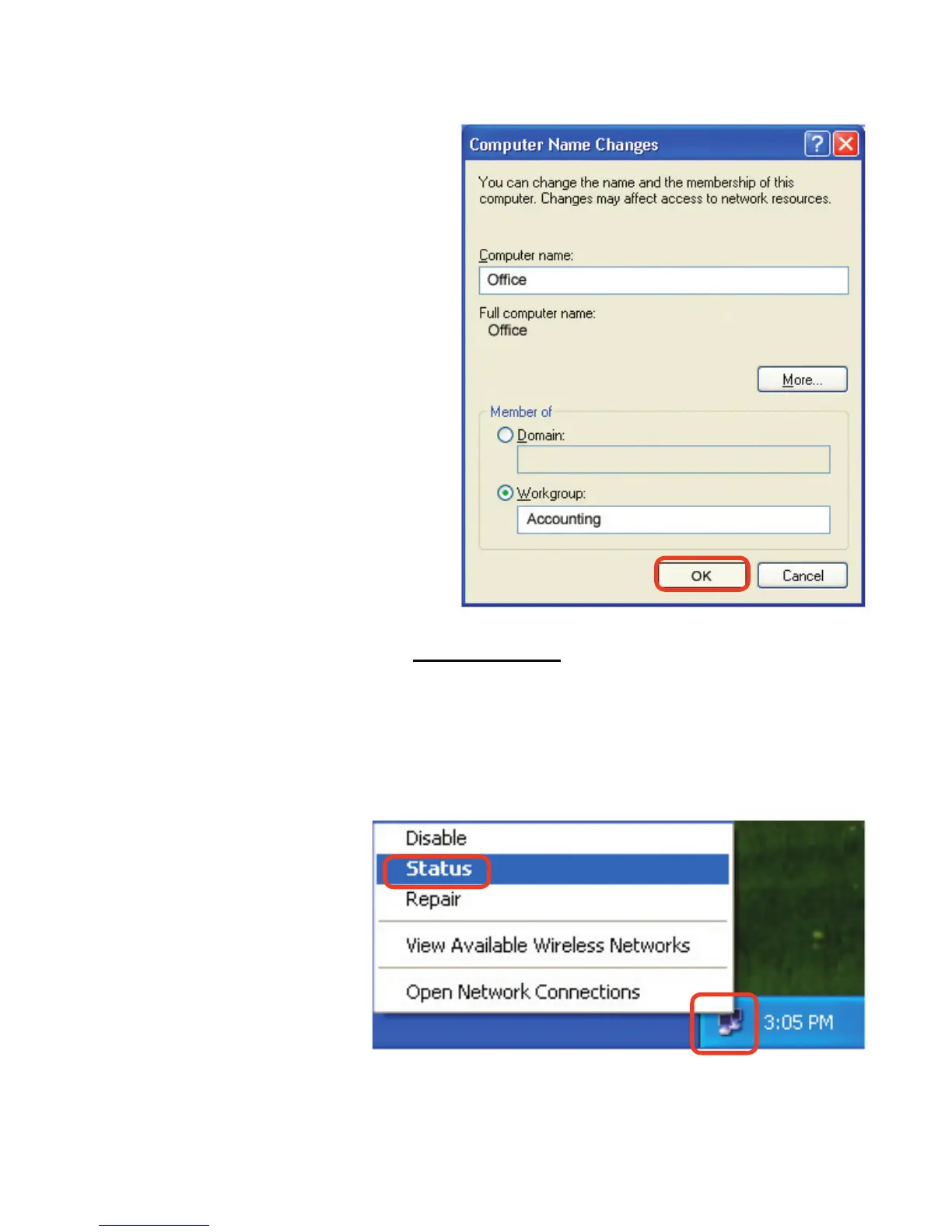30
NetworkingBasics(continued)
NamingyourComputer
In this window, enter the
Computername.
Select Workgroup and
enter the name of the
Workgroup.
All computers on your
networkmusthavethesame
Workgroup
name.
ClickOK.
CheckingtheIPAddressinWindowsXP
Thewireless adapterequipped computers in your network must bein the same IP
Addressrange(seeGettingStartedinthismanualforadenitionofIPAddressRange.)
TocheckontheIPAddressoftheadapter,pleasedothefollowing:
Rightclick o n
the Local Area
Connectionicon
inthetaskbar.
ClickonStatus.