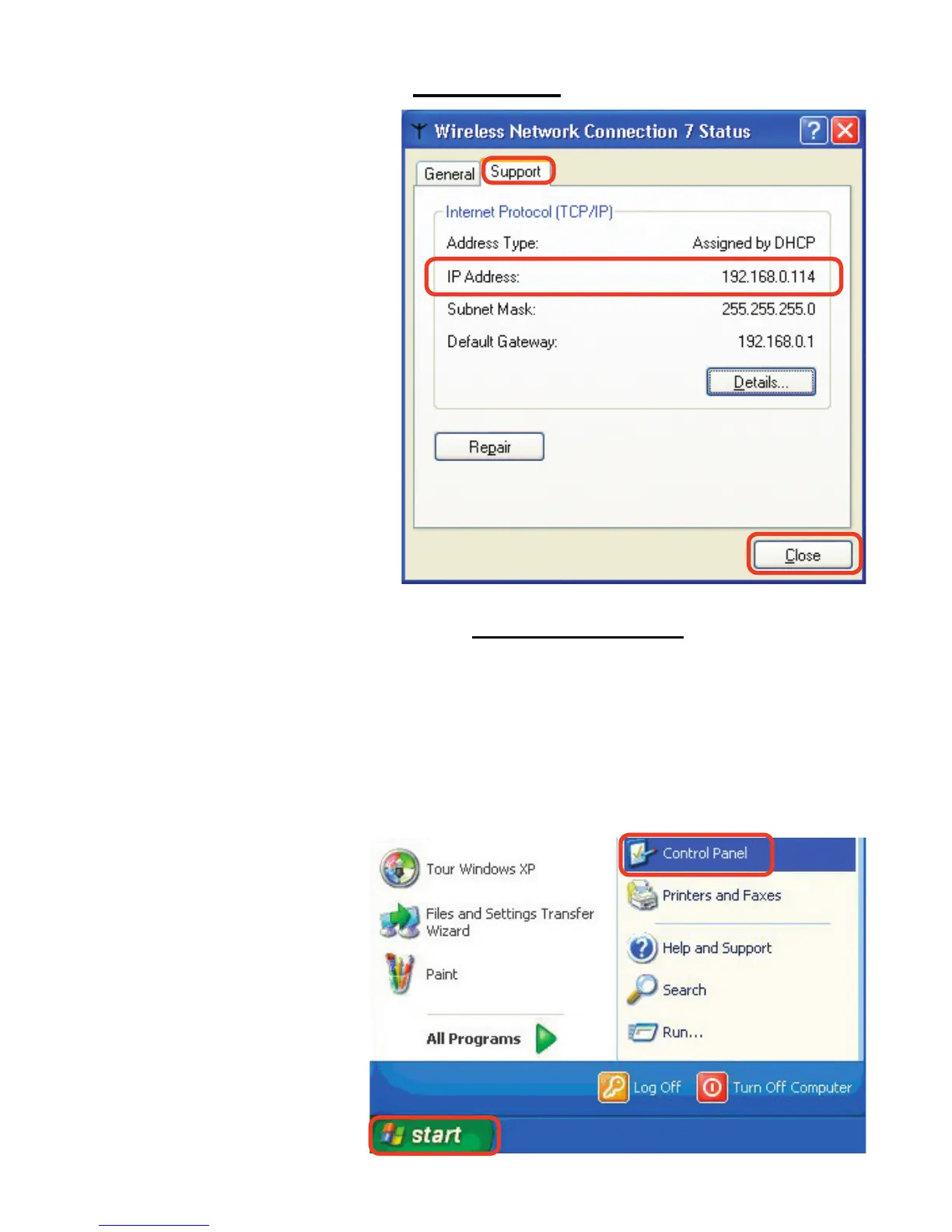31
NetworkingBasics(continued)
CheckingtheIPAddressinWindowsXP
Thiswindowwillappear.
Clickthe
Supporttab.
ClickClose.
AssigningaStaticIPAddressinWindowsXP/2000
Note: Residential Gateways/Broadband Routers will automatically assign
IPAddresses to the computers on the network, using DHCP (Dynamic Host
CongurationProtocol)technology.IfyouareusingaDHCPcapableGateway/
RouteryouwillnotneedtoassignStaticIPAddresses.
IfyouarenotusingaDHCPcapableGateway/Router,oryouneedtoassignaStatic
IPAddress,pleasefollowtheseinstructions:
GotoStart.
Doubleclickon
ControlPanel.