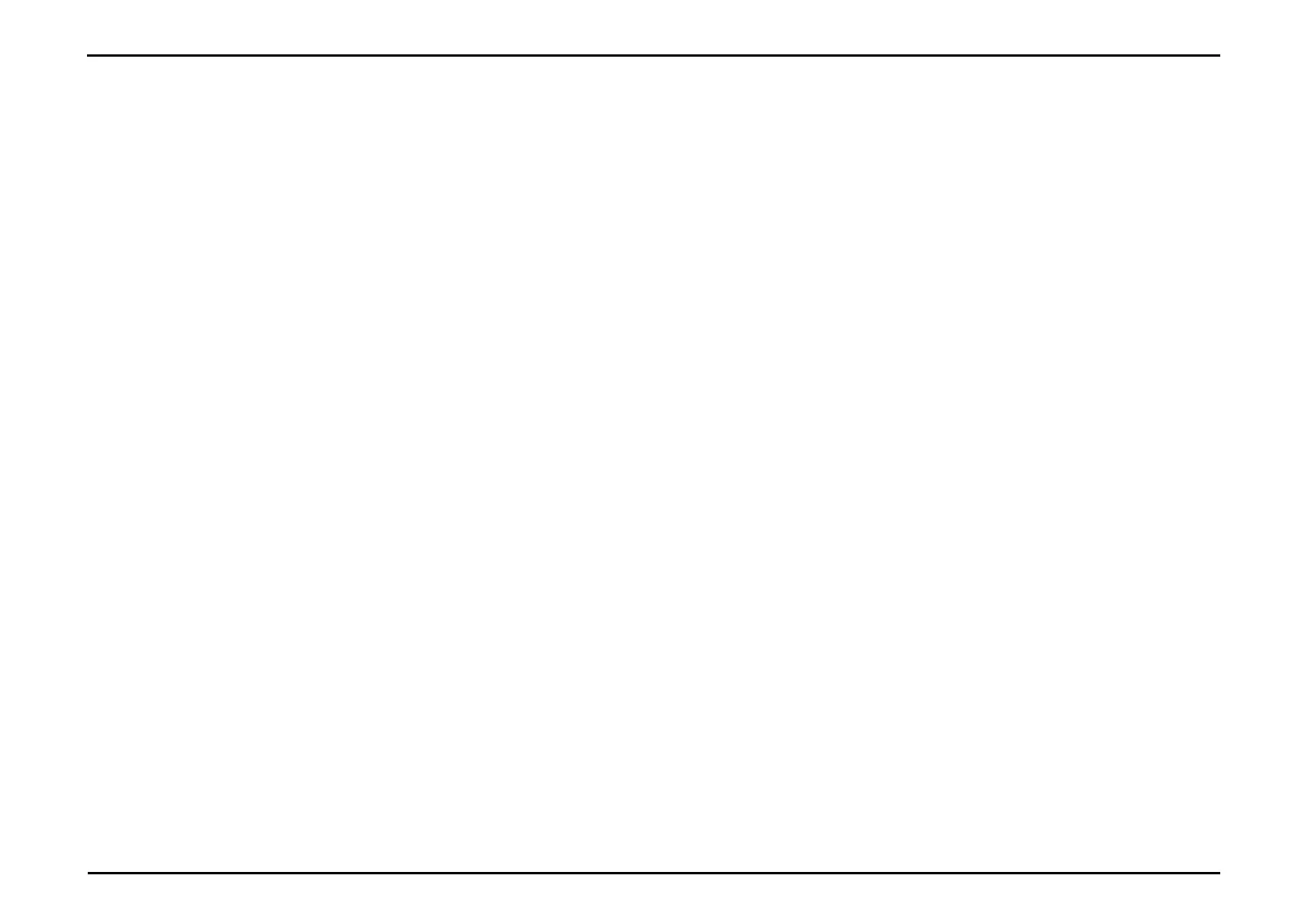Section 5 – Charging Your Device and Battery Management
D-Link DWR-2101 User Manual
Charging Your Device and Battery Management
Charging Your Device
You can charge your device by using the Type-C USB cable included in your packaging.
Use the Type-C USB cable to connect your device directly to your computer.
Connect your Type-C USB cable to a Type-C 5 V / 2 A adapter (not included in the package) in order to charge it via an electrical outlet.
To charge your device:
1. Connect the Type-C USB cable to the power connector on the top of the DWR-2101.
2. Connect the other end of the Type-C USB cable to your computer, or connect it to a Type-C 5 V / 2 A power adapter to charge your device.
While the battery is charging, the battery charging icon will be displayed on the lock screen of the unit.
