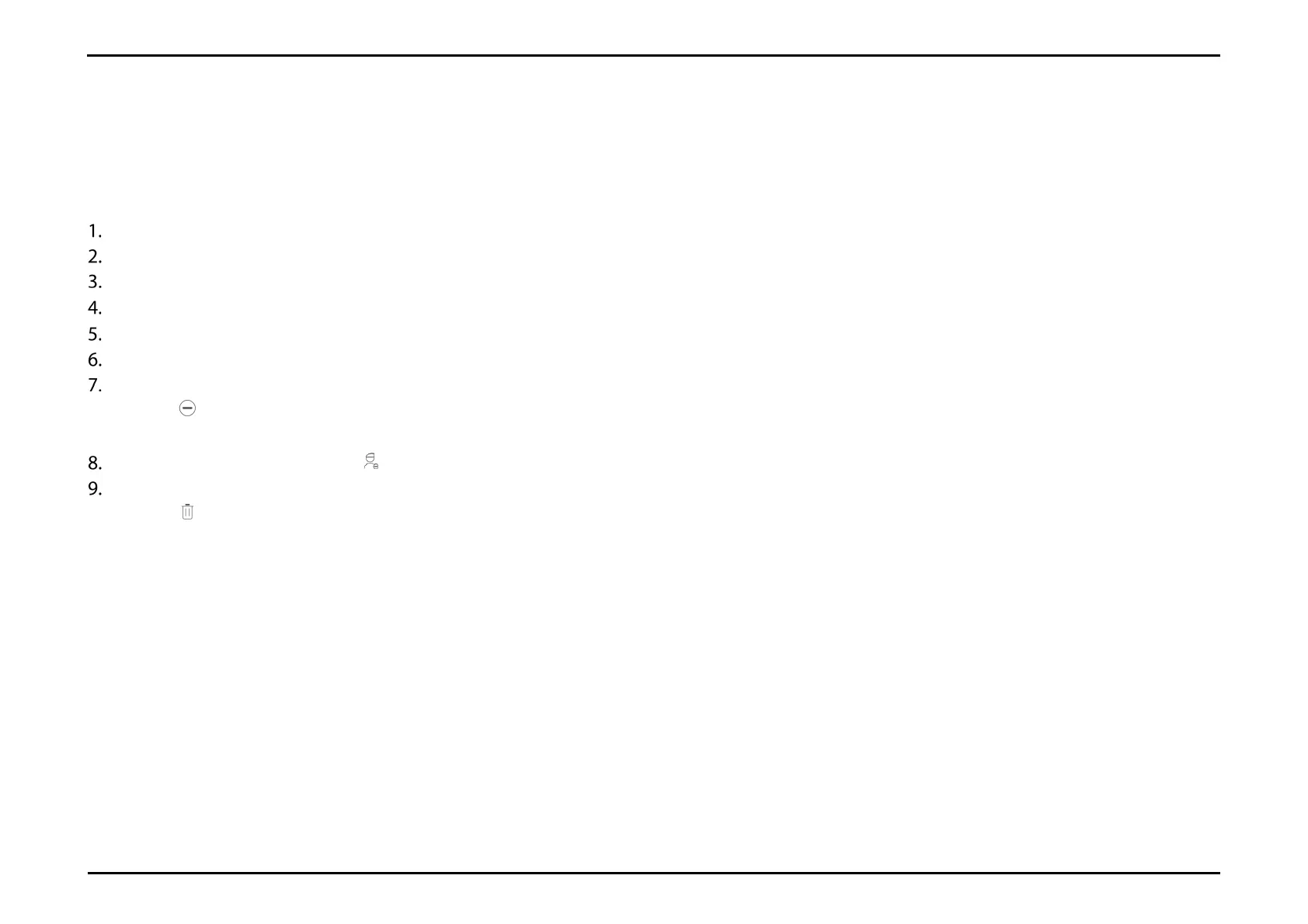D-Link DWR-2101 User Manual
Manage Connected Users
The Connected Users menu allows you to view devices currently connected or blacklisted from connecting to the DWR-2101. You can also block or
unblock devices from this screen.
Press the power button to wake up your screen.
Slide your finger across the indicator to unlock your screen. If you've set a password to unlock your device, you'll need to enter it to proceed.
Swipe your display to navigate to Settings on your homescreen.
Tap Settings.
Tap Connected Users.
The Connected Users page shows you all the devices currently connected to the DWR-2101.
To blacklist a device:
a. Tap next to the devices name.
b. Tap OK to confirm.
To view blacklisted devices, tap .
To unblock a blacklisted device:
a. Tap next to the devices name.
