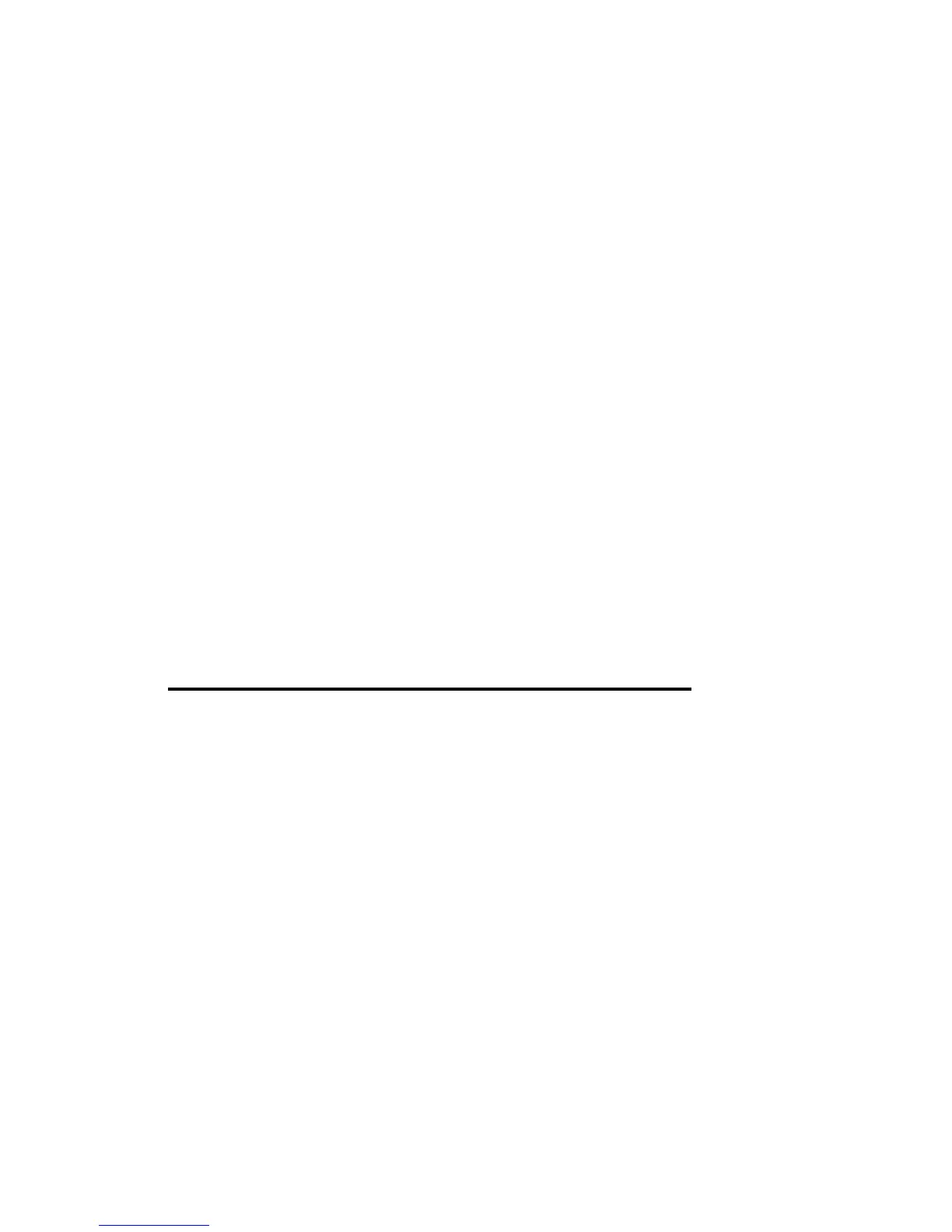Monitoring Wireless Global Information 123
7
Monitoring Status and Statistics
This chapter contains the following sections to help you monitor the status and statistics for
your D-Link Unified Access System network:
• Monitoring Wireless Global Information
• Monitoring Peer Switch Status
• Monitoring All Access Points
• Monitoring Managed Access Point Status
• Viewing Access Point Authentication Failure Status
• Monitoring Rogue and RF Scan Access Points
• Monitoring Associated Client Information
• Viewing Client Authentication Failure Status
• Monitoring and Managing Ad Hoc Clients
For information about the commands you use to view WLAN status and statistics by using the
CLI, see the D-Link CLI Command Reference.
Monitoring Wireless Global Information
The D-Link Unified Switch periodically collects information from the D-Link Access Points it
manages and from peer switches that are associated with it. The information on the Global
page shows status and statistics about the switch and all of the objects associated with it.
You can access the global WLAN statistics by clicking Monitoring > Global.
