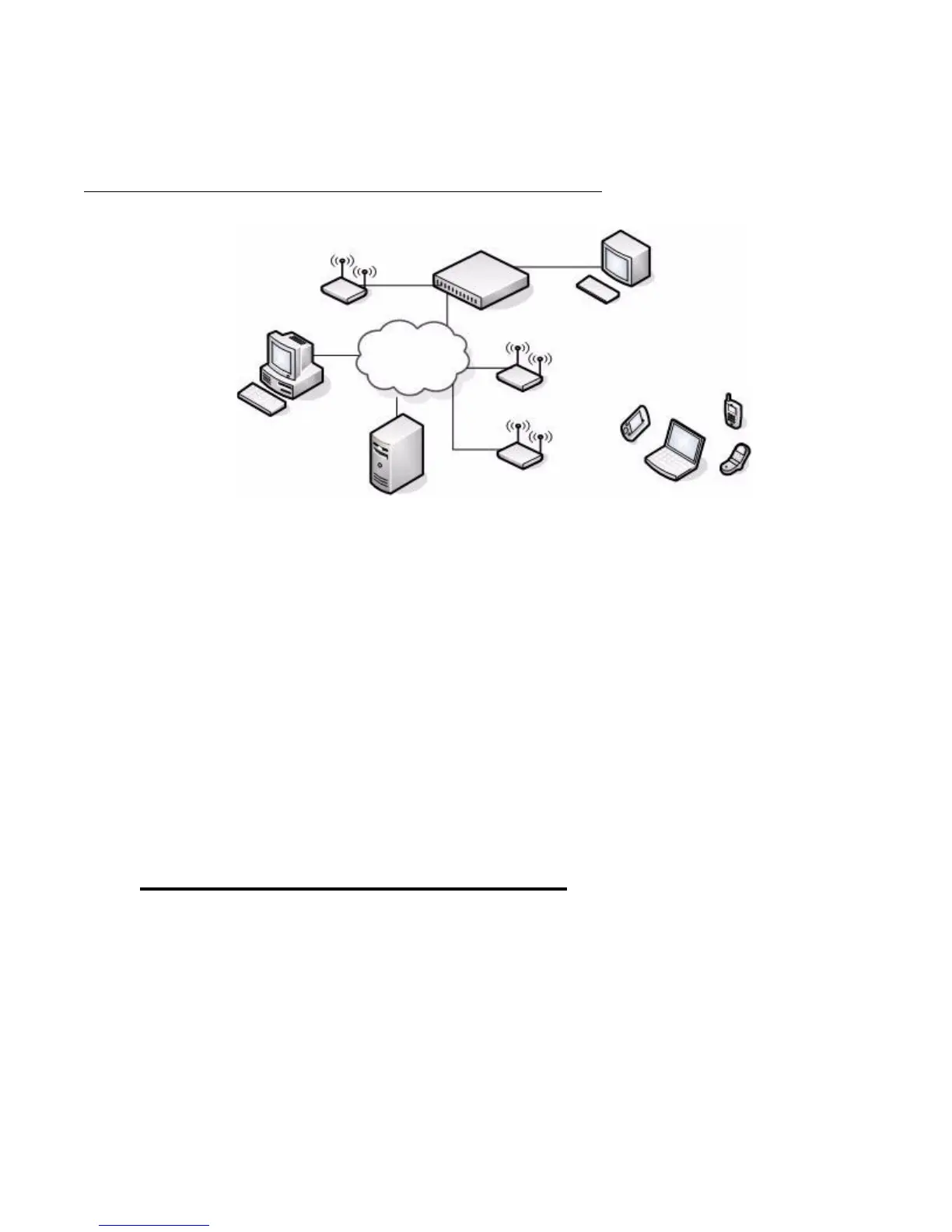34 © 2001- 2008 D-Link Corporation. All Rights Reserved.
D-Link Unified Access System User Manual
Figure 7 shows a simple D-Link Unified Access System deployment with required and
optional equipment for setup and operation.
Figure 7. D-Link Unified Access System Components
NOTE:
The D-Link Unified Switch has a built-in DHCP server. If you do not already
have a DHCP server on your network, you can configure the Unified Switch
to assign network information to network hosts.
As the figure shows, the wireless clients can be laptop computers, personal digital assistants
(PDAs), smart phones, or any other hand-held, portable or stationary device equipped with a
Wi-Fi adapter and supporting drivers. In order to connect to the access point, wireless clients
need the software and hardware the following list describes:
• A portable or built-in Wi-Fi client adapter that supports one or more of the IEEE 802.11
modes in which you plan to run the access point. (IEEE 802.11a, 802.11b, 802.11g)
• Client software such as Microsoft Windows Supplicant configured to associate with the
WLAN.
• Wireless security software that is compatible with the authentication mode the access
point uses.
WLAN Topology Considerations
The D-Link Unified Switch adds WLAN functionality to the base switching and IP routing
features standard in most Layer 2/3 switches. Where you put the D-Link Unified Switch in
your network depends on the size, requirements, and existing topology of your network. If you
are adding a wireless network to an existing network, your requirements are different than the
requirements of someone who does not have a sufficient LAN infrastructure.
Since the D-Link Unified Switch has Layer 2/3 switching functions as well as WLAN data and
management functions, you can connect D-Link Access Points, wired PCs, or other network
Wireless Clients
AP 2
AP 1
AP 3
Terminal with Direct
Remote Management
RADIUS Server
Station
Unified Switch
Serial Connection
Network
DHCP Server
Syslog Server