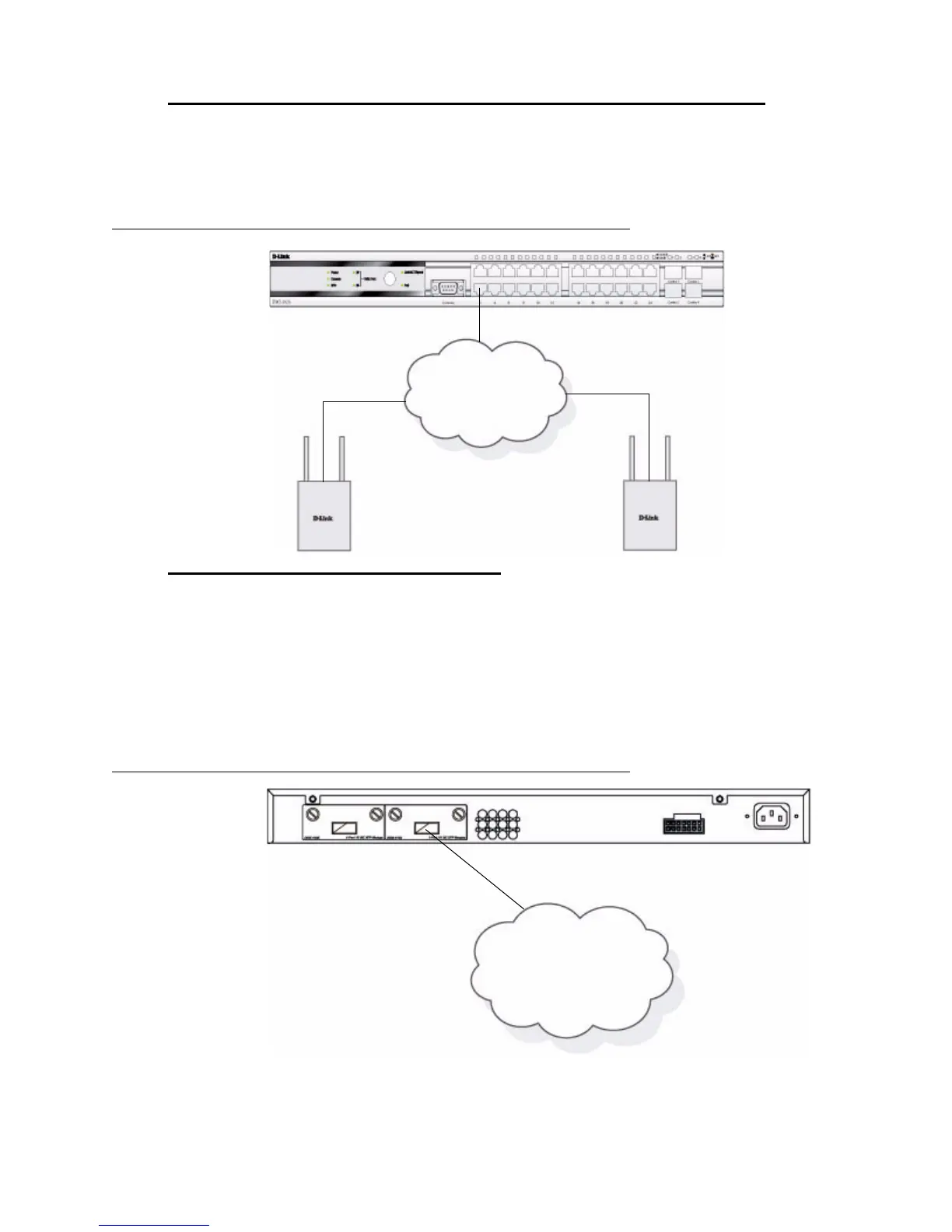Connecting the Switch 51
3 Installing the Hardware
Connecting the Switch and AP through the L2/L3 Network
The Switch can discover and manage APs whether they are directly connected, connected
through a device in the same subnet, or connected to different subnets.
Figure 29. Switch and APs Connected Through Network
Connecting to the Core Network
The optional 10GB ports on the DWS-3026 are ideal for uplinking to the core network.
Connections to the Gigabit Ethernet ports are made using a fiber-optic cable or Category 5e
copper cable, depending on the type of port. A valid connection is indicated when the Link
LED is lit.
Figure 30 shows the rear panel of the DWS-3026 with the optional DEM-410X module.
Figure 30. Switch Connected to Network Core
Access Point
L2/L3 Network
Access Point
Core Network
Fiber Optic Cable
