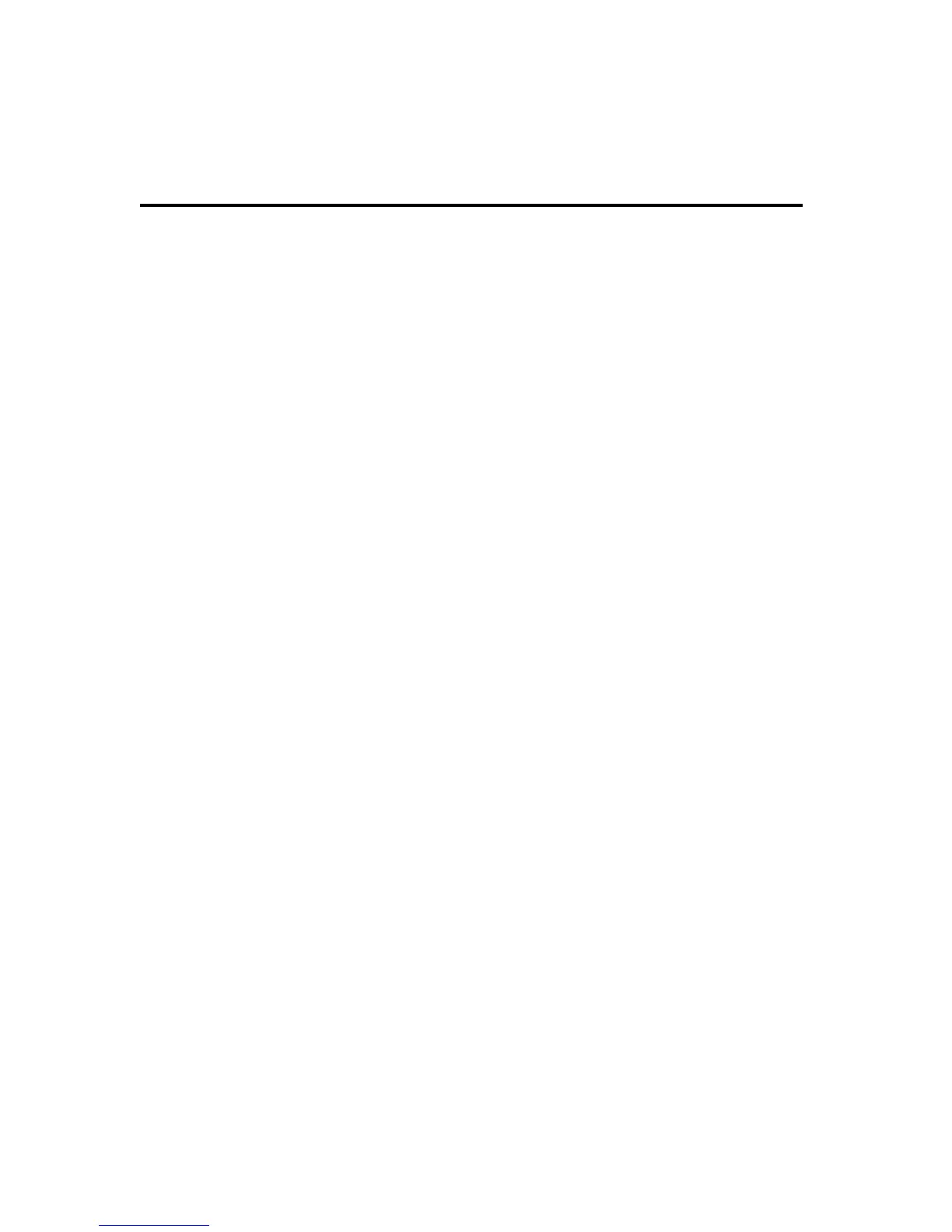30 © 2001- 2008 D-Link Corporation. All Rights Reserved.
D-Link Unified Access System User Manual
7. Click Submit.
To access configuration information for SNMPv1 or SNMPv2, click LAN > Administration
> SNMP Manager and click the page that contains the information to configure.
Wireless System Features and Standards Support
In addition to core switching features, the D-Link Unified Switch supports the following
features and standards:
•IP Tunneling
• Spanning Tree
• Auto detection and configuration of APs
• Automatic Peer-Switch Discovery
• Automatic or Manual RF Channel Assignment
• Automatic or Manual AP Power Adjustment
• AP Authentication
• Client Authentication
• Load Balancing
• RF Scan and AP Sentry Mode
• Dual Radio Support
• Multiple Mode Support for Radios:
- IEEE 802.11a
- IEEE 802.11b
- IEEE 802.11g
- Dynamic Turbo 5Ghz
- Dynamic Turbo 2.4 Ghz
• IEEE 802.11h (TPC and DFS)
• Security Standard Support:
- WEP (64, 128)
- WEP (152)
-TKIP
- AES & CCMP
- Inhibit SSID broadcast
-WPA (Personal)
-WPA (Enterprise)
- WPA2 (Personal) 802.11i
- WPA2 (Enterprise) 802.11i
• MAC Authentication
• Multiple BSSID/VLANs
• Security and Authentication Settings per SSID
• VLAN Support
• IEEE 802.11d (Country Code)
• IEEE 802.11e (WMM)
• RADIUS support
• WLAN Visualization (NMS like product for APs)
• Mobility
- Inter- and Intra- Subnet Fast Roaming
- Key caching