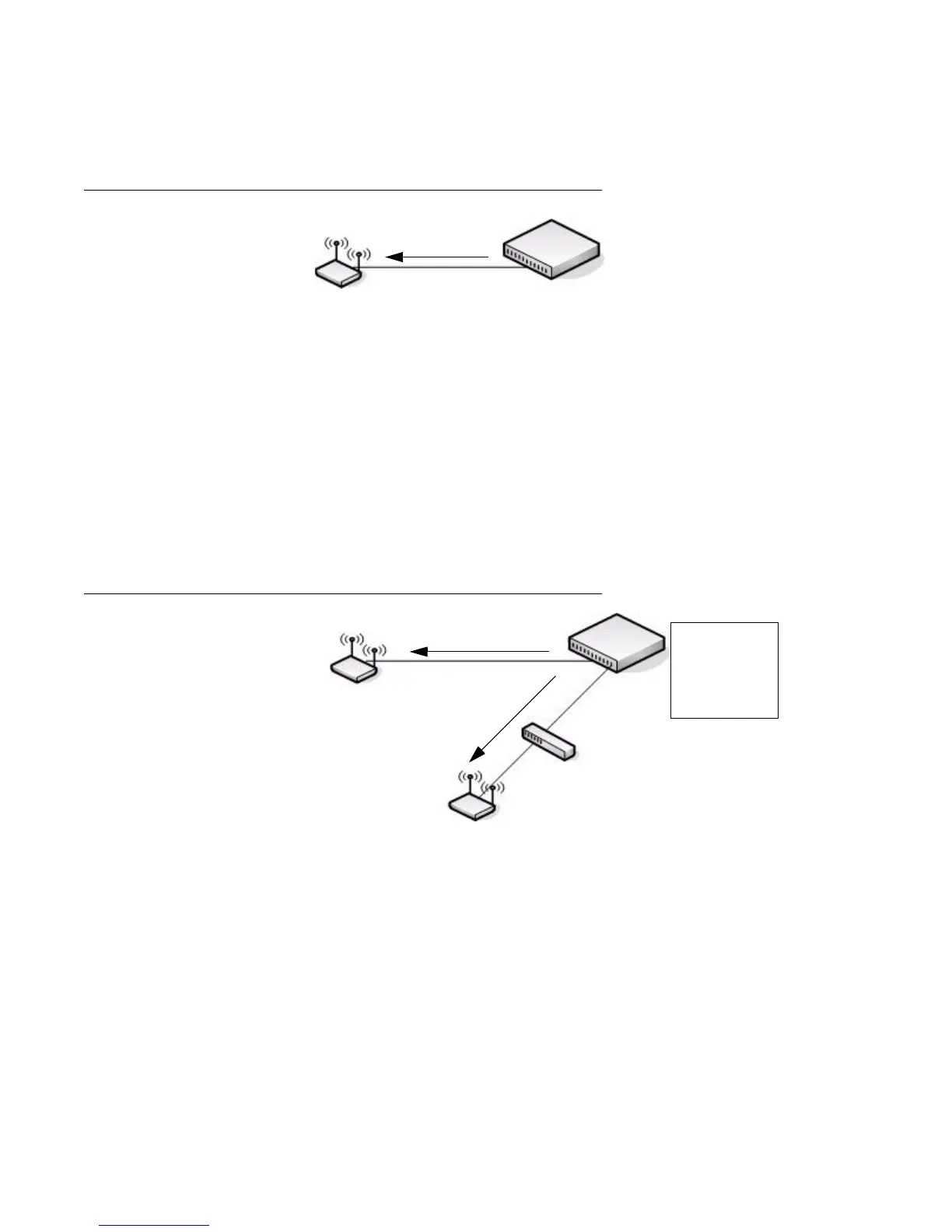62 © 2001- 2008 D-Link Corporation. All Rights Reserved.
D-Link Unified Access System User Manual
address, either statically or through DHCP, the Unified Switch automatically discovers the AP
through its broadcast of a L2 discovery message.
Figure 32. L2 Discovery Example
In this example, the administrator does not need to configure any discovery information on the
AP or the Unified Switch. The L2 discovery works automatically when the devices are directly
connected or connected by using a layer 2 bridge.
For more information about this discovery method, see “D-Link Wireless Device Discovery
Protocol” on page 68.
Example 2: IP Address of AP Configured in the Switch
Figure 33 shows two access points. One AP is directly connected to the D-Link Unified
Switch, and the other AP is connected via a L3 switch.
Figure 33. L3 Discovery Example 1
The administrator disables the L2 discovery method on the switch and adds the IP addresses of
the APs to the L3 Discovery list on the switch. The Unified Switch sends UDP discovery
messages to the IP addresses in its list. When the AP receives the messages and decides that it
can connect to the switch, it initiates an SSL TCP connection to the switch.
For information about how to configure this discovery method, see “Configuring IP Addresses
of Peers and APs in the Switch” on page 69.
Access Point Unified Switch
L2 Discovery
Message
Access Point 2
IP: 192.168.3.42
Access Point 1
IP: 192.168.1.12
192.168.1.12
L3 Discovery List
192.168.3.42
UDP Discovery
Message
UDP
Di
s
c
overy
Me
s
s
a
ge
Unified Switch
