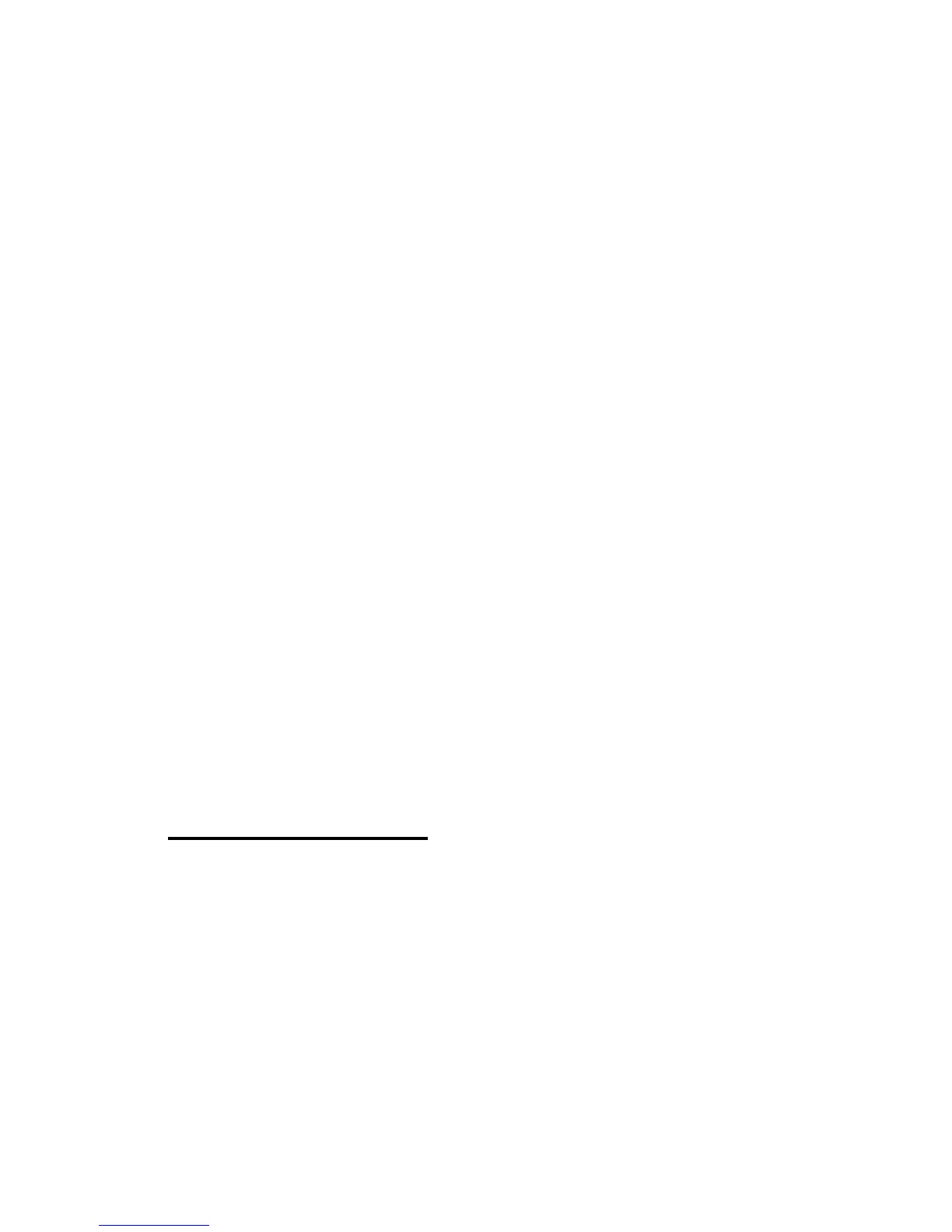Hardware Overview 39
3
Installing the Hardware
This chapter provides instructions for installing the D-Link DWS-3024, DWS-3024L, and
DWS-3026 switch hardware. The following sections describe this installation process:
• Hardware Overview
- Front Panel Components
- LED Indicators
- Rear Panel Description
- Side Panels
• Installation
- Package Contents
- Installation Guidelines
- Installing the Switch without the Rack
- Installing the Switch in a Rack
- Powering On the Switch
- Installing the SFP ports
- Installing the Optional Modules
- Connecting to the External Redundant Power System
• Connecting the Switch
- Connecting the Switch to the Network
- Connecting the Switch and AP Directly
- Connecting the Switch and AP through the L2/L3 Network
- Connecting to the Core Network
Hardware Overview
This section describes the font, back, and side panels and the LED indicators on the switch.
The DWS-3024/DWS-3024L and DWS-3026 have slightly different front and back panels
based on the available features.