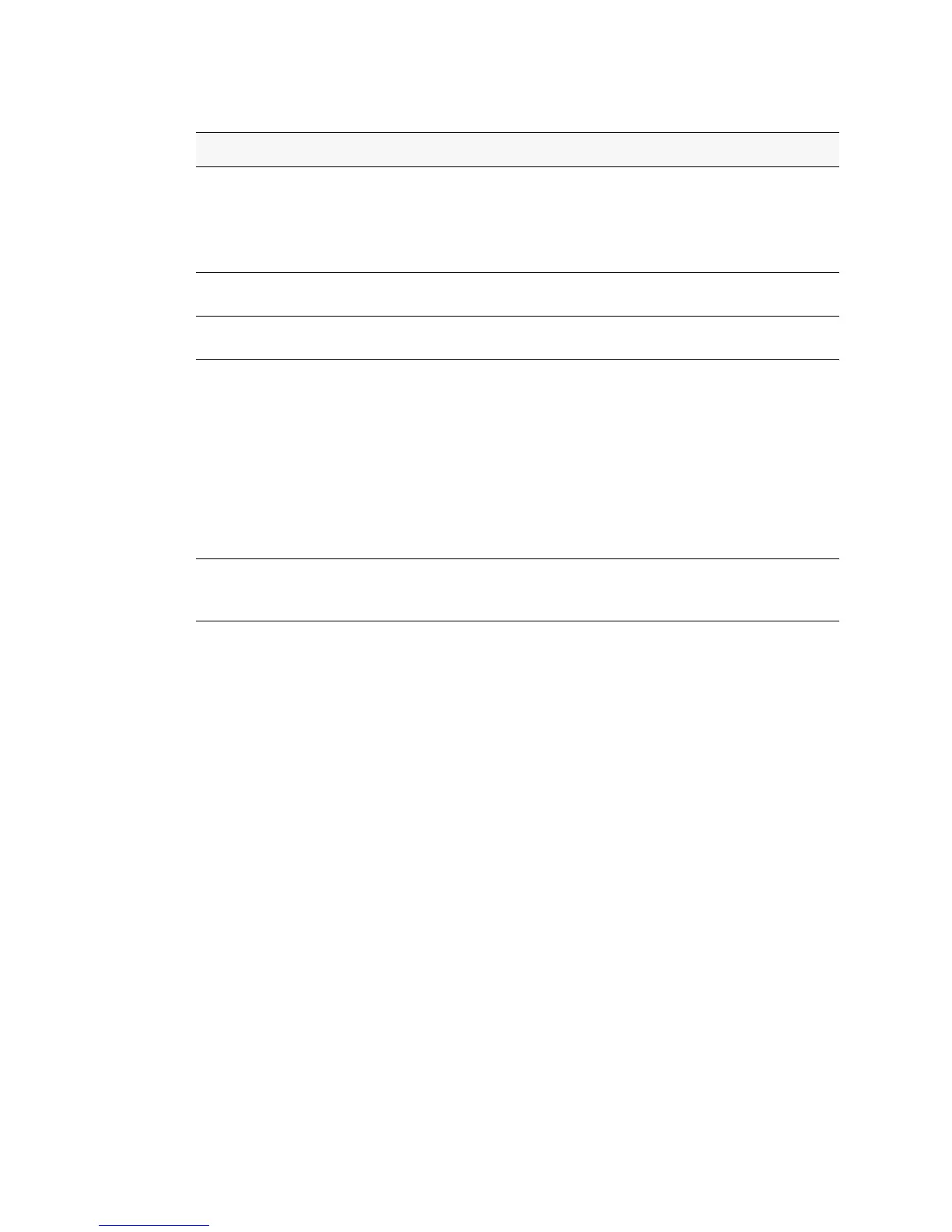162 © 2001- 2008 D-Link Corporation. All Rights Reserved.
D-Link Unified Access System User Manual
Peer Switch Traps If you enable this field, the SNMP agent sends a trap for one of the following
reasons associated with a peer switch:
• Peer Unified Switch Discovered
• Peer Unified Switch Failed
• Peer Unified Switch Unknown Protocol Discovered
RF Scan Traps If you enable this field, the SNMP agent sends a trap when the RF scan
detects a new AP, wireless client, or ad-hoc client.
Rogue AP Traps If you enable this field, the SNMP agent sends a trap when the switch
discovers a rogue AP.
Wireless Status
Traps
If you enable this field, the SNMP agent sends a trap if the operational status
of the D-Link Unified Switch changes or of any of the following databases or
lists has reached the maximum number of entries:
• Managed AP database
• AP Neighbor List
• Client Neighbor List
• AP Authentication Failure List
• RF Scan AP List
• Client Association Database
• Client Authentication Failure List
Client
Authentication
Trap
If you enable this field, the SNMP agent sends a trap when a wireless client
authenticates successfully to the network through a captive portal.
Table 54. SNMP Traps
Field Description