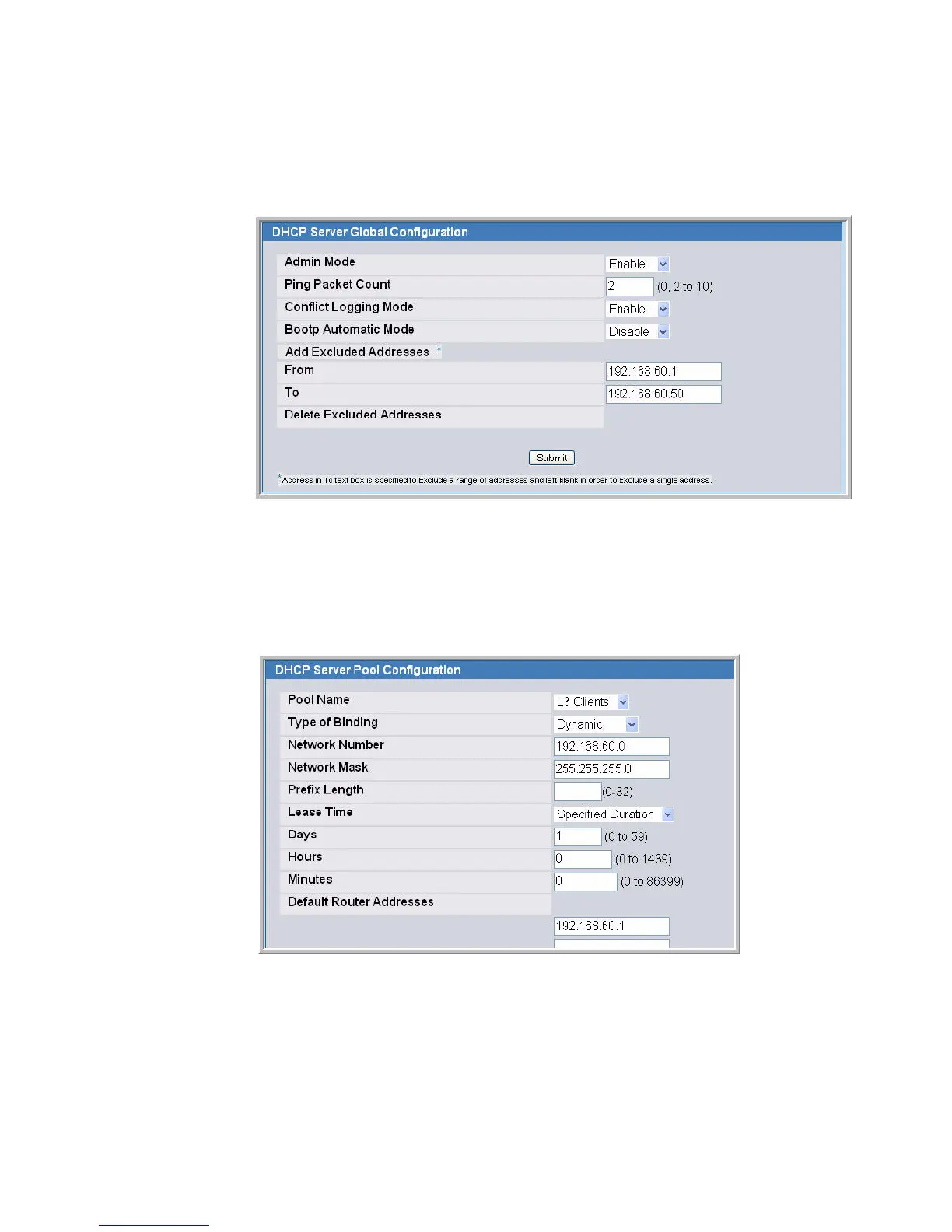Configuring DHCP Relay and the DHCP Server 227
L3 Roaming Example
Use the following procedures to perform the same configuration by using the Web interface.
1. From the Administration > DHCP Server > Global Configuration page, enable the
Admin Mode and enter the range of IP addresses that you do not want to assign to wireless
clients, then click Submit.
2. Navigate to the Administration > DHCP Server > Pool Configuration page and select
Create from the Pool Name drop-down menu.
3. Enter a name for the address pool in the Pool Name field and select Dynamic from the
Type of Binding drop-down menu.
4. Enter a network number, network mask, and default router address in the appropriate
fields and click Submit.