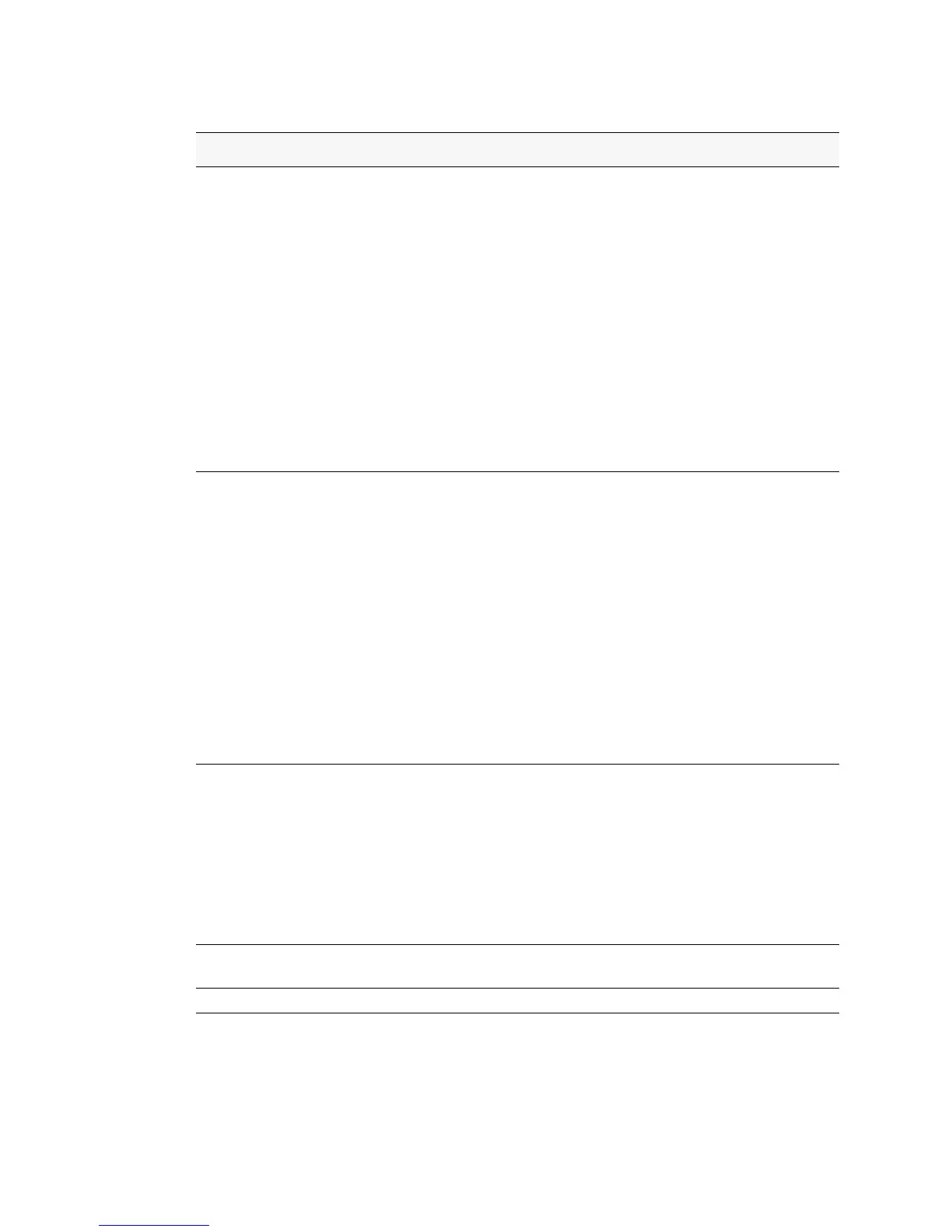96 © 2001- 2008 D-Link Corporation. All Rights Reserved.
D-Link Unified Access System User Manual
VLAN A virtual LAN (VLAN) is a software-based, logical grouping of devices on a
network that allow them to act as if they are connected to a single physical
network, even though they may not be. The nodes in a VLAN share
resources and bandwidth, and are isolated on that network.
The D-Link Unified Access System supports the configuration of a wireless
VLAN. You can configure each VAP to be on a unique VLAN or on the same
VLAN as other VAPs.
When a wireless client connects to the AP by using this network (SSID), the
AP tags the client’s traffic with the VLAN ID you configure in this field. By
default, all networks use VLAN 1, which is also untagged by default.
NOTE: The VLAN ID you configure in this field can be overwritten by the
VLAN ID configured for the AP in the RADIUS server. In other words, if
your network uses a RADIUS server to assign wireless clients to VLANs, the
wireless client uses the VLAN ID from the RADIUS server and ignores the
VLAN ID configured on the VAP.
L3 Tunnel The L3 Tunnel feature allows mobile stations to maintain their IP
connections while roaming from one access point to another access point
even when these access points are attached to different IP subnets.
NOTE: When L3 tunneling is enabled the VLAN ID is not used. In fact, the
switch puts the management VLAN ID, if any, on the tunneled packets.
NOTE: If the wireless network topology changes (for example, a
DWS-3000 switch reboots) while the L3 tunneling feature is in use, you
should perform an ARP refresh on wired clients to speed up the process of
re-establishing connectivity to the tunneled network.
Before you enable this feature, make sure your network meets the design
requirements described in “Network Planning to Support Layer 3 Roaming”
on page 37.
For more information about the L3 Roaming network, see “Configuring a
VAP for L3 Tunnels” on page 99.
L3 Tunnel Status This field shows the status of L3 Tunneling. In order for tunnel to be
completely configured, routing must be enabled and the switch must have a
routing interface IP address that is in the tunnel subnet. The the status can be
one of the following:
• None (L3 Tunnel is disabled or the network is not associated with any
AP profiles)
• Configured
• Not Configured - Routing Disabled
• Not Configured - No Routing Interface
L3 Tunnel Subnet The network IP address you enter in this field must be in the same subnet as a
routing interface for the WLAN that you define on the switch.
L3 Tunnel Mask Enter the subnet mask for the network IP address on the L3 Tunnel subnet.
Table 12. Wireless Network Configuration
Field Description