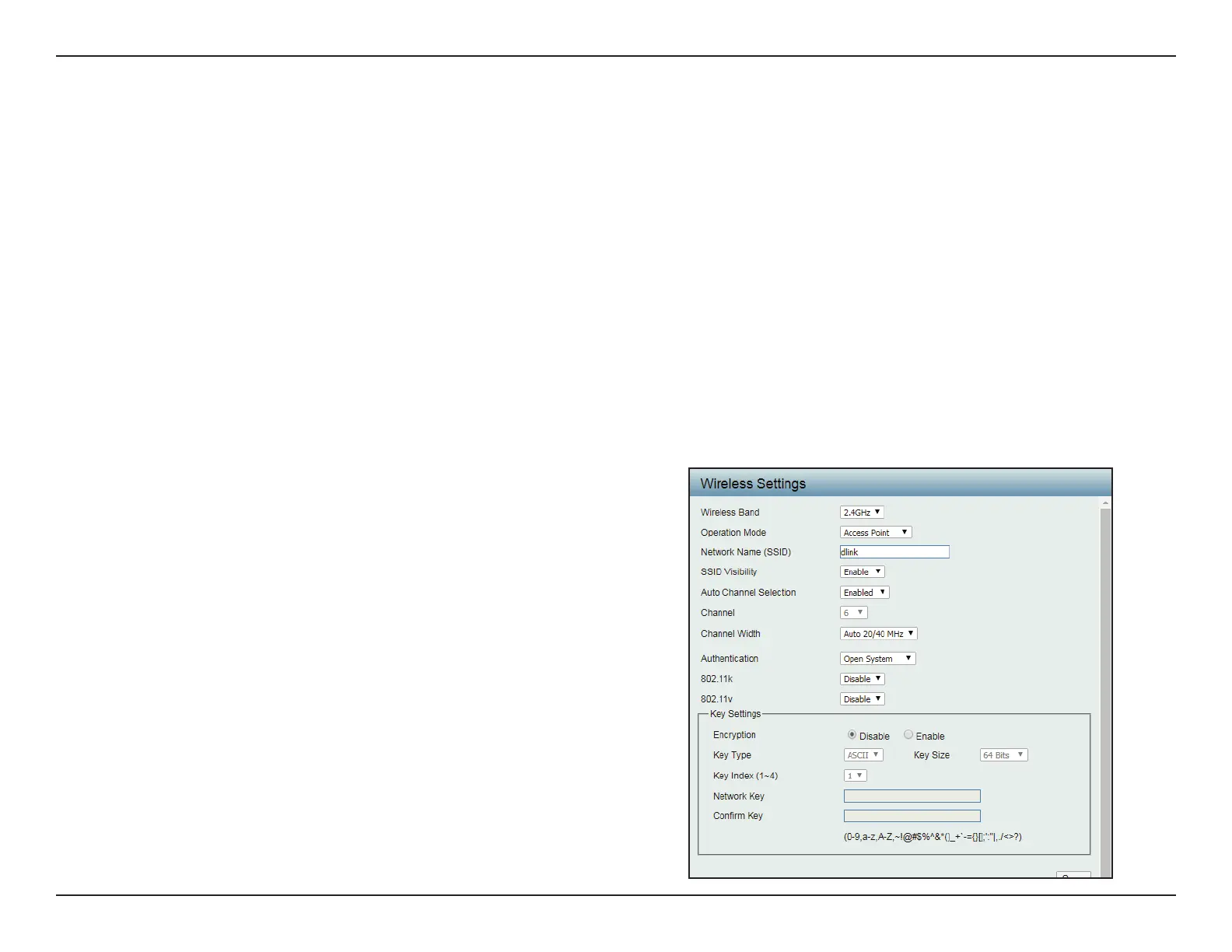23D-Link DAP-3666 User Manual
Web User Interface
Wireless Security
Wireless security is a key concern for any wireless network. Wireless networks broadcasts it’s presence for anyone to connect to it. Today, wireless
security has advanced to a level where it is virtually impenetrable.
There are mainly two forms of wireless encryption: Wired Equivalent Privacy (WEP) and Wi-Fi Protected Access (WPA). WEP was the rst security
method developed. WPA is the newest encryption standard and with the advancements of WPA2, standard wireless networks have nally reach
a point where the security is strong enough to give users the peace of mind when installing wireless networks.
Wired Equivalent Privacy (WEP)
WEP provides two variations called Open System and Shared Key.
y Open System will send a request to the access point and if the key used matches the one congured on the access point, the access point will
return a success message back to the wireless client. If the key does not match the one congured on the access point, the access point will
deny the connection request from the wireless client.
y Shared Key will send a request to the access point and if the key used matches the one congured on the access point, the access point will
send a challenge to the client. The client will then again send a conrmation of the same key back to the access point where the access point
will either return a successful or a denial packet back to the wireless client.
Encryption Click the radio button to disable or enable
encryption.
Key Type Click the drop-down menu to select HEX* or
ASCII**.
Key Size Click the drop-down menu to select 64 Bits or
128 Bits.
Key Index (1~4) Click the drop-down menu to select the 1st
through the 4th key to be the active key.
Network Key Input the characters which will dene the
network key.
Conrm Key Re-enter the value as entered in the Network
Key to conrm the setting.
Save Click to save the updated conguration.
To make the updates permanent, click
Conguration > Save and Activate.
* Hexadecimal (HEX) digits consist of the numbers 0-9 and the letters A-F.
** ASCII (American Standard Code for Information Interchange) is a code that represents English letters
using numbers ranging from 0-127.
