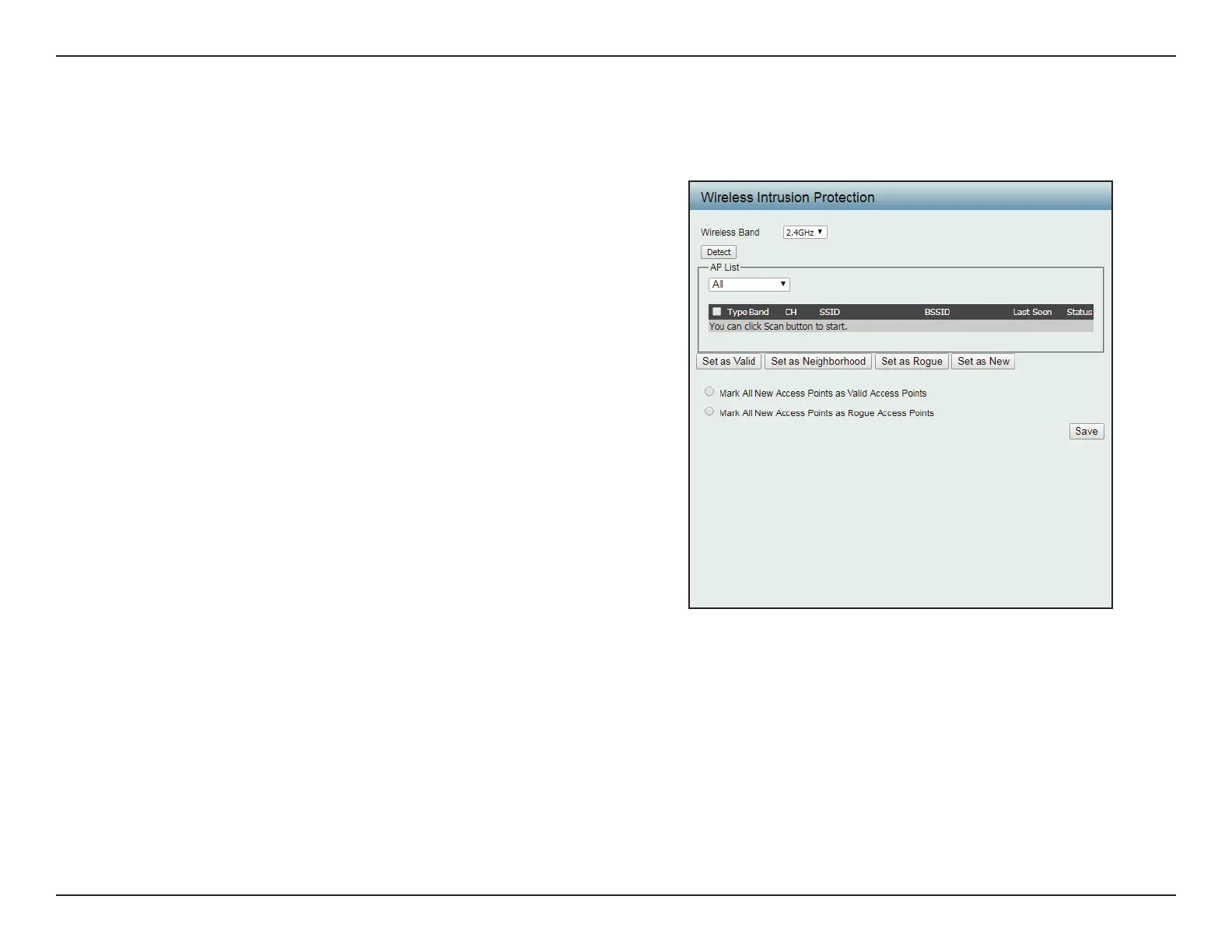41D-Link DAP-3666 User Manual
Web User Interface
Intrusion
The Wireless Intrusion Protection window is used to classify APs as Valid, Neighborhood, Rogue, or a New group.
Wireless Band Click the drop-down menu to select the wireless
band, 2.4GHz or 5GHz.
Detect Click Detect to initiate a scan of the network.
AP List Click the drop-down menu to select All, Valid,
Neighbor, Rogue, and New.
The following is a denition of the listed AP
categories:
y Valid: An AP which is authenticated to the network
with encryption is classied as valid.
y Neighbor: A detected AP with a weak signal
strength is classied as a suspect neighbor.
y Rogue: An AP that has been installed on the
secure network with out explicit authorization.
y New: An alternative category.
From the AP List select a detected AP and click
Set as Valid, Set as Neighborhood, Set as
Rogue, or Set as New to manually dene the
category type for the AP. Alternatively, click the
radio button to mark all new access points as
valid or rogue.
Save Click to save the updated conguration.
To make the updates permanent, click
Conguration > Save and Activate.
