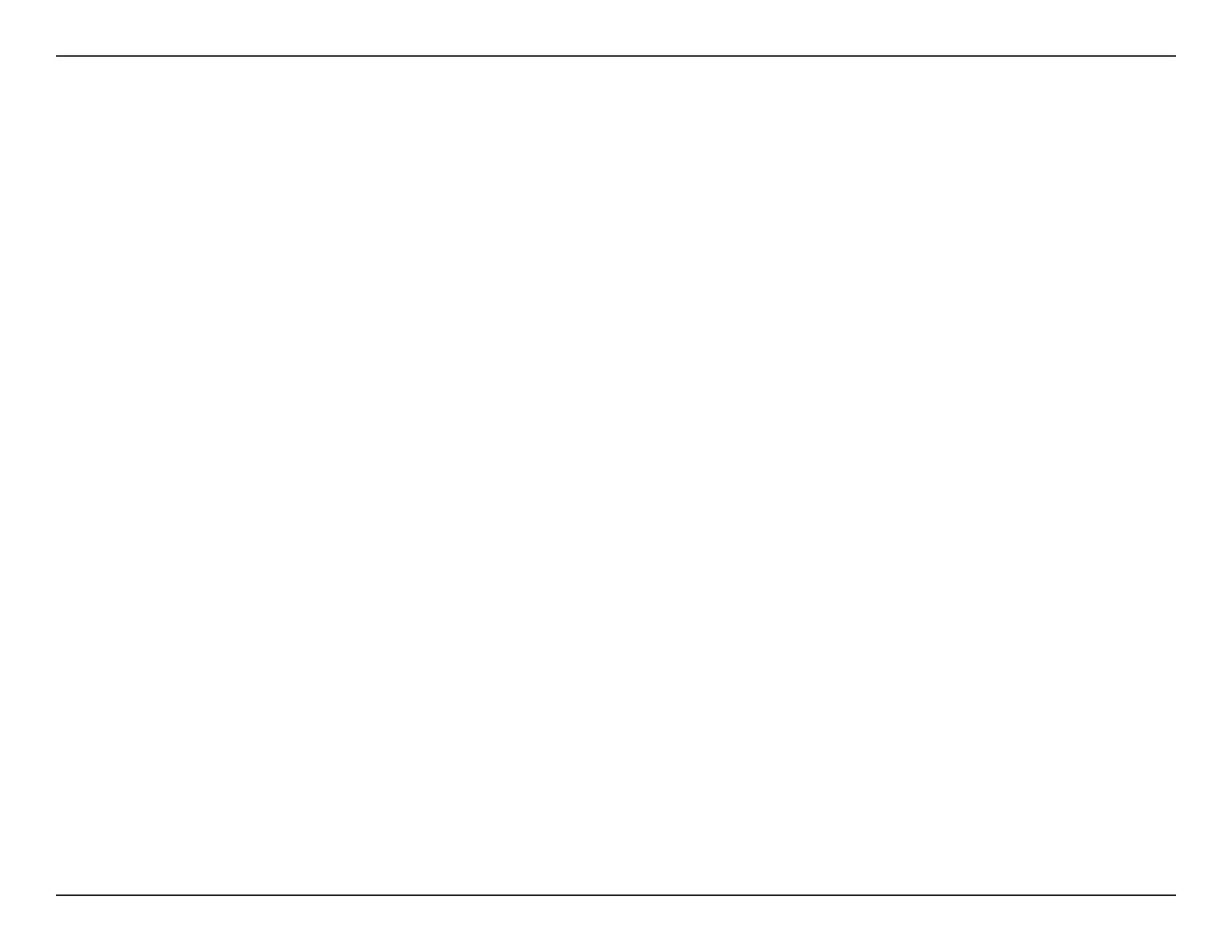25D-Link DAP-3666 User Manual
Web User Interface
Encryption key Select the method to dene the cipher type encryption key: Manual or Periodical Key Change.
y Manual: Enter the PassPhrase encryption key. The minimum and maximum number of characters is 8 to 63 ASCII characters and 64
characters in HEX. In the Conrm PassPhrase eld enter the same key to conrm.
y Periodical Key Change: Select the option to have each client negotiate an unique encryption key between the client and the access
point.
Save Click to save the updated conguration. To make the updates permanent, click Conguration > Save and Activate.
