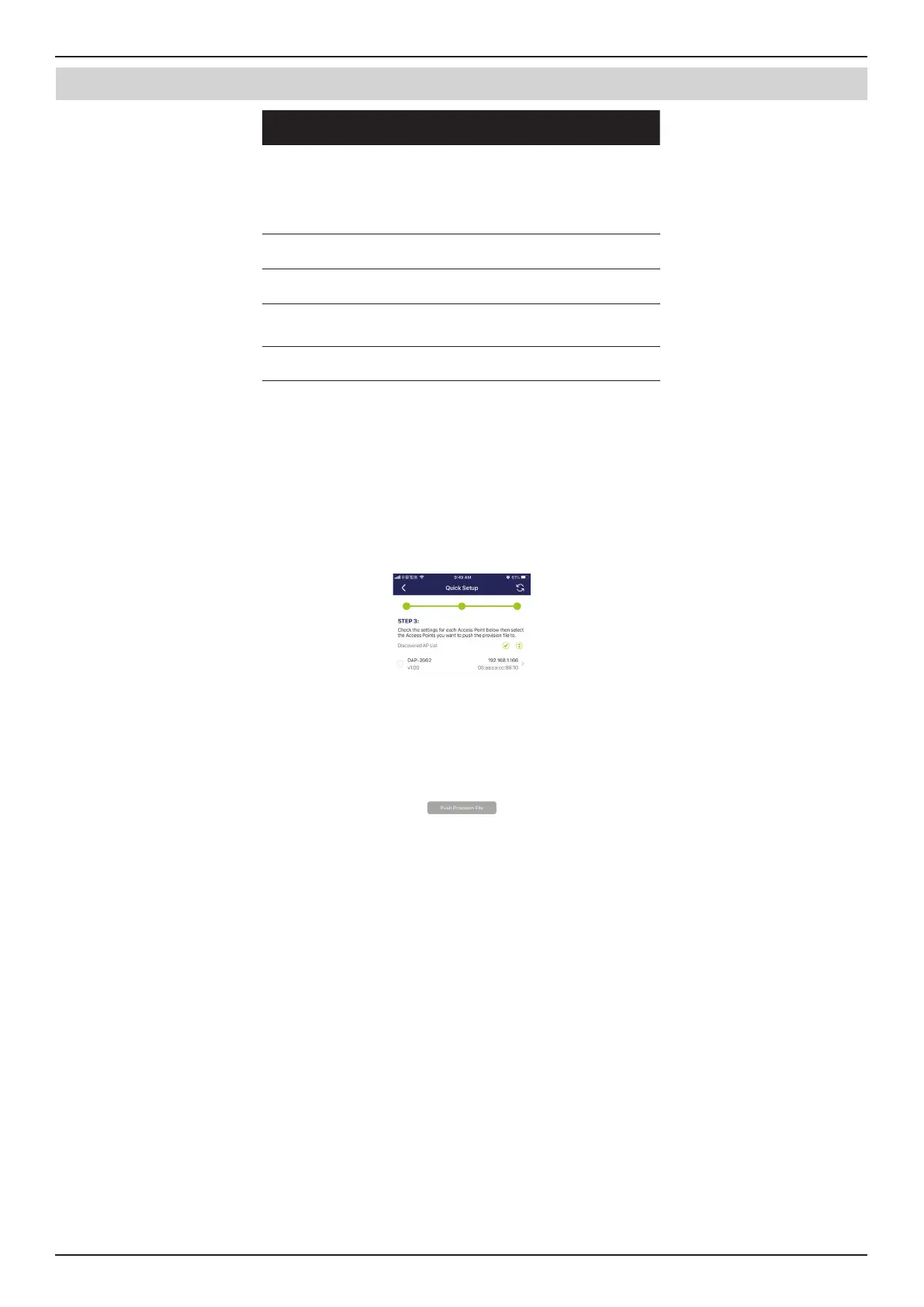Nuclias Connect Software User Manual Appendix
Page 108
Nuclias Connect App
Parameter Description
DHCP Mode Tap to enable or disable the DHCP
mode function. When enabled, the DAP
establishes dynamic IP address settings
with any authorized client connections.
IP Address Tap to designate an IP gateway setting.
Subnet Mask Tap to designate a subnet mask.
Default
Gateway
Tap to designate a default gateway
setting.
DNS Tap to designate a DNS setting.
Tap Done or Cancel to continue the process. The provision le will be pushed to the selected DAP device (s). The App will
return to the Step 3 page and will display the status of the Push function. The discovered DAPs lists the state of the push
function with either a successful or failed state. See the following gure for further details.
Tap Finish to complete the process. In the event of a failed process, tap Push Provision File to attempt the function a second
time.
