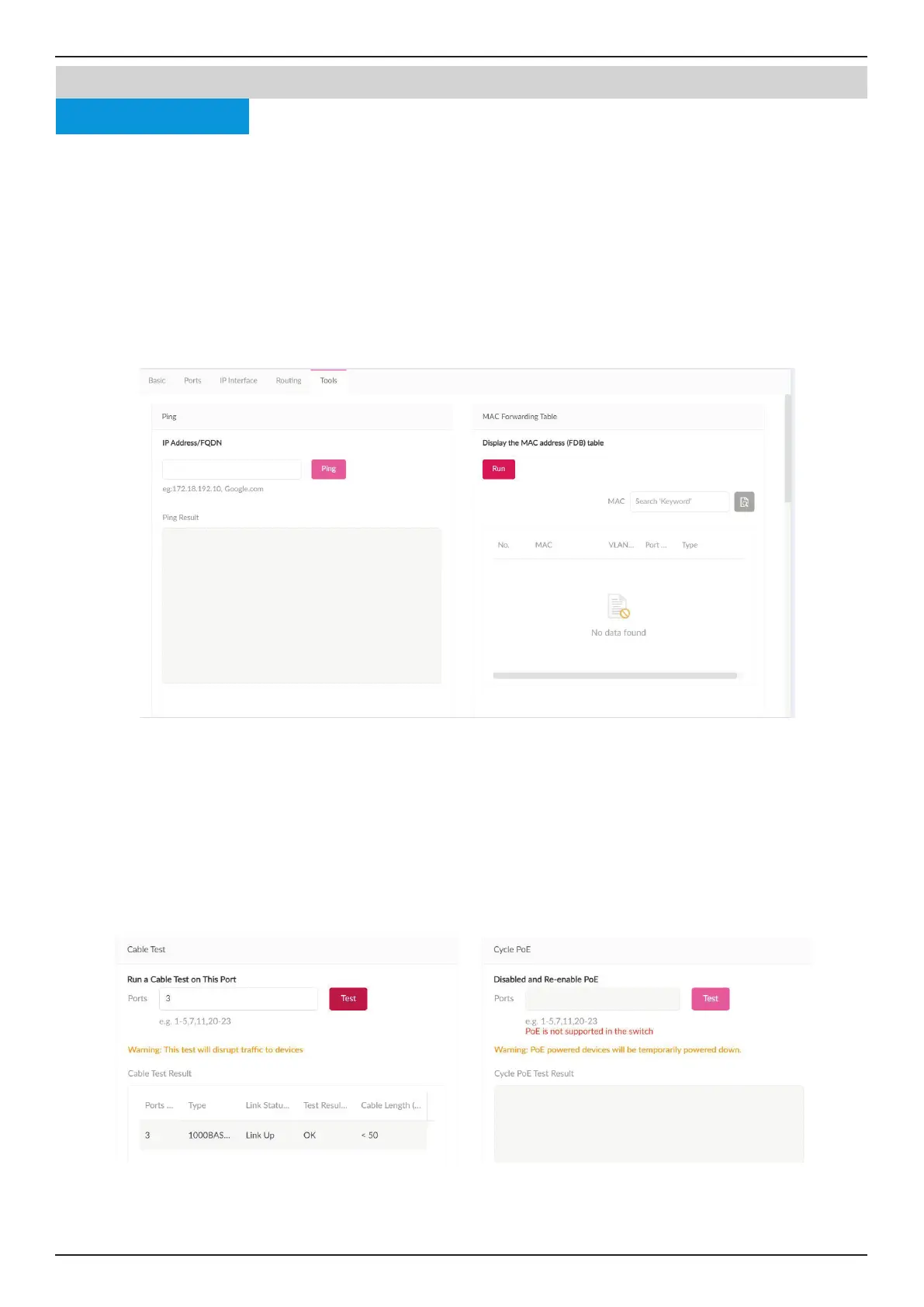Nuclias Connect Software User Manual Nuclias Connect Conguration
Page 27
Monitor
Tools
Nuclias Connect
Switch Device Detail Page
Under the Tools tab, you’re presented with the following tests to help troubleshooting: Ping, Locate Device, Cable Test,
Cycle PoE, MAC Forwarding Table, and Copy Conguration to Other Device. Note that the tools are disabled when your
devices are oine.
The Ping Tool can identify if a connection is working. Enter a host name or IP address and click Ping to perform the ping test.
When the server received the ping signal, a summary of Ping Statistics including Packet sent, received, and lost is displayed.
If no signal is received, the message “ The device is unreachable” is displayed.
The MAC Forwarding Table shows a summary of MAC addresses, VLAN, Port, and IP Address Type. Press Run to begin the
process. On the MAC search led, enter a relevant keyword to help locate the MAC address.
The Cable Test allows you to test the connectivity of one or multiple ports. Enter a number of port(s) and click Test to begin
the process. The following information will be displayed: Port number, Type, Link Status, Test Result, and Cable Length.
Under the Test Result eld, 5 statuses can be displayed: OK, Open, Short, Test failed and -.
Note: The cable test will disrupt trac to devices.
The Cycle PoE tool allows you to disable or enable PoE on specic ports. This tool can only be executed when PoE is enabled.
Note that if the switch does not support PoE, this section will be disabled.
